This section describes how to delete a database backup.
In addition to the automatic deletion of backups via Tamino's backup
generation feature (defined by the property number of backup
generations in the server properties), you can also delete single
backups that are no longer required with the Delete command. Deleting a backup
removes all of the backup spaces that are associated with it, but the
associated log information is not removed, since it may subsequently be
required if the database has to be recovered.
 To delete a backup space
To delete a backup space
Expand the database for which you want to delete the backup.
Expand the object , select the backup that you want to delete and choose from the context menu. The Confirm Delete Backup page appears.
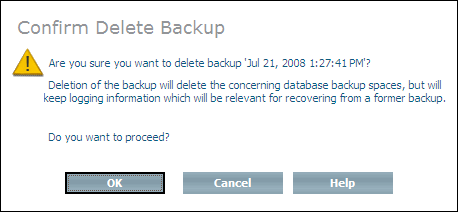
Choose to delete the backup and backup space.
If you are using incremental backups, the following restrictions apply:
If you delete a full backup, Tamino automatically also deletes all subsequent incremental backups that are based on this full backup.
You cannot select an incremental backup for deletion.