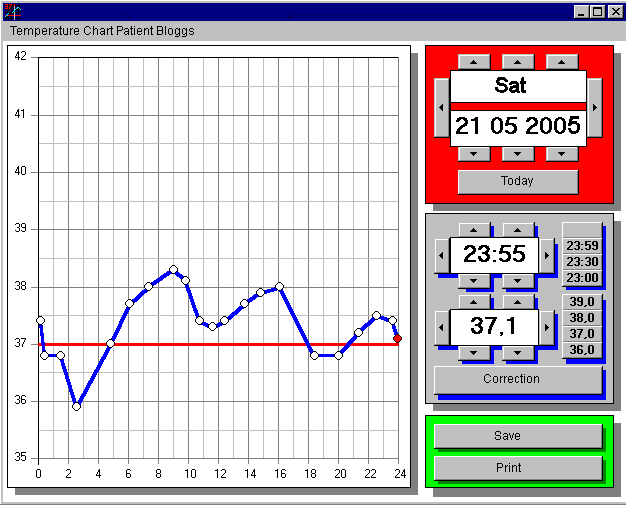You can also load documents that are not XML documents, such as plain
text or graphic files. For such documents, Tamino sets the default collection
name to ino:etc and the default doctype name to
ino:nonXML, in other words, all non-XML documents that are loaded
without a schema will be stored in this collection and doctype, if nothing else
is specified. However, non-XML documents can reside in any collection and
doctype you specify. It is also possible to load non-XML data using a schema.
For more information, see the section
Storing Non-XML Objects in
Tamino in the Tamino Schema Definition documentation.
As an example, we will now load the sample non-XML file fevercurve.gif into the database.
 To load a non-XML file
To load a non-XML file
In the navigation tree of the X-Plorer, select the collection
ino:etc.
From the menu, choose .
The Insert Instance dialog box is displayed.
Select the From non-XML Files tab:
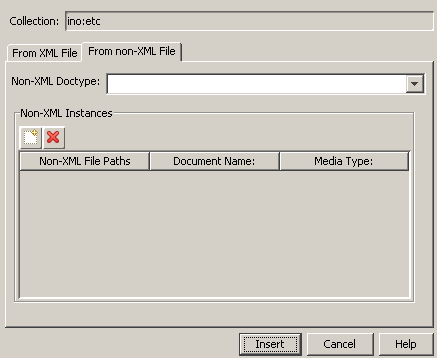
In the Non-XML Doctype field, enter ino:nonXML, or choose it from the selection list.
Use the ![]() button
to browse to the non-XML file to be inserted. For this exercise, use the sample
graphics file fevercurve.gif that is located in the same
directory as the sample XML data for the patients Bloggs and Atkins:
<TaminoDocRootDir>/examples/patient.
button
to browse to the non-XML file to be inserted. For this exercise, use the sample
graphics file fevercurve.gif that is located in the same
directory as the sample XML data for the patients Bloggs and Atkins:
<TaminoDocRootDir>/examples/patient.
Choose the button.
The file is now inserted into the navigation tree:
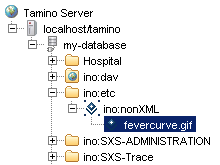
Select it to view it in the Content pane (ensure that the button is selected in the Content pane):