Tamino currently uses four different ports (see Port Properties):
replication port
administration port
XML port
XML XTS port
HTTP port
Ports are either dynamically allocated by Tamino when a database is started (dynamic ports), or they can be explicitly defined (static ports) at database creation time, allowing ports outside the defined range. Ports can also be set using the Tamino Manager Database Properties before a database is started.
To avoid port collisions, Tamino uses dynamic port allocation for the communication methods XTS, SSL, XTS and TCP/IP, or SSL and TCP/IP (see section Server Parameters for details). Dynamic port allocation means that XTS assigns the XML XTS port, the replication port and the administration port at server start up, choosing unused ports from the dynamic port range. Dynamic port allocation for the ports is used if the port number assigned to a port at database creation time is 0 (port number assignment can also be done via the Modify Property function). There is, however, no dynamic port allocation for the XML port, which handles communication via TCP/IP. XTS allocates the first free port it can find in the specified port range when the server is started, thus avoiding port collisions. Dynamic port allocation is the default for Tamino. The XML port, however, has to be explicitly defined or is allocated automatically from the static port range at database creation (or startup) time, if TCP/IP as communication method is used. Dynamic ports can differ for each database session.
You can also define specific ports for Tamino, using port numbers equal to or greater than 1024 and lower than 65535. Specific ports are normally expected to be assigned from the static port range defined during installation or with the Port Range function of the Tamino Manager, but can also be chosen from outside this range. In this case, ports from the dynamic port range are not allowed. If communication via TCP/IP is used (for the XML port) or communication method HTTP/HTTPS (for the HTTP port) and no port number is specified, a free port from the static port range is allocated automatically. Static ports remain unchanged between sessions, once they are defined.
The Tamino Manager offers the possibility to define a range of port numbers, from which Tamino chooses a port number when a database is created or started. You can set, display and modify the current range of port numbers, using . A port range must have at least 20 port numbers.
![]() How to set the range of port numbers
How to set the range of port numbers
Select the Databases object.
Choose from the context menu. The Port Range of Tamino Databases page appears (this displays the current maximum and minimum port numbers for static and dynamic ports):
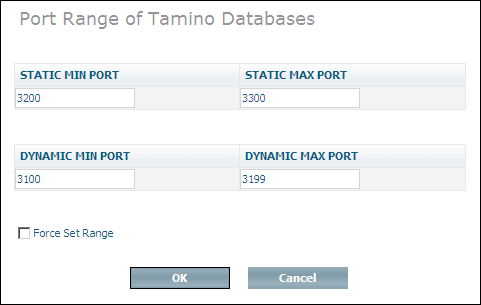
| Option | Installation Value | Range of Values | Description |
|---|---|---|---|
| Static Min Port | 3100 | 1024 - 65535 | The minimum number for the static port range. |
| Static Max Port | 3166 | 1024 - 65535 | The maximum number for the static port range. |
| Dynamic Min Port | 3167 | 1024 - 65535 | The minimum number for the dynamic port range. |
| Dynamic Max Port | 3300 | 1024 - 65535 | The maximum number for the dynamic port range. |
| Force Set Range | (not selected) | If the dynamic port range includes the static ports already allocated by existing databases, this options forces the dynamic range to be set, although it is possible that the existing databases, using ports from the entered dynamic range, may not be able to start. |
Note:
Port numbers from 1 - 1023 are standardized, so it is not possible
to enter a range including ports smaller than 1024.
Enter the new lower limit (Min Port) and upper limit (Max Port) for the range(s) of port numbers. Choose to change the range(s) of port numbers.