Once a CD database has been created, it must be registered before it can be used.
![]() To register a CD database
To register a CD database
Select the Databases object.
Choose from the context menu. The Register CD Database page appears.
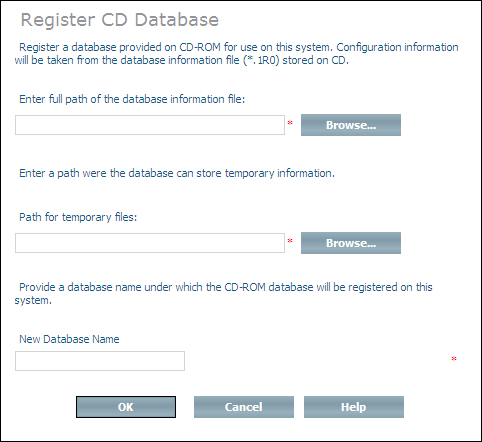
Enter the full path name of the information file *.1R0 (including the file name).
Or:
Choose to select the
drive, the directory and the information file. Choose
to return to the previous page.
Enter the full path name of a directory that will be used to store any temporary files that the CD database may require.
Or:
Choose to select the
drive and directory. Choose to return to the previous
page.
Enter the name of the new database. Choose to register the CD database.
Note:
In general, you can only start a Tamino CD database on the platform
on which it was created; for example, you cannot start a Tamino CD database on
Solaris if the CD database was created with Tamino on Windows. This is because
the format of data written to CDs generally differs from one operating system
to another.