The Expand command is used to increase the size of the
last index, journal or data space by a given amount. The space is expanded
within the current location. The database that contains the space to be
expanded can be either active (running) or inactive (stopped). If the database
parameter autoexpand is set to yes, Tamino will
automatically expand database spaces when necessary.
![]() To expand a database space
To expand a database space
Expand the database object that contains the space type that is to be expanded.
Expand the object , select the type of database space that you want to expand (data, index or journal) and then choose from the context menu. The Expand Space page appears, for example for data space:
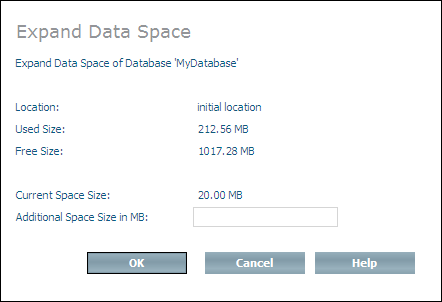
Enter the amount of space (in MB) to be added to the space in the Additional Space Size text box.
Choose to expand the space.