You can add new database spaces of the types index, data and journal to an existing database in order to allow for database growth. The database to which the new database space is to be added can be either active (running) or inactive (stopped).
Note:
If the property autoexpand is enabled, Tamino allocates the
needed database spaces by itself.
![]() To add a space to a database
To add a space to a database
Expand the database object to which you want to add a database space.
Expand the object , select the type of database space that you want to add (data, index or journal) and then choose from the context menu. The page for adding spaces appears, depending on which database space you want to add, for example Add Data Space.
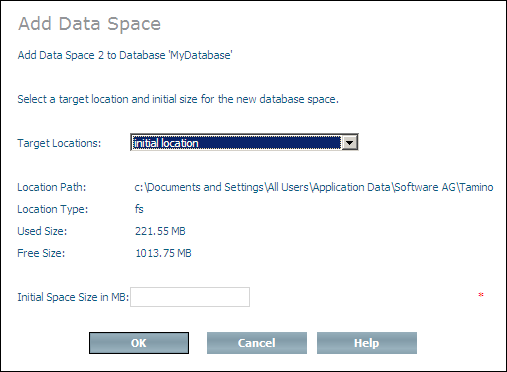
Select a target location for the new space from the Target Location drop-down list box. The following information about the selected location is displayed:
the location path
the location type
the amount of size used
the amount of size free
Enter the amount of space you want to add (in MB) in the Initial Space Size text box.
Choose to add the space to the database.