The current SMH 9.6 (System Management Hub) uses a different internal configuration store than the SMH used with Tamino 8.x. Databases created with Tamino 9.x are recognized only by the new SMH and databases still running with Tamino 8.x are recognized only by the old SMH. However, you can use the SMH 9.6 GUI to add a Managed Host with the TCP/IP Port of CSLayer Server (default for old SMH is 49900). This enables managing Tamino 8.x and 9.x databases in one browser window.
Example:
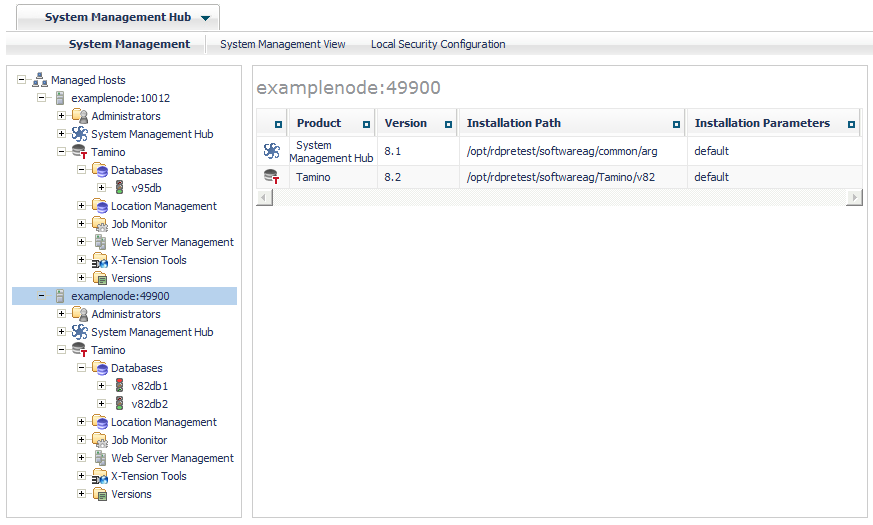
When using two or more different Tamino versions that have been installed using different root directories and different port numbers (side-by-side installation), a node for each installation instance can be added the same way.
More information about adding a Managed Host is available in the SMH documentation under: Using System Management Hub / Web Interface.