The Move command is used to move a database space (data, index, journal or journal overflow) to a new physical location. The database that contains the space to be moved must be inactive (stopped).
For Journal Overflow Space, this is the only command that is available. Journal overflow is automatically created or extended if it is necessary, and it will also be automatically removed or decreased during server shutdown. Hence no administration is necessary.
![]() To move a database space
To move a database space
Expand the database object that contains the space that you want to move.
Expand the object and the type of space that you want to move (for example, data space). Then select the space that you want to move and choose from the context menu. The Move Data Space page appears.
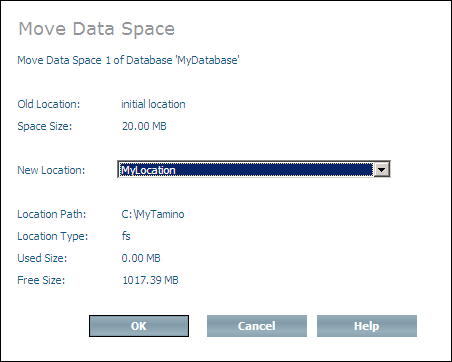
Select the new location where the space is to be moved to from the New Location drop-down list box. The following information about the new location is displayed:
the location path
the location type
the amount of size used
the amount of size free
Choose to move the space.