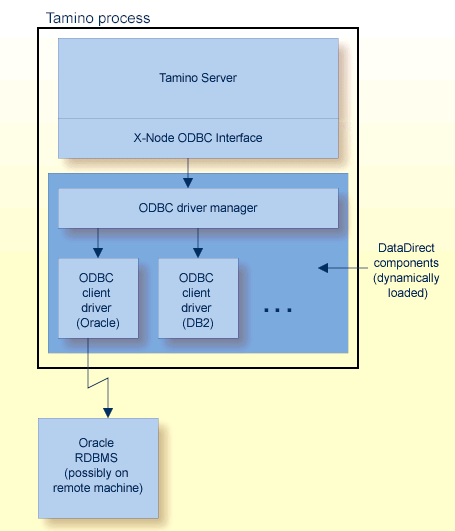Tamino communicates with Adabas via a Software AG internal interface, and with other external database systems via ODBC (Open Database Connectivity). For Tamino running on Microsoft Windows systems, ODBC is part of the operating system, so you do not have to install any additional software. For Tamino running on UNIX systems, ODBC support in Tamino is provided by the third-party products Connect (for 32-bit systems) and Connect64 (for 64 bit systems), both products from DataDirect Technologies (previously known as Merant). The Connect or Connect64 product must be installed on the Tamino node in order to enable X-Node communication from Tamino to an external database via ODBC. Instructions on how to install Connect/Connect64 are provided in the section Installation below.
Connect and Connect64 provide an ODBC driver manager and the required ODBC client drivers for the supported external databases. During an active Tamino process, the driver manager and the appropriate client driver for the external database are loaded dynamically as required.