The Tamino X-Plorer displays the contents of Tamino XML Server in a navigation tree, thus allowing you to explore and manipulate its contents.
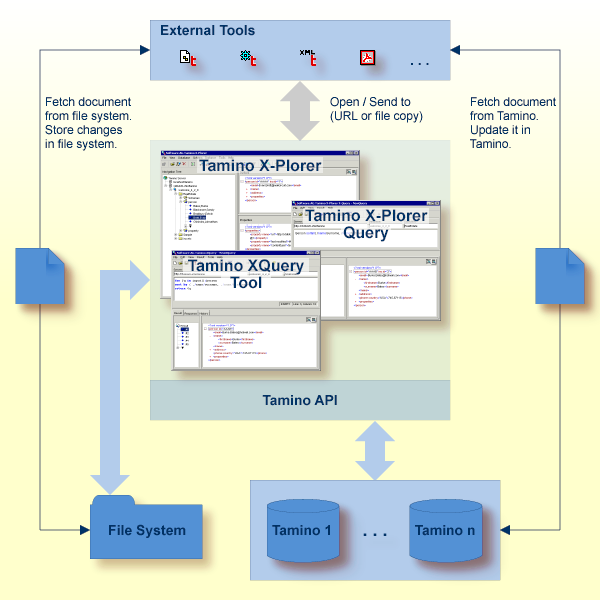
The features of the Tamino X-Plorer are summarized below.
Connect to Tamino servers and their XML databases.
Navigate and browse through collections, groups of schemas and groups of instances.
Display the contents of documents in the standard formats XML, HTML, TXT, GIF, JPG, BMP, TIFF and SVG.
Define different views for the document contents.
Browse through very large amounts of data using highly sophisticated fetch options, filter mechanisms and display options.
Query and display instances or fragments of instances.
Specify and execute queries directly.
Save and load queries.
Define different result views.
Define, update and undefine existing schemas.
Insert, update and delete existing instances. Multiple insertions and deletions of instances are supported.
For schemas, invoke the Tamino Schema Editor.
For XML instances, invoke an appropriate external tool or start an application.
For non-XML instances, invoke an external tool which supports the corresponding media type (for example, Adobe Reader for PDF).
Invoke useful tools for application development, for example, a tool which generates test data for a specific doctype.
View administrative data such as security data or server extensions of a Tamino XML Server.
View WebDAV-enabled collections which contain documents controlled by a WebDAV server.