For starting the Tamino Interactive Interface, simply open a browser of your choice
and enter the address of the respective web page into the browser's address line
The address being
<TaminoInstallDir>\XTools\InteractiveInterface\en\xql.htm.
Under Windows, you can also start the Tamino Interactive Interface from the
button by selecting the appropriate shortcut from
the menu under the Tamino program group, or double-click the file
xql.htm in the file manager.
Once you have started the Tamino Interactive Interface, a screen similar to the following is displayed:
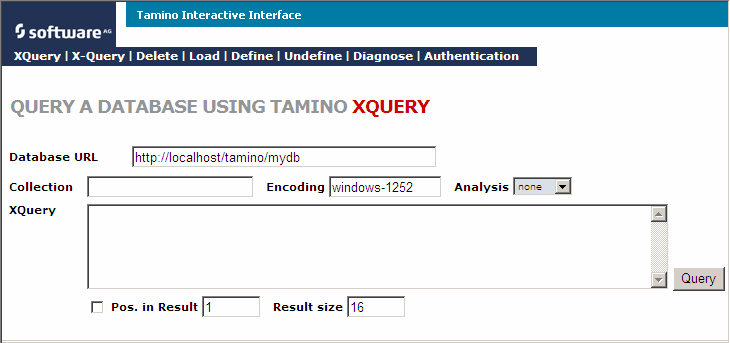
Note:
Your display may differ from the one shown above depending on what
browser you use. The button , for example, is
only displayed when the Tamino Interactive Interface was loaded with
Microsoft's Internet Explorer via HTTP.