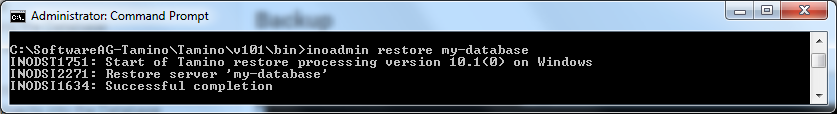An important part of database administration is to make regular backups of your database. Database Backup and Restore functions are available via the commandline tool. The command makes a copy of the database. The command restores the database to the state it was in when you made the backup. Restore is generally executed together with a Recover process, in which all changes that were made to the database after the backup are re-applied. During the Recover process, log files (log spaces) that record all completed database transactions that have occurred since the most recent backup are used as input files. In this way, all data up to the most recently completed transaction can be restored.
To create a backup use the inoadmin command.
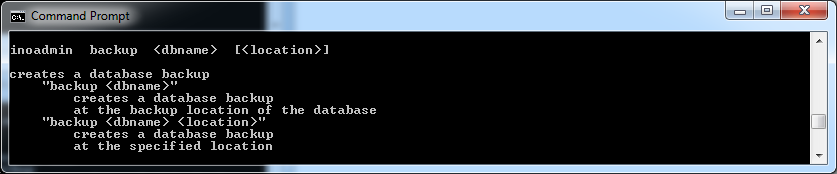
If no location is provided the backup is stored at the initial location. The database to be backed up needs to be started.
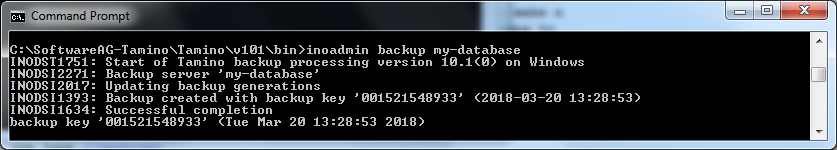
The inoadmin command shows all currently existing backups of a database.
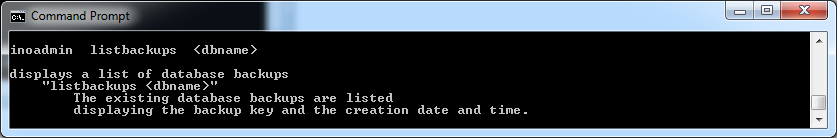
So, having backed up the database the new backup appears as a result of the inoadmin command.
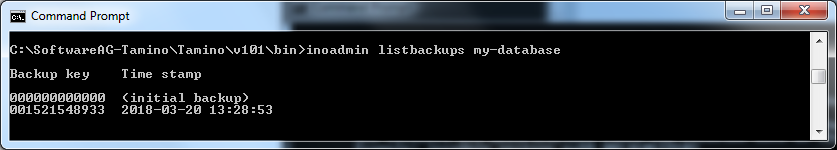
Besides the new backup there is allways the initial backup that is created with the database itself.
The inoadmin command allows to restore the database to a previous state or to the actual state in case of failure.
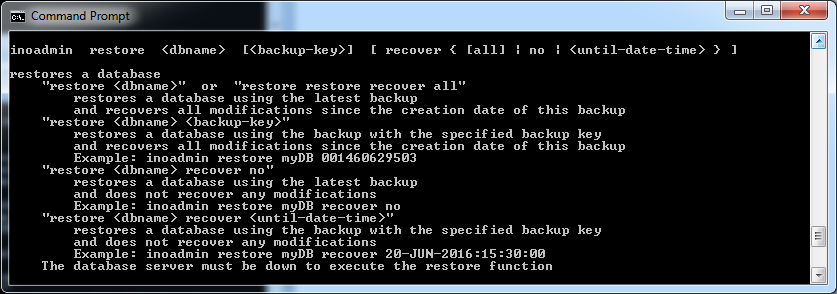
To restore and recover a database from a backup the database must be down. Just issuing the command with <dbname> as the only parameter re-establishes the database by using the latest backup and applies all modifications stored in the log files.