The following topics are discussed in this document:
Eclipse is an open-source multi-language Integrated Development Environment (IDE) whose home is at http://www.eclipse.org/. Without any add-ons, Eclipse is a development environment for Java, but its main asset is that it can be augmented with plugins that can turn it into a development environment for almost anything, for example BIRT.A good starting point for getting to know about Eclipse is the Wikipedia entry for Eclipse (IDE) (http://en.wikipedia.org/wiki/Eclipse_%28computing%29).
Tamino comes with a version of Eclipse that has been enhanced by the addition of Software AG's base technologies. You should install this version of Eclipse if you intend to use the Tamino Reporting feature.
We now define some terms that are frequently used in connection with Eclipse.
The files that are created when working with Eclipse are contained in projects, which in turn are bundled in workspaces. An Eclipse workspace is a folder at an arbitrary location in your file system, though Eclipse suggests placing the workspace in a folder imaginatively called workspace under Documents and Settings/<userid> on the drive where Eclipse was installed. When you create an Eclipse project, a corresponding folder is created in the current workspace.
When using Eclipse, you work in the Eclipse workbench. A workbench window offers one or more perspectives. A perspective represents a way Eclipse has been customized for a certain purpose. It contains views and editors and offers certain commands in the Eclipse workbench menus and toolbars. The Eclipse default perspective which is included in the Eclipse installation is the Java perspective, which is designed to allow Java development. A perspective is added to Eclipse by installing a feature, such as BIRT. A perspective usually offers an editor (the main window displayed roughly in the center of the workbench) that shows the main object to be developed (for example a Java class) accompanied by a set of views to support development. A typical view for Java development might be a class hierarchy or a list of compiler messages.
BIRT, a tool for generating and viewing reports, comprises:
an Eclipse-based report designer;
a runtime component, i.e. a viewer.
The data upon which a report is based is not hardcoded into the report; rather, the report contains Java objects to supply the data to be aggregated, for example using JDBC to access relational databases.
The following picture is taken from the BIRT Overview on the Eclipse BIRT Project Page:
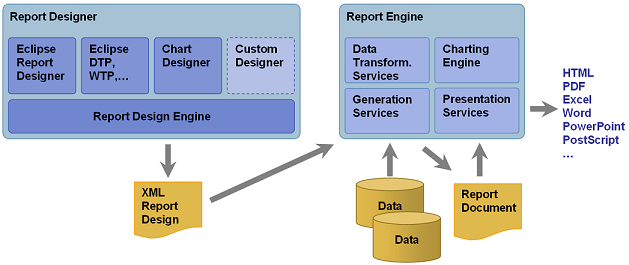
For a more thorough introduction to BIRT, see:
the BIRT Project Page on the Eclipse web site, including free download;
the BIRT/FAQ in the Eclipse Wiki.
Instructions for creating a BIRT report are contained in the BIRT Tutorial on the BIRT Project Page. There is no tutorial about creating a BIRT report with charts. For an introduction, see the Flash presentation of BIRT. Also see the Examples on the Eclipse BIRT Project Page. Each rptdesign file can be downloaded into a report project's folder and be handled just like a self-written report in Eclipse/BIRT.