The information in this document is organized under the following headings:
The web versioning and configuration management protocol DeltaV has been developed as an open standards-based infrastructure that supports collaborative development scenarios and includes:
explicit versioning
automatic versioning for versioning-unaware clients
version history management
workspace management
baseline management
activity management
URL namespace versioning
The DeltaV protocol is an extension to the WebDAV (Web Distributed Authoring and Versioning) protocol, which itself extends the Hypertext Transfer Protocol (HTTP), the core network protocol that carries web traffic between a web server and a web browser.
Despite its name, the WebDAV protocol only provides facilities for remote collaborative authoring of documents and does not provide any versioning capabilities.
DeltaV itself is a network protocol (IETF RFC 3253 http://www.ietf.org/rfc/rfc3253.txt) that allows remote versioning and configuration management of documents that are stored in a web server. It defines four implementation levels, implementing 11 features.
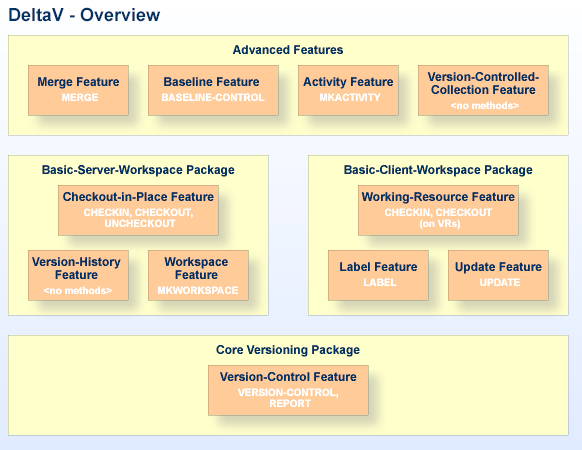
Tamino WebDAV provides a URL space in which all versions of an object are located.
For the default context of WebDAV the URL is as follows:
http://<host:port>/tamino/<dbname>/ino:dav/ino:davHistory/<historyID>/<versionID>
All objects are dealt with primarily as non-XML objects.
In the case of resources that are stored outside of the WebDAV context in a collection of the Tamino namespace (ino:<collection>), for instance in order to follow a schema, the convention enforced here is that for an object named for example myCollection a Tamino collection v.myCollection is expected. Should this dedicated location bearing the prefix "v." not exist then the creation of versions will fail.
Subversion is an open source version control system. For more details about Subversion, refer to http://subversion.tigris.org/.
Tamino's WebDAV versioning functionality can also be used via the Subversion protocol. This feature can be used to connect a Subversion client to a Tamino repository. After you have set up a Tamino Subversion repository, you can use a Subversion client to check files into and out of this repository.
We recommend the Eclipse Subversion client "Subclipse". For details, refer to http://subclipse.tigris.org/.
 To set up a Tamino Subversion repository
To set up a Tamino Subversion repository
Choose a name that is not the same as the name of any existing WebDAV collection or Subversion repository in the referenced Tamino database.
Issue the following command:
http://<host>/tamino/<dbname>/ino:collection?_admin=ino:CreateSvnRepository("<name>")
Example: Database name: "mydb"; repository name: "myrepos":
http://localhost/tamino/mydb/ino:collection?_admin=ino:CreateSvnRepository("myrepos")
 To access a Tamino Subversion repository from a Subversion client
To access a Tamino Subversion repository from a Subversion client
Issue a command of the following form:
http://localhost/tamino/mydb/ino:dav/ino:dav/myrepos
 To remove a Tamino Subversion repository
To remove a Tamino Subversion repository
When the Tamino Subversion repository is no longer needed, it can be removed by issuing the following command.
| Warning: The entire contents of the repository will be deleted. |
http://<host>/tamino/<dbname>/ino:collection?_admin=ino:RemoveSvnRepository("<name>")
Tamino WebDAV supports the following HTTP methods as defined in RFC 3253:
The Version-Control feature provides support for putting a resource
under version control, creating an associated version-controlled resource and
version history resource. A server indicates that it supports the
version-control feature by including the string "version-control" as a field in
the DAV header in the response to an OPTIONS
request.
The version-control feature must be supported if any other versioning feature is supported.
In order to track the history of the content and dead properties of a
versionable resource, an author can put the resource under version control with
a VERSION-CONTROL request. A
VERSION-CONTROL request performs three distinct
operations:
It creates a new version history resource (VHR). Each version history resource is assigned a new distinct and unique server-defined URL.
It creates a new version resource (VR) and adds it to the new version history resource. The body and dead properties of the new version resource are a copy of those of the versionable resource. The server assigns the new version resource a new distinct and unique URL.
It converts the versionable resource into a version-controlled
resource (VCR). The version-controlled resource continues to be identified by
the same URL that identified it as a versionable resource. As part of this
conversion, it adds a DAV:checked-in property,
whose value contains the URL of the new version resource.
It is often useful to have access to a version history even after all
version-controlled resources for that version history have been deleted. A
server can provide this functionality by supporting version history resources.
A version history resource is a resource that exists in a server defined
namespace and therefore is unaffected by any deletion or movement of
version-controlled resources. A version history resource is an appropriate
place to add a property that logically applies to all states of a resource. The
DAV:expand-property report can be applied to the
DAV:version-set of a version history resource to provide
a variety of useful reports on all versions in that version history.
A CHECKIN request can be applied to a checked-out version-controlled resource to produce a new version whose content and dead properties are copied from the checked-out resource.
If a CHECKIN request fails, the server state preceding the request MUST be restored.
(Quoted from RFC 3253 - Versioning Extensions to WebDAV - http://www.ietf.org/rfc/rfc3253.txt.)
A CHECKOUT request can be applied to a checked-in version-controlled resource to allow modifications to the content and dead properties of that version-controlled resource.
If a CHECKOUT request fails, the server state preceding the request MUST be restored.
(Quoted from RFC 3253 - Versioning Extensions to WebDAV - http://www.ietf.org/rfc/rfc3253.txt.)
An UNCHECKOUT request can be applied to a checked-out version-controlled resource to cancel the CHECKOUT and restore the pre-CHECKOUT state of the version-controlled resource.
If an UNCHECKOUT request fails, the server MUST undo any partial effects of the UNCHECKOUT request.
(Quoted from RFC 3253 - Versioning Extensions to WebDAV - http://www.ietf.org/rfc/rfc3253.txt.)
A REPORT request is an extensible mechanism for obtaining information about a resource. Unlike a resource property, which has a single value, the value of a report can depend on additional information specified in the REPORT request body and in the REPORT request headers.
(Quoted from RFC 3253 - Versioning Extensions to WebDAV - http://www.ietf.org/rfc/rfc3253.txt.)
Additionally, in order to support access by simple clients such as an HTTP 1.1 client, auto-versioning is supported.
Ideally, as a document is edited using a WebDAV-capable client, the DeltaV server will automatically version its contents. DeltaV provides this capability, using a feature known as auto-versioning
There are two styles of auto-versioning, depending on whether a new
version is created every time the resource is updated, or only when the
resource is unlocked. In the first case, a
PUT/PROPPATCH (this means a request to modify the
state) is preceded by a CHECKOUT, and is followed by
a CHECKIN. That is, a
PUT/PROPPATCH is expanded to
CHECKOUT >
PUT/PROPPATCH >
CHECKIN. This auto-versioning approach is ideally
suited for HTTP clients.
Note:
This auto-versioning behavior can be used with tools like XML Spy
from Altova.
In the second auto-versioning style, a LOCK
request also results in a CHECKOUT, and an
UNLOCK additionally results in a
CHECKIN. This works well for authoring clients that
using locking, since they typically take out a lock at the start of an editing
session, and remove the lock at the end, and hence auto-versioning based on
locks causes the authoring session to automatically be bracketed by
CHECKOUT and CHECKIN
operations.
Note:
This behavior is implemented for example with Microsoft Office 2000
products: LOCK with
und UNLOCK with .
This auto-versioning approach is ideally suited for WebDAV clients using
the WebDAV lock feature.
All resources have a live property called
DAV:auto-version assigned. When a "non-DeltaV"
client performs a PUT or
PROPPATCH on a resource, the value of the
DAV:auto-version property determines the
behavior:
| Property | Behavior |
|---|---|
<checkout-checkin/> |
Perform an implicit (auto-)
CHECKOUT and CHECKIN.
|
<checkout-unlocked-checkin/> |
auto-CHECKOUT, and wait
for a lock to vanish before auto-CHECKIN.
|
<checkout/> |
auto-CHECKOUT, and wait
for a lock to vanish before auto-CHECKIN but wait for
an explicit CHECKIN.
|
<locked-checkout/> |
Require a lock. LOCK
causes auto-CHECKOUT, UNLOCK
causes auto-CHECKIN.
|
In addition to the basic versioning functions, Tamino WebDAV supports the following methods:
The Update feature provides a mechanism for changing the state of a checked-in version-controlled resource to be that of another version from the version history of that resource.
The UPDATE method modifies the content and
dead properties of a checked-in version-controlled resource (the "update
target") to be those of a specified version (the "update source") from the
version history of that version-controlled resource.
The response to an UPDATE request identifies
the resources modified by the request, so that a client can efficiently update
any cached state it is maintaining. Extensions to the
UPDATE method allow multiple resources to be modified
from a single UPDATE request
In order to identify various sources that belong to a certain version, labels can be issued.
Labels offer the ability to associate a name with a specific version of various resources stored. By issuing a meaningful symbolic name to a snapshot of the various resources it is possible to later recreate the end-result of these combined resources and thereby to create a version history.
A label can automatically be assigned by a server, or it can be assigned by a client in order to provide a meaningful name for that version. A given version label can be assigned to at most one version of a given version history, but client assigned labels can be reassigned to another version at any time. Note that although a given label can be applied to at most one version from the same version history, the same label can be applied to versions from different version histories.
For certain methods, if the request-URL identifies a version-controlled resource, a label can be specified in a Label request header to cause the method to be applied to the version selected by that label from the version history of that version-controlled resource.
A LABEL request can be applied to a version to
modify the labels that select that version. The case of a label name is
preserved when it is stored and retrieved. When comparing two label names to
decide if they match or not, a server uses a case-sensitive URL-escaped UTF-8
encoded comparison. If a LABEL request is applied to a
checked in version-controlled resource, the operation is applied to the
DAV:checked-in version of that version-controlled resource.
A MKWORKSPACE request creates a new workspace
resource. A server may restrict workspace creation to particular collections,
but a client can determine the location of these collections from a
DAV:workspace-collection-set OPTIONS request.
If a MKWORKSPACE request fails, the server
state preceding the request must be restored.
(Quoted from RFC 3253 - Versioning Extensions to WebDAV - http://www.ietf.org/rfc/rfc3253.txt.)
When working with version-controlled resources it is convenient for the user to have a workspace where he can create and modify copies of such resources without the need to do a check-out-in-place. For this reason a dedicated location is provided:
http://<host:port>/tamino/<dbname>/ino:dav/ino:davWork/<myWorkSpace>
All objects stored in this location are treated as non-XML objects.