Before deploying a report to an application server, the server must be prepared by deploying the Tamino Reporting Runtime Engine to it. This is described in the previous document.
In order to run a Tamino report with the TaminoReportEngine, the report's rptdesign file must be present in the folder webapps/TaminoReportEngine of the appropriate application server. There are two ways of doing this:
Copy it manually from the appropriate project folder in the Eclipse workspace; alternatively:
Choose from the report's context menu in the Eclipse Package Explorer view:
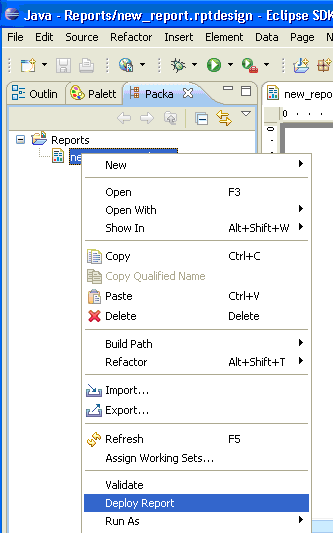
This opens the Save As dialog. Browse to Software AG Common Tomcat > webapps > TaminoReportEngine, then save the report file.