This document describes various aspects of Tamino's text retrieval
capabilities and how you, as an administrator, can customize the word
recognition process. This has implications for query expressions that use
full-text capabilities. In XQuery, this affects text retrieval functions such
as tf:containsText or tf:createNearTextReference; in
X-Query, it affects the contains operator
~=.
Note:
You can customize
word recognition only when using the default (white space-separated) tokenizer.
The tokenizer for Japanese cannot be customized.
The representation of characters stored in Tamino is based on the Unicode
standard. Unicode is more than a simple character code such as ASCII, ISO 646
or the ISO 8859 series, since it defines for each character not only its code
position, but also a number of other characteristics, such as character class,
bidirectionality, decomposability, etc. In Unicode, a character can also have a
mapping defined for lower case, upper case, and title case. For example, the
character LATIN CAPITAL U WITH DIAERESIS, which is
"Ü", is treated as "ü" in
lower case, and can be decomposed into "u" and the
diaeresis sign. This, among other criteria, is used for determining character
equivalence, which is important for comparison operations.
A Tamino user might expect "Ü" in German data
to be treated as "ue", so that the query expression
/patient[name ~= "mueller"] would return all name elements that
contain a word "Müller",
"Mueller" or "mueller",
but not "Muller". This behavior is not necessarily
desired by all users. Others might expect "Ü" to be
treated as its base character "U", so the query
above would yield a different result set. In Tamino, for each character a
replacement character is defined, which is used when performing text
retrieval using the contains operator. You can
therefore model either of the aforementioned behaviors by changing the default
replacement character for each defined character.
The character class is another important piece of information in
the definition of a Unicode character. In Unicode, this is the "general
category" that determines whether a character is, for example, a
left-to-right character, a right-to-left character, a number, or punctuation
mark, to name only a few. In Tamino, the character class also controls word
separation. The XQuery functions tf:containsText and friends as
well as the contains operator ~= in
X-Query operate on words and rely on the character class definition.
The following sections explain how the above is defined in Tamino, and how you can customize the default behavior.
The Unicode Character Database (UCD), as defined by the Unicode Consortium, is the basis for representing and handling characters in Tamino. The UCD is briefly introduced and its mapping onto Tamino's default character table is explained.
Since the default character base in Tamino uses the Unicode character database, it makes sense to have a look at the properties that are stored with each character. A record in this database consists of:
| Field Name | Example | Description |
|---|---|---|
| Code Value | U+00FC |
The code value that uniquely identifies a character in Unicode |
| Character Name | LATIN SMALL LETTER U WITH
DIAERESIS |
The reference name of the character |
| General Category | Ll |
The character class |
| Canonical Combining Classes | Used for canonical ordering algorithm | |
| BIDI Category | L |
Determines role in bidirectional text |
| Character Decomposition Mapping | 0075 0308 |
Maximal decomposition of combined characters; first value is base character |
| Decimal Digit Value | 3 for U+0033 |
Decimal value of a digit |
| Digit Value | 4 for U+2074
(superscript four)
|
Value of a digit, not necessarily decimal |
| Numeric Value | 1/5 for the fraction
U+2155 |
Character with numeric property |
| Mirrored | Y for
"["
|
Boolean; if true, the character will be mirrored in text that is laid out from right to left |
| Unicode 1.0 Name | Informative field for old 1.0 name | |
| 10646 Comment Field | Informative field for name in ISO 10646 | |
| Uppercase Mapping | U+00DC
("Ü") for U+00FC
("ü")
|
Upper case equivalent |
| Lowercase Mapping | U+00FC
("ü") for U+00DC
("Ü")
|
Lower case equivalent |
| Titlecase Mapping | U+01F2
("Dz") for U+01F3
("dz")
|
Title case equivalent |
For a detailed explanation, please refer to the Unicode documentation, which is available at http://www.unicode.org/. You can also find the Unicode Character Database itself here.
In Tamino, the following fields in the UCD are relevant:
Code Value
General Category
Character Decomposition Mapping
Uppercase Mapping
In addition to the identifying code value, the general category is important in Tamino. It defines the character class, which also determine a character's behavior in comparison operations and text retrieval. The following character classes are defined:
character
delimiter
embedded
ignore
number
single
This is sufficient for text retrieval purposes. However, the Unicode standard defines 30 general categories. They are mapped to Tamino's internal schema as follows:
| General Categories | Description | Character Class in Tamino |
|---|---|---|
Lu, Ll,
Lt, Lm, Lo, Nd,
Nl, No, Sm, Sc,
Sk, So |
Letters
(Lx), Numbers
(Nx) and Symbols
(Sx)
|
character |
Mn, Mc,
Me, Pc, Pd, Ps,
Pe, Pi, Pf, Po,
Zs, Zl, Zp, Cc,
Cf, Cs, Co, Cn |
Mark
(Mx), Punctuation
(Px), Separator
(Zx) and Others
(Cx)
|
delimiter |
This also means that the Tamino character classes embedded,
ignored, number and single are initially
not used, since they do not have an equivalent in the UCD. The information is
stored as a non-XML document in the doctype ino:unicode of the
system collection ino:vocabulary. You can access it using the
following URI:
http://<server>/<database>/ino:vocabulary/ino:unicode/@1.
See the section Implications
Concerning Text Retrieval for information about these Tamino
character classes.
Note:
Tamino XML Server supports customization
of properties only for the BMP (basic multilingual plane), i.e. the characters
U+0000 to U+FFFF.
As described in the previous section, Tamino uses the UCD as the basis
for its built-in character database. You cannot alter this database, but you
can create a modified version on the level of a Tamino database using the
schema element ino:transliteration. Tamino itself has defined such
a transliteration, which is used to determine the default character handling.
You can override the default handling by defining your own transliteration.
The schema element ino:transliteration is introduced along
with the default transliteration.
Tamino uses the Unicode database for its own character mapping system.
This information forms part of the schema element
transliteration in the Tamino namespace
http://namespaces.softwareag.com/tamino/response2 that is prefixed
by ino. It has the following structure:
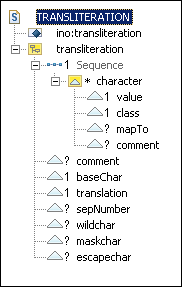
The element ino:translation can have several
attributes and contains a sequence of ino:character
elements with the basic information for any Unicode character. The required
attributes of ino:character define for each
contained character a replacement to be used in text retrieval operations.
Note the following attributes of
ino:translation:
ino:baseChar (required)
It is of the XML Schema type boolean so
"true" and "false" are
the only allowed values.
- "true"
Each character is replaced by its base character, which is the first character of the Unicode property "Character Decomposition Mapping".
Example: The Unicode character U+00E9 ("é") is replaced by "e", since the character decomposition mapping field is
0065 0301. These code values represent theLATIN SMALL LETTER Eand theCOMBINING ACUTE ACCENT.- "false"
All characters are left unchanged.
ino:translation (required)
It is of the XML Schema type boolean, so
"true" and "false" are
the only allowed values.
- "true"
Each character is replaced by its uppercase equivalent, which is the value of the Unicode property "Uppercase Mapping".
Example: The Unicode character U+00E9 ("é") is replaced by "É", since the uppercase mapping field is
00C9. This code value represents theLATIN CAPITAL LETTER E WITH ACUTE.- "false"
All characters are left unchanged.
ino:comment (optional)
A comment describing the transliteration as a whole.
Note:
If both attributes ino:baseChar and
ino:translation are set to "true", then
the replacement defined by ino:baseChar is performed first. For
example, the character "é" is replaced by
"E", because "é" is
replaced by its base character "e", which in turn is
replaced by its uppercase equivalent "E".
The element ino:character defines the properties for a
single character. It has no contents. The information is contained in its
attributes:
ino:value(required)The code value; this corresponds to the code value in the Unicode database. You can use any notation allowed in XML such as:
the character itself: for example
ino:value="ü";a numerical character reference, either decimal (
ino:value="ü") or hexadecimal (ino:value="ü");a predefined entity reference (one of
&,<,>,', or").ino:class(required)The character class as defined for Tamino; this is one of
character,delimiter,embedded,ignore,number, orsingle; it determines how this character behaves when performing text retrieval. Initially, the Unicode character property "General Category" is mapped to theclassattribute.ino:mapTo(optional)The code values of a character or sequence of characters that replaces the
valuewhen performing text retrieval. Again, you can use any XML-conformant notation. Initially, the Unicode character property "Uppercase Mapping" is used.Please note that you override the global settings
ino:baseCharandino:translationif you useino:mapTo.ino:comment(optional)A comment to describe the definition of this single character. Initially, this attribute is empty.
The following default transliteration is defined on top of the initial built-in character set:
<ino:transliteration ino:baseChar="true" ino:translation="true"> <ino:character ino:value="&" ino:class="character" /> <ino:character ino:value="/" ino:class="character" /> <ino:character ino:value="_" ino:class="character" /> <ino:character ino:value="@" ino:class="character" /> <ino:character ino:value="*" ino:class="character" /> <ino:character ino:value=":" ino:class="character" /> <ino:character ino:value="." ino:class="embedded" /> <ino:character ino:value="-" ino:class="ignore" /> <ino:character ino:value="=" ino:class="delimiter" /> <ino:character ino:value="<" ino:class="delimiter" /> <ino:character ino:value=">" ino:class="delimiter" /> <ino:character ino:value="~" ino:class="delimiter" /> <ino:character ino:value="ä" ino:class="character" ino:mapTo="AE" /> <ino:character ino:value="Ä" ino:class="character" ino:mapTo="AE" /> <ino:character ino:value="ö" ino:class="character" ino:mapTo="OE" /> <ino:character ino:value="Ö" ino:class="character" ino:mapTo="OE" /> <ino:character ino:value="ü" ino:class="character" ino:mapTo="UE" /> <ino:character ino:value="Ü" ino:class="character" ino:mapTo="UE" /> <ino:character ino:value="ß" ino:class="character" ino:mapTo="SS" /> </ino:transliteration>
This transliteration is used when no other user-defined transliteration
has been defined for the current database. It is stored in the doctype
ino:transliteration of the system collection
ino:vocabulary. You can retrieve this information from a running
database by querying ino:transliteration against the collection
ino:vocabulary. The result document from Tamino looks like the one
shown above with one difference:
<ino:transliteration ino:id="1" ino:docname="default" ino:baseChar="true" ino:translation="true">
For a given database, only one transliteration can be active at a time.
The currently active transliteration carries the ino:id 1.
A transliteration has implications for the way text retrieval operations are performed. The class definition of a character determines whether it is recognized as part of a word, as a single word, as a delimiter, or is ignored. The following list contains information for each character class:
characterThis character is always recognized as part of a word. It must be a non-numeric character.
delimiterThis character delimits a word; this also means that it is never part of a word. For example, the character sequence "a b" is treated as two adjacent words "a" and "b", since the space character is defined as a delimiter.
You cannot search for this character.
embeddedIt depends on the position: This character is ignored at the beginning and end of a word, but is otherwise recognized as part of a word if it is surrounded by two characters of the same class. For example, the character sequence ".a.b." is replaced by "a.b".
ignoreThis character is always ignored. For example, "a-b" is replaced by "ab".
You cannot search for this character.
numberThis character is always recognized as a digit and is part of a number, but not part of a word. It must be a numeric character.
singleThis character is treated as a word by itself. It effectively also separates words. For example, "a&b" is replaced by the three adjacent words "a", "&" and "b".
From the UCD and the defined transliteration, you can determine the
characters that separate words from each other. Since all punctuation
characters, separators, marks and those classified in the UCD as
"Other" are mapped to the Tamino character class
delimiter, there are 1,128 characters that act as delimiters in a
text retrieval operation. Instead of listing all of them, we show in the
following table the delimiting characters of the two character blocks
"Basic Latin" (character range U+0000 to U+007F) and
"Latin-1 Supplement" (character range U+0080 to U+00FF):
| Code Value(s) | Character |
|---|---|
0000 - 001F |
ASCII control codes |
0020 |
SPACE |
0021 - 002A |
! " # $ % & ' ( ) * |
002C - 002F |
, - . / |
003A - 003B |
: ; |
003F - 0040 |
? @ |
005B - 005D |
[ \ ] |
005F |
_ |
007B |
{ |
007D |
} |
007F |
DELETE |
0080 - 00A0 |
control codes |
00A1 |
¡ |
00AB |
« |
00AD |
- (soft hyphen)
|
00B7 |
· |
00BB |
» |
00BF |
¿ |
In a default environment, you have to take the
default transliteration into
account so that &, /, _,
@, *, and : are treated as characters,
while <, >, = and ~
are additionally treated as delimiters. In addition, . is treated
as an embedded character and - belongs to the character class
ignore.
Tip:
For a running database, you can query the collection
ino:vocabulary to retrieve the current list of delimiters:
declare namespace ino="http://namespaces.softwareag.com/tamino/response2" input()/ino:transliteration/ino:character[@ino:class="delimiter"]
/ino:transliteration/ino:character[@ino:class="delimiter"]
Furthermore, there is the server parameter "markup as delimiter" that specifies how markup is treated. By default, markup is not treated as word delimiter.
You can use ino:transliteration to define your own
transliteration, which is then used instead of the default transliteration
described in the previous section. After definition, you can use the Tamino
Interactive Interface to process this transliteration. The default
transliteration implements the character handling used in German telephone
books by mapping the umlaut characters. An example demonstrates how to
customize this translation and define it in Tamino.
There are two ways of activating a new transliteration in a Tamino
database. You can either write an external transliteration document that
conforms to the ino:transliteration schema introduced above and
load it into Tamino, or you can directly use an XQuery expression.
 To Override the Default Transliteration Using External Documents
To Override the Default Transliteration Using External Documents
Make sure that the Tamino database server is running.
In the Tamino Interactive Interface, choose the tab Load.
In the input field Database URL, enter the name of the Tamino database.
In the Into collection input field, enter "ino:vocabulary/ino:transliteration/default" to overwrite the default transliteration.
Use the button right to the input field Load file button to locate the document with the custom transliteration.
Choose the button. Tamino overwrites its default transliteration. You get a response document similar to the following:
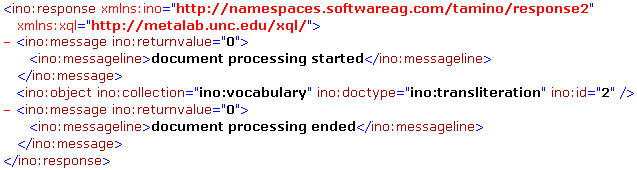
In the Tamino Manager, restart the database server so that the changes take effect.
Note:
The attribute ino:docname specifies the transliteration
that is active for the current Tamino database. Only the transliteration that
has the attribute element ino:docname="default" is used by Tamino.
Therefore you must store any custom transliteration into the doctype
ino:transliteration/default.
You can check your changes by querying ino:transliteration
against the collection ino:vocabulary.
In contrast to the default transliteration, the German umlauts
"ä", "ö",
"ü" and their uppercase equivalents should be mapped
to their respective base characters. However, the sharp s
("ß") should still be mapped to the character
sequence "SS". In addition, expressions such as
"Laurel&Hardy" should be treated as if they are
three words ("Laurel and Hardy") instead of two
words separated by a punctuation character (which would result from the Unicode
database settings) or a single word "Laurel&Hardy" as specified by the
default for Tamino's ino:transliteration.
The following transliteration is therefore required:
<?xml version="1.0"?>
<ino:transliteration xmlns:ino="http://namespaces.softwareag.com/tamino/response2"
ino:comment="Custom Character Handling"
ino:baseChar="true" ino:translation="true">
<ino:character ino:value="&" ino:class="single" ino:comment="read it as 'and'"/>
<ino:character ino:value="/" ino:class="character" />
<ino:character ino:value="_" ino:class="character" />
<ino:character ino:value="@" ino:class="character" />
<ino:character ino:value="*" ino:class="character" />
<ino:character ino:value=":" ino:class="character" />
<ino:character ino:value="." ino:class="embedded" />
<ino:character ino:value="-" ino:class="ignore" />
<ino:character ino:value="=" ino:class="delimiter" />
<ino:character ino:value="<" ino:class="delimiter" />
<ino:character ino:value=">" ino:class="delimiter" />
<ino:character ino:value="~" ino:class="delimiter" />
<ino:character ino:value="ß" ino:class="character" ino:mapTo="SS" />
</ino:transliteration>
Since the mapping to base characters is the Unicode default, there is
no need to include extra definitions for the six umlaut characters. The mapping
definition for "ß" is not present in the UCD. The
ampersand, originally classified as a delimiter, now belongs to the class
single so that it is treated as a single word. You could also
define it differently so that it really reads as the character sequence
"and", as the comment suggests using:
<ino:character ino:value="&" ino:class="single" ino:mapTo="UND" />
Please note that upper case is used here for the value of
ino:mapTo so that it is consistent with the behavior specified by
the global ino:transliteration. Also note that literal text is
suitable only for German data.
If you define this custom transliteration as the default for this
Tamino database, you can check this by querying
ino:transliteration[@ino:docname="default"] against the collection
ino:vocabulary.
Normally, a number is regarded as part of a word, i.e. it is part of a word token. Data such as a street address or a serial number is therefore tokenized as follows:
| Beutelsendstraße 14b | "Beutelsendstraße" "14b" |
| XPR0746TU#2 | "XPR0746TU" "2" |
However, in cases like these you may want to separate numbers from words so that instead the data is tokenized as follows:
| Beutelsendstraße 14b | "Beutelsendstraße" "14" "b" |
| XPR0746TU#2 | "XPR" "0746" "TU" "2" |
You can achieve this by assigning all numbers to the character class "number". This has the effect that any successive digit forms part of a number token that you can search for in the same way as a word token: a number token is delimited by any character that belongs to one of the classes "character", "delimiter", or "single". Conversely, a word token is delimited by any character that belongs to one of the classes "number", "delimiter", or "single". The corresponding transliteration is as follows:
<?xml version="1.0"?>
<ino:transliteration xmlns:ino="http://namespaces.softwareag.com/tamino/response2"
ino:comment="Separating Numbers from Words"
ino:baseChar="true" ino:translation="true">
<ino:character ino:value="0" ino:class="number"/>
<ino:character ino:value="1" ino:class="number"/>
<ino:character ino:value="2" ino:class="number"/>
<ino:character ino:value="3" ino:class="number"/>
<ino:character ino:value="4" ino:class="number"/>
<ino:character ino:value="5" ino:class="number"/>
<ino:character ino:value="6" ino:class="number"/>
<ino:character ino:value="7" ino:class="number"/>
<ino:character ino:value="8" ino:class="number"/>
<ino:character ino:value="9" ino:class="number"/>
</ino:transliteration>
You can check your changes by querying ino:transliteration
against the collection ino:vocabulary:
declare namespace ino="http://namespaces.softwareag.com/tamino/response2" for $a in input()/ino:transliteration/ino:character where $a/@ino:class eq "number" return $a
/ino:transliteration/ino:character[@ino:class="number"]
The tokenizer for Japanese uses a built-in dictionary for word
recognition. In addition, you can supply an optional user-defined dictionary.
Entries are added to this dictionary by storing a document with all entries,
the current and the new ones, in the collection
ino:vocabulary/ino:userDictionary.
This section explains the schema and shows you how to store a dictionary file in Tamino.
The schema element userDictionary in the
ino namespace is used to hold user-defined
dictionaries for Japanese in Tamino. It has the following structure:
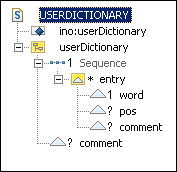
A userDictionary consists of a sequence of
entries, along with an optional comment describing the dictionary. The element
entry defines a single dictionary entry. It has no
contents. The information about a single entry is contained in the following
attributes:
ino:word(required)One or more code values of Han characters for the respective language. This sequence constitutes a "word" that is not segmented by the tokenizer.
ino:pos(optional)This attribute is reserved for future use.
ino:comment(optional)A comment to describe the definition of this single dictionary entry.
The attribute ino:docname determines the
dictionary to be used. It has the value
"udict-jp".
As an example, you store a user-defined dictionary for Japanese in
ino:vocabulary/ino:userDictionary/udict-jp.
There are two steps for storing a user-defined dictionary in a Tamino
database. First, you have to write a document that conforms to the
ino:userDictionary schema described above. You can find an example
below. In a second step, you can load this user dictionary into Tamino.
 To Store a User Dictionary
To Store a User Dictionary
Make sure that the Tamino database server is running.
In the Tamino Interactive Interface, enter the URL of the Tamino database in the field Database URL.
In the Collection input field, enter "ino:vocabulary/ino:userDictionary/<dictionary>".
Use the button right to the input field of the button to locate the dictionary file.
Choose the button. Tamino overwrites the current version of that user dictionary.
In the Tamino Manager, restart the database server so that the changes take effect.
You can check your changes by querying ino:userDictionary
against the collection ino:vocabulary.