This adapter enables direct communication from Service Orchestrator to SAP R/3 application server as client and server. The SAP RFC protocol is used to call RFC-enabled functions and the program running ABAP can call a sequence in Service Orchestrator.
The first step is to install this adapter as custom component into the Service Orchestrator. Import the delivered ZIP file CSOAdapter4SAPR3.zip into your Service Orchestrator Eclipse project with the File -> Import ... -> Archive file wizard.
After installing the adapter the SAP JCO interface needs an additional system-dependent shared library.
Download the JCO library from the SAP Support Portal (Downloads->Support Packages and Patches->Search for Support Packages and Patches) for your target operating system.
To find the download page, search for JCO.
Unpack and store the file in the file system. Add a library path to this directory in the startup script of
Host Manager. Depending on the target operating system, use one of the following environment variables.
| Platform | Environment Variable |
|---|---|
| Windows | PATH |
| Sun Solaris and Linux | LD_LIBRARY_PATH |
| AIX | LIBPATH |
Tip:
Add the path to new shared libraries into the front of the existing path only for Host Manager of Service Orchestrator. This configuration step (in setMediatorEnvironment[.bat]|[.sh]) avoids problem with existing SAP GUI installation.
To call an SAP function, this adapter requires an XML document. The running sequence contains this XML document
in the current payload
and has a specific structure.
The root element is the RFC function name. The following child nodes are input parameters and input tables. The tag name
must have the input parameter/table name.
The adapter function getFunctionTemplate prints out an XML document with the correct structure.
The getFunctionTemplate receives the meta definitions from the SAP repository. The meta definitions are stored in the memory cache of JVM. Therefore,
only the first request to get meta information will ask for
the SAP repository.
At development time, store the retrieving XML document in the Service Orchestrator repository and load the document into the payload before calling this adapter
with the call function at runtime.
In detail, an SAP function is called in the following way:
To optimize the loading of function templates into the memory cache, a Service Orchestrator start-up sequence should be called when the Component Factory is started. The adapter function loadRepositoryClientFunction supports a list of SAP function names. The meta information of all these functions is loaded into the memory cache.
This case describes how to call Service Orchestrator sequences from an SAP ABAP client.
The ABAP programming language calls external programs with the CALL FUNCTION statement. On the CALL FUNCTION statement,
an RFC destination parameter must be passed. This RFC destination must be defined with the sm59 transaction.
The first step is to start the server dispatcher with the adapter function startDispatcher().
If the ABAP client calls the CALL FUNCTION the external function, the dispatcher receives the request. The incoming parameters are
transformed into an XML document and this document is posted to a Service Orchestrator sequence. The Component Factory
starts a sequence. The returned XML document of the calling sequence is received in the dispatcher. The dispatcher replies
to the ABAP client with the export parameters.
To stop the server dispatcher, call the adapter stopDispatcher() function with the same parameters as the startDispatcher(). If the connection parameter must be changed, first stop the dispatcher with the old parameters. After this, you can start with new connection parameters.
If a new dispatcher is started before the old one is stopped, it will run a stop and a start (=restart).
The Starter Kit is a Service Orchestrator project with sequences. The Eclipse import creats a directory demo. There are sequences for the client and server scenarios.
| Sequence Document | Description |
|---|---|
| client/callSystemInfo.xml | Opens the communication to SAP R/3 as client, calls RFC_SYSTEM_INFO and returns the result as an XML document.
|
| client/callBankGetDetail.xml | Opens the communication to SAP R/3 as client, calls BAPI_BANK_GETDETAIL and returns the result as an XML document.
|
| client/callBankCreate.xml | Performs a transaction to create a bank object. |
| client/callBankGetList.xml | Returns a list of created banks. |
| client/setProperties.xml | Sets the client connection parameter for the RFC communication. |
| server/start.xml | Starts the server dispatcher to receive requests and dispatch these to the R3Dispatcher.xml sequence.
|
| server/stop.xml | Stops the server dispatcher. |
| server/setProperties.xml | Sets the server connection parameter for the RFC communication. |
| server/R3Dispatcher.xml | Receives the outgoing requests from the SAP application server. The reply from this called sequence is sent back to the SAP application server. |
| server/repository.xml | Defines all available functions on the server side which can receive the R3Dispatcher.
|
This section defines all adapter functions as client and server.
open( JCOAdapter.client, JCOAdapter.userid, JCOAdapter.password, JCOAdapter.language, JCOAdapter.host, JCOAdapter.systemNumber )
Opens a client connection. The first call of this function creates a client connection cache. A closed connection will be reused at the next request.
| Property | Value Description |
|---|---|
| JCOAdapter.client | The 3-character client number. |
| JCOAdapter.userid | Batch-enabled user ID. |
| JCOAdapter.password | Password for user ID. |
| JCOAdapter.language | The language ID, e.g EN for English.
|
| JCOAdapter.host | DNS name of SAP R/3 application server. |
| JCOAdapter.systemNumber | 2-character system number. |
openWithLoadBalancing( JCOAdapter.client, JCOAdapter.userid, JCOAdapter.password, JCOAdapter.language, JCOAdapter.mshost, JCOAdapter.r3name, JCOAdapter.group )
Opens a client connection with load balancing options for SAP application server. The first time this function is called, it creates a client connection cache. Closed connection will be reused. The real connection will be created on the first getFunctionTemplate or call request. Therefore, this function does not return connection errors.
| Property | Value Description |
|---|---|
| JCOAdapter.client | The 3-digit client number. |
| JCOAdapter.userid | Batch-enabled user ID. |
| JCOAdapter.password | Password for user ID. |
| JCOAdapter.language | The language ID, e.g EN for English.
|
| JCOAdapter.mshost | DNS host name of message server. |
| JCOAdapter.r3name | Load balancing R/3 name. |
| JCOAdapter.group | Load balancing group name. |
getFunctionTemplate( JCOAdapter.name )
Loads and returns the meta information of the fuction name defined in the target payload. You can use it for calling in the next step.
| Property | Value Description |
|---|---|
| JCOAdapter.name | The remote RFC function name. |
The template document is loaded into the document which is referenced by the
property xbd.target.contentID. If this property is not set, the current payload document
will be overwritten. The default content type is text/xml. To overwrite the default, set property xbd.target.contentType.
call()
Calls an RFC-enabled function with the opened connection.
To call a function on server side, an XML document is required in the current payload. To get the structure of the XML ducument, call getFunctionTemplate() with the function name in a previous step.
The function result is returned in the document which is referenced by the
property xbd.target.contentID. If this property is not set, the current payload document
will be overwritten. The default content type is text/xml. To overwrite the default, set property xbd.target.contentType.
loadRepositoryClientFunction( JCOAdapter.list )
Loads the meta information for calling remote RFC functions into the local repository. The meta information of each function must be available before it is called.
| Property | Value Description |
|---|---|
| JCOAdapter.list | A comma (,) separated list of all function names.
|
resetRepositoryClientFunctions()
Reset the repository for all client functions. The meta information is removed from the repository. This function should be called if the interface of an RFC function is changed during the development time. After the reset, call to reload the meta information.
close()
Close and release all resources of this client connection. The connection handle is marked for reuse.
startDispatcher( JCOAdapter.gwhost, JCOAdapter.gwserv, JCOAdapter.programID, JCOAdapter.workers, JCOAdapter.sequence, JCOAdapter.unicode )
The connection to SAP application server starts. The dispatcher is established. Incoming requests are dipatched to the sequence which is defined in the parameters.
| Property | Value Description |
|---|---|
| JCOAdapter.gwhost | DNS name or IP address of SAP application server. |
| JCOAdapter.gwserv | Port number of the SAP application server. |
| JCOAdapter.programID | Program ID created by sm59. |
| JCOAdapter.workers | Number of parallel worker threads. |
| JCOAdapter.sequence | Call this sequence for incoming requests. The sequence document can be referenced by absolute or relative URL. The relative URL is evaluated from the current sequence step. |
| JCOAdapter.unicode | If this server dispatches requests from a unicode SAP application system, it is necessary to set this value to true and mark the destination in sm59 as unicode-enabled.
|
The dispatcher must have meta information about functions and parameters. This adapter function requires an XML document for the meta information. The XML document has the following structure.
repository. The next element name is the function name.
s character.
IN for receiving or OUT for sending.
Payload example:
<repository> <Z_MY_FUNCTION> <INPUT direction="IN"> <field1 type="CHAR" length="10"/> <field2 type="INT"/> </INPUT> <OUTPUT direction="OUT"> <field3 type="INT"/> </OUTPUT> <TABLEs> <TABLE> <field4 type="FLOAT"/> </TABLE> </TABLEs> </Z_MY_FUNCTION> </repository>
Value of type Attribute
|
Description |
|---|---|
| CHAR | String with defined length.
|
| INT | 4-byte Integer value. |
| INT1 | 1-byte Integer value. |
| INT2 | 2-byte Integer value. |
| INT2 | 2-byte Integer value. |
| FLOAT | Floating point value. |
| BYTE | Byte array with defined length. |
| TIME | Time value in format HHMMSS. |
| DATE | Date value in format YYYYMMDD. |
| NUMERIC | Numeric value with defined length. |
| STRING | String of variable length. |
| PACKED | Packed BCD number, any length between 1 and 16 bytes. |
stopDispatcher( JCOAdapter.gwhost, JCOAdapter.gwserv, JCOAdapter.programID )
The connection to SAP application server is stopped. No more requests are dispatched. Use the same connection property values to stop that you used to start.
| Property | Value Description |
|---|---|
| JCOAdapter.gwhost | DNS name or IP address of SAP application server. |
| JCOAdapter.gwserv | Port number of SAP application server. |
| JCOAdapter.programID | Program ID created by sm59. |
If an exception occurs during the adapter function call, the following properties will be set:
| Property | Description |
|---|---|
| JCOAdapter.exception.LocalizedMessage | Contains the message text. |
| JCOAdapter.exception.Class | Contains the class name in which the exception occured. |
Tip:
After an adapter function call, check whether JCOAdapter.exception.LocalizedMessage exists.
Following properties can be set optionally. Some properties can be set for either client or server. In this case, the name contains the target definition.
| Property | Description |
|---|---|
| JCO.Adapter.trace | Set the value to true to switch on RFC tracing. The trace
starts when the next call is opened. The trace files are in the home directory of JVM.
|
| JCO.Adapter.server.parms | Arbitrary parameters for RFC library. |
| JCO.Adapter.server.snc_myname | SNC name |
| JCO.Adapter.server.snc_qop | SNC level of security, value between 1 and 9. |
| JCO.Adapter.server.snc_lib | Library path to the SNC library |
| JCO.Adapter.server.max_startup_delay | Maximum server startup delay time in seconds. |
| JCO.Adapter.server.dsr | Enable/Disable dsr support (0 or 1). |
| JCO.Adapter.client.nonactivity.timeout | Set the non-activity timeout for open client connections.
An internal cache controls all open handles. A handle is closed automatically, if no call is made in the specified
time.
The default timeout is 30 seconds. Passes the value as integer value in seconds or with leading M for minutes or H for hours.
|
To call subprograms from an SAP R/3 application server using the ABAP
CALL FUNCTION statement, you must define an RFC-Destination. Use
the SM59 transaction in SAPGUI to access the following dialog.
Create a new RFC destination of the type T with a Program
ID. You will reach the Program ID input line by pressing
the button.
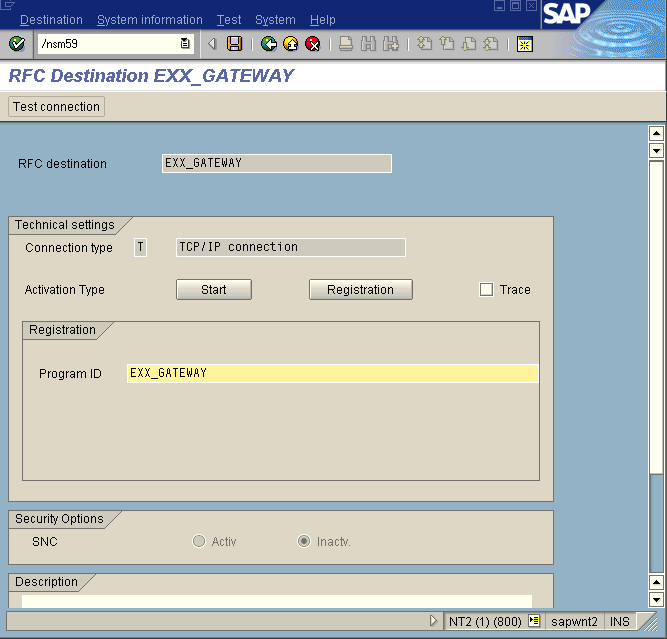
Use the name of the RFC destination CSO_JCO_ADAPTER in the ABAP
CALL FUNCTION '...' DESTINATION='EXX_GATEWAY' statement. The
program ID must be set as a property in starting dispatcher. (In the example here, the program ID and RFC-destination are
the same strings. You can use different names.)
For Unicode application servers, the RFC communication must be set up with unicode flag.

Tip:
After creating an RFC destination and starting the dispatcher,
you can ping the external process with the button
from the R/3 application server.
Note:
The program ID is case sensitive. If you change the program ID or RFC
destination name, then restart the server dispatcher to perform a new registration.
The following picture shows the same transaction in SAP 4.7 and in another SAPGUI client.
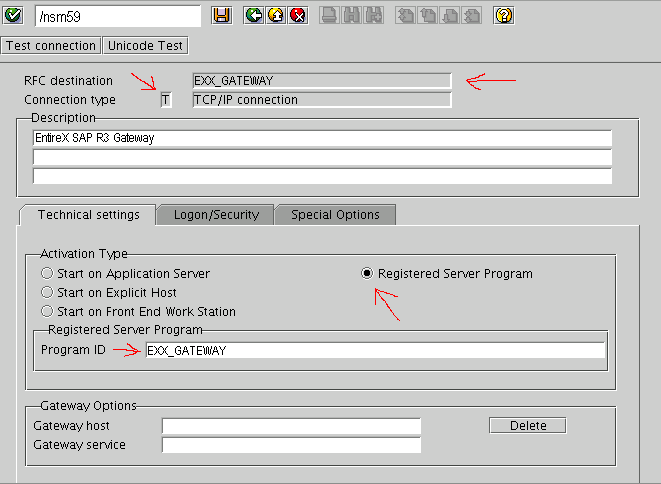
Select only the , if more than one
SAP application server calls the same external server instance. For example, in the SAP production environment there
may
be several application servers and the RFC client program can run anywhere.
Therefore, select one gateway and set the address here. Use the same address
with property JCOAdapter.gwhost option in the dispatcher.