To view problem details from | Do this |
Problems page | In the Problems table, do either of the following: |
E-mail alert | Click the Problem Detail hyperlink in the e-mail message. |
KPI Instance Detail page | Click a red dot on the KPI instance detail graph. |
To view problem details from | Do this |
Problems page | In the Problems table, do either of the following: |
E-mail alert | Click the Problem Detail hyperlink in the e-mail message. |
KPI Instance Detail page | Click a red dot on the KPI instance detail graph. |
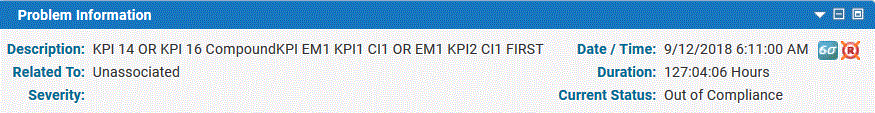
Field | Description |
Description | Name of the rule instance associated with the problem event. |
Related To | Name of the system component or business process to which the problem event is related. |
Severity | Severity of the problem. |
Date/Time | Time when the problem event occurred. |
Duration | Time elapsed since this event first occurred. |
Status | Status of the rule instance. |
(various icons) | Icons that appeared on the Problems page. |