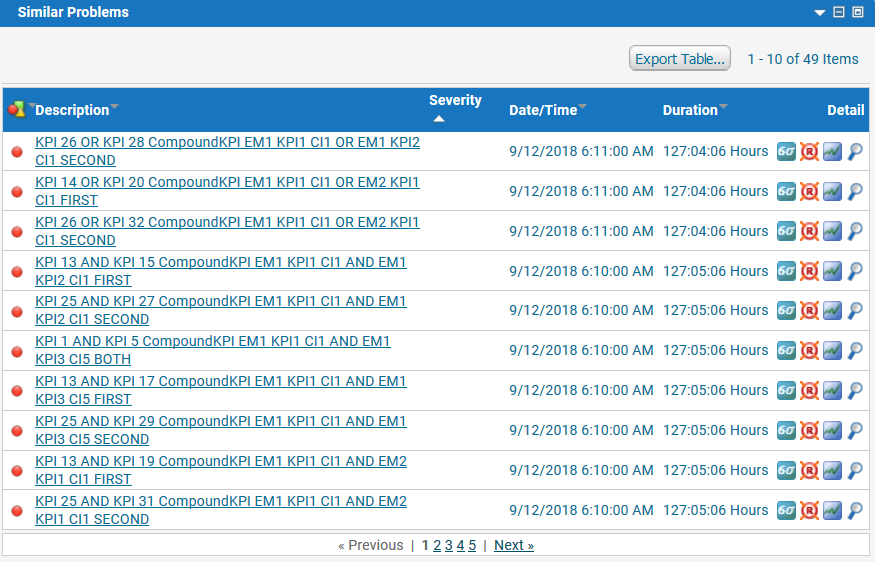
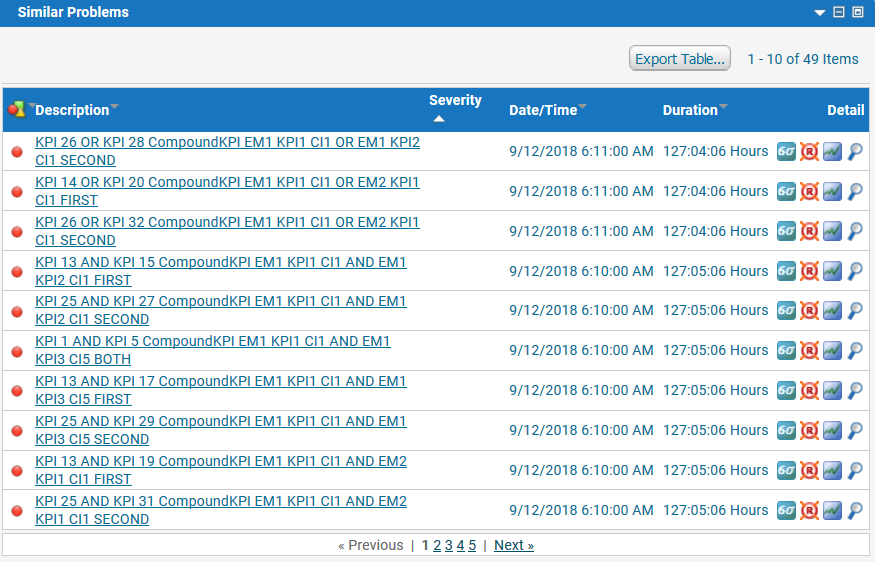
Column | Description | ||
Displays  if the problem event is out of compliance or if the problem event is out of compliance or  if it is statistically abnormal. if it is statistically abnormal. | |||
Description | Name of the rule instance that is associated with the similar problem. Click the name to view details of the event in a new instance of the Problem Detail screen. | ||
Severity | Optional user-defined characterization of rule violation. You can define the severity on the Add/Edit/Copy Rule page. | ||
Date/Time | Time when the problem occurred. | ||
Duration | Amount of time that has elapsed since the problem event was created. | ||
Detail | Displays one or more of the following icons: | ||
Six Sigma | Click the icon to view Six Sigma performance values for the process associated with the rule, as well as information to help identify the cause of the rule violation. This applies only to Optimize for Process. | ||
Service Level Agreement | Indicates that there is a service level agreement rule violation for a customer. Click to view the Rule Detail page showing the relevant violation. | ||
Rule Violation | Click to view details about the rule that was violated. | ||
KPI Detail | Click to view KPI information for the rule violation. | ||
Problem Detail | Click to view the Problem Detail page for the rule violation. | ||