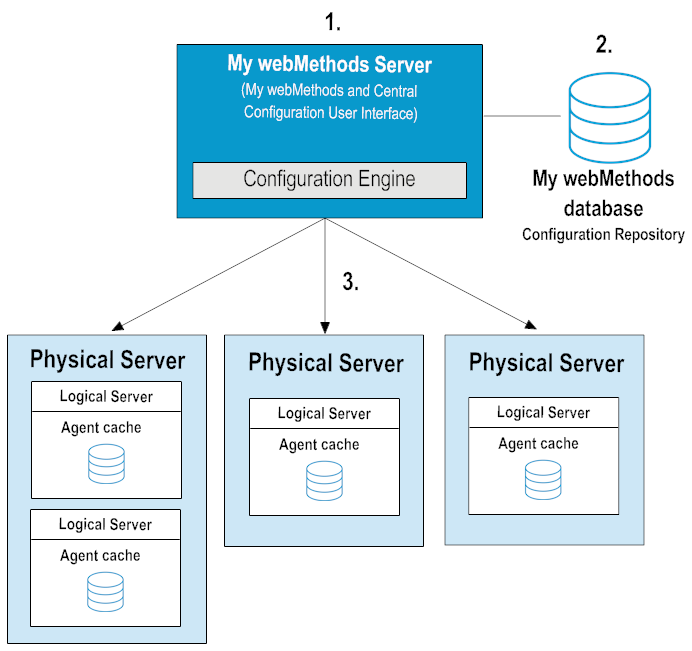BAM Configuration Components
 Configuration engine.
Configuration engine.The configuration engine resides on the primary
My webMethods Server host. You access, manage, and deploy
webMethods component configuration information through the
My webMethods user interface for the configuration engine.
 Configuration repository.
Configuration repository. The configuration engine stores configuration data in the configuration repository. The tables for the configuration repository reside in the primary
My webMethods Server host database.
 Configuration agent.
Configuration agent. Each
webMethods Optimize component, or
logical server, contains a configuration agent. Configuration agents receive configuration data from the configuration engine through Web services.
After a configuration file is received by the configuration agent, the file is stored locally on the host file system of the logical server. All access to a configuration file is controlled through the configuration agent.

BAM configuration
user interface. During the installation process, the Define Environments page is installed and deployed on the
My webMethods Server and become part of the
My webMethods user interface. This page enables you to define environments and to view, configure, and deploy configuration information on the configuration engine.
Figure 13. Central Configurator Overview
The following table describes the configuration steps.
Step | Description |
1. | An environment configuration is defined and deployed using the Define Environments page in My webMethods. When the configuration is deployed, the configuration engine reads data from the configuration repository and sends that data to the remote configuration agents, where the data is written to local configuration files. |
2. | The configuration files reside in the configuration repository and are deployed out to the various components. |
3. | The configuration agents on the logical servers receive and cache the configuration files. A new configuration is implemented automatically after the initial deployment. Note that subsequent deployments require the logical servers in the environment to be restarted. |