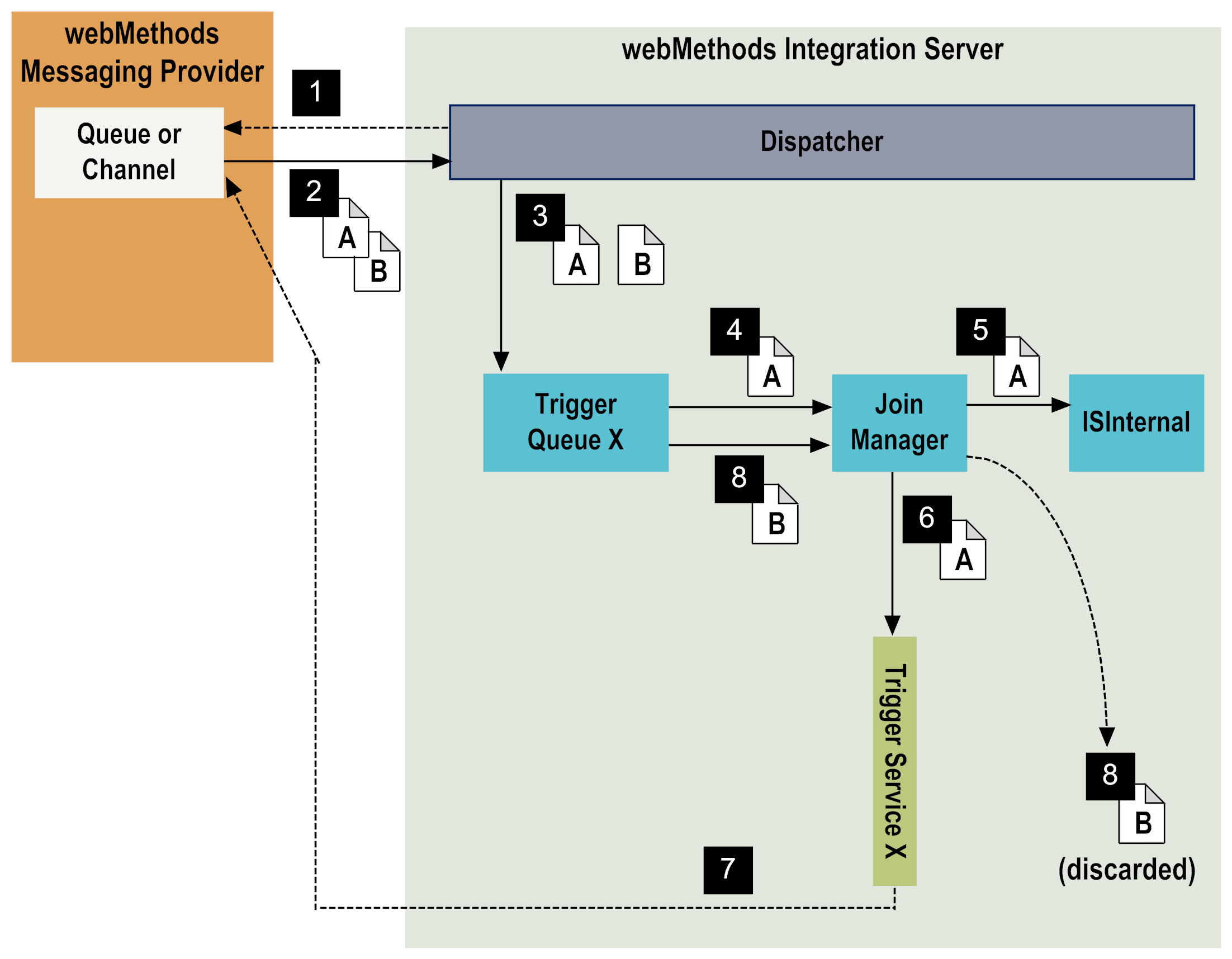The Subscribe Path for Documents that Satisfy an Only one (XOR) Join Condition
When Integration Server receives a document that satisfies an Only one (XOR) condition, it executes the trigger service specified in the join condition. For the duration of the join time-out period, Integration Server discards documents if:

The documents are of the type specified in the join condition, and

The documents have the same activation ID as the first document that satisfied the join condition.
The following diagram illustrates how Integration Server receives and processes documents for Only one (XOR) join conditions. In the following example, trigger X contains an Only one (XOR) join condition that specifies that either documentA or documentB must be received for the trigger service to execute. Integration Server uses whichever document it receives first to execute the service. When the other document specified in the join condition arrives, Integration Server discards it.
Subscribe path for documents that satisfy an Only one (XOR) condition
Step | Description |
1 | Integration Server requests documents for the trigger from the messaging provider. |
2 | Integration Server receives documents for the trigger, including documentA and documentB. Both documentA and documentB have the same activation ID. |
3 | Integration Server places documentA and documentB in the trigger’s queue on Integration Server. |
4 | Integration Server pulls documentA from the trigger queue and evaluates the document against the conditions in the trigger. Integration Server determines that documentA satisfies an Only one (XOR) join condition. Integration Server moves documentA from trigger queue to the join manager. Integration Server starts the join time-out period. Note:
If exactly-once processing is configured for the trigger, Integration Server first determines whether the document is a copy of one already processed by the trigger. Integration Server continues processing the document only if the document is new. |
5 | The join manager saves the state of the join for this activation in the ISInternal database. The state information includes a status of “complete”. |
6 | Integration Server completes the processing of documentA by executing the trigger service specified in the Only one (XOR) condition. |
7 | After the trigger service executes to completion (success or error), one of the following occurs:  If the service executes successfully, Integration Server returns the server thread to the thread pool. If the documentA is guaranteed, Integration Server returns an acknowledgement to the messaging provider. Integration Server removes the copy of the document from the trigger queue.  If a service exception occurs, the service ends in error and Integration Server rejects the document. If documentA is guaranteed, Integration Server returns an acknowledgement to the messaging provider. Integration Server removes the copy of the document from the trigger queue and sends the publisher an error document to indicate that an error has occurred.  If the trigger service catches a transient error, wraps it, and re-throws it as an ISRuntimeException, Integration Server waits for the length of the retry interval and re-executes the service. If Integration Server reaches the maximum number of retries and the trigger service still fails because of a transient error, Integration Server treats the last failure as a service error. For more information about retrying a trigger service, see webMethods Service Development Help. Note:
A transient error is an error that arises from a condition that might correct itself later, such as a network issue or an inability to connect to a database. |
8 | Integration Server pulls documentB from the trigger queue, and evaluates the document against the conditions in the trigger. Integration Server determines that documentB satisfies the Only one (XOR) join condition. Integration Server sends documentB from the trigger queue to the join manager. |
9 | The join manager determines that documentB has the same activation ID as documentA. Because the join time-out period has not elapsed, the Integration Server discards documentB. Integration Server returns an acknowledgement for documentB to the messaging provider. |
Notes:

If documentB had a different activation ID, the join manager would move documentB to the ISInternal database and execute the trigger service specified in the
Only one (XOR) join condition.

If documentB arrived after the join time-out period started by the receipt of documentA had elapsed,
Integration Server would invoke the trigger service specified in the
Only one (XOR) join condition and start a new time-out period.
 Integration Server
Integration Server returns acknowledgements for guaranteed documents only.

If a transient error occurs during document retrieval or storage, the audit subsystem sends the document to the logging database and assigns it a status of FAILED. You can use
webMethods Monitor to find and resubmit documents with a FAILED status if the documents were published locally or received from
Broker. For more information about using
webMethods Monitor, see the
webMethods Monitor documentation.

If a trigger service generates audit data on error and includes a copy of the input pipeline in the service log, you can use
webMethods Monitor to re-invoke the trigger service at a later time. For more information about configuring services to generate audit data, see
webMethods Service Development Help.

You can configure a trigger to suspend and retry at a later time if retry failure occurs.
Retry failure occurs when
Integration Server makes the maximum number of retry attempts and the trigger service still fails because of an ISRuntimeException. For more information about handling retry failure, see
webMethods Service Development Help.