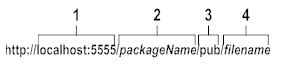
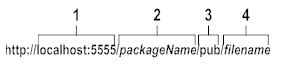
Item | Description |
1 | Identifies the name and port number for the Integration Server on which the file you want to request resides. Important: For wireless access, the server name (localhost) must be a registered domain name; that is, the server needs to be accessible outside via the Internet. Important: Many wireless gateways use port 80 as the default registered port number. If you want to use a different port number, make sure to register the server name and port number with the wireless gateway. (For security reasons, Software AG discourages using port numbers below 1024. For more information, see Setting Up Aliases for Remote Integration Servers.) |
2 | Identifies the package in which the WML or HDML file you want to request resides. |
3 | Specifies the pub directory. WML and HDML files that can be served to wireless devices need to reside in this directory. Note: You do not need to specify the pub directory. Integration Server automatically looks in pub for the requested file if no directory is specified. |
4 | Identifies the file you want to request. |