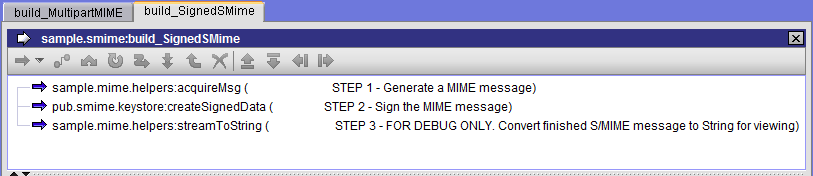
Input Parameter | Description |
signersKeyStoreAlias | String Alias of the keystore. |
signersKeyAlias | String Alias of the private key of interest in the keystore. |
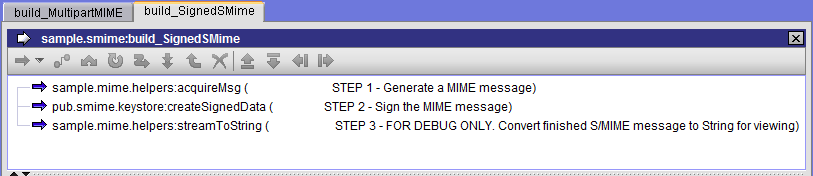
Step | Description |
1 | This step creates a MIME message containing a simple text message. It produces an InputStream called envStream that contains the MIME message that will be signed. |
2 | This step generates the signed MIME message. It takes the InputStream from step 1 and the credentials specified in signersKeyStoreAlias and signersKeyAlias and produces an InputStream called SMimeEnvStream that contains the signed message. |
3 | Because you cannot view the contents of an InputStream, this example includes a step that converts SMimeEnvStream to a String so you can examine the finished message with Designer. This technique is useful for testing and debugging. If you examine the contents of string on the Service Result view, you will see a signed S/MIME message similar to the following. Note that this example creates an explicitly signed message—the message is in one body part and the digital signature is in another. 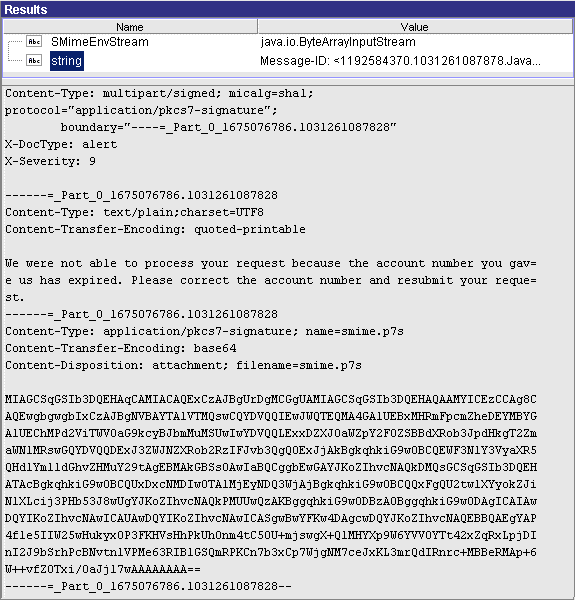 |