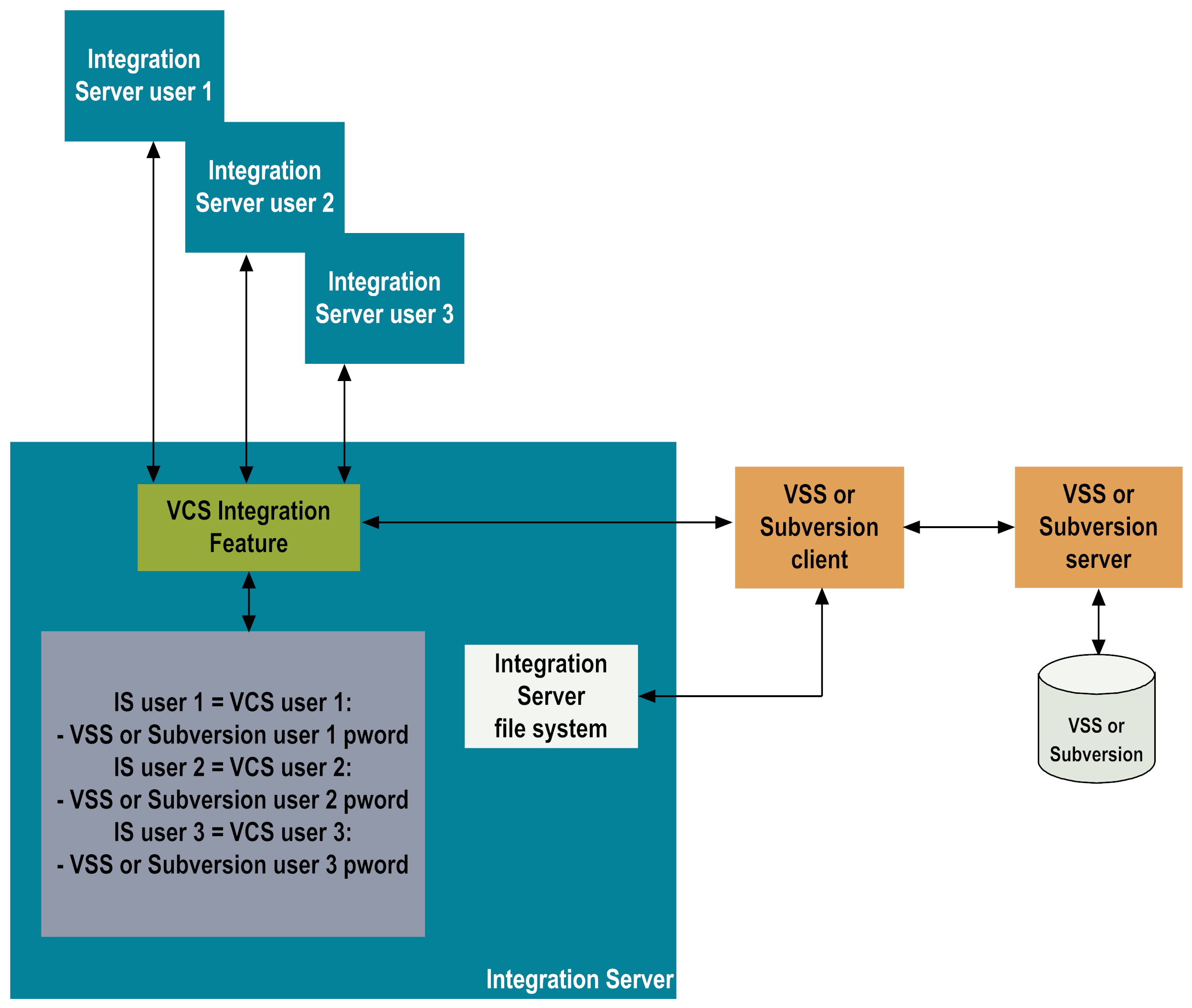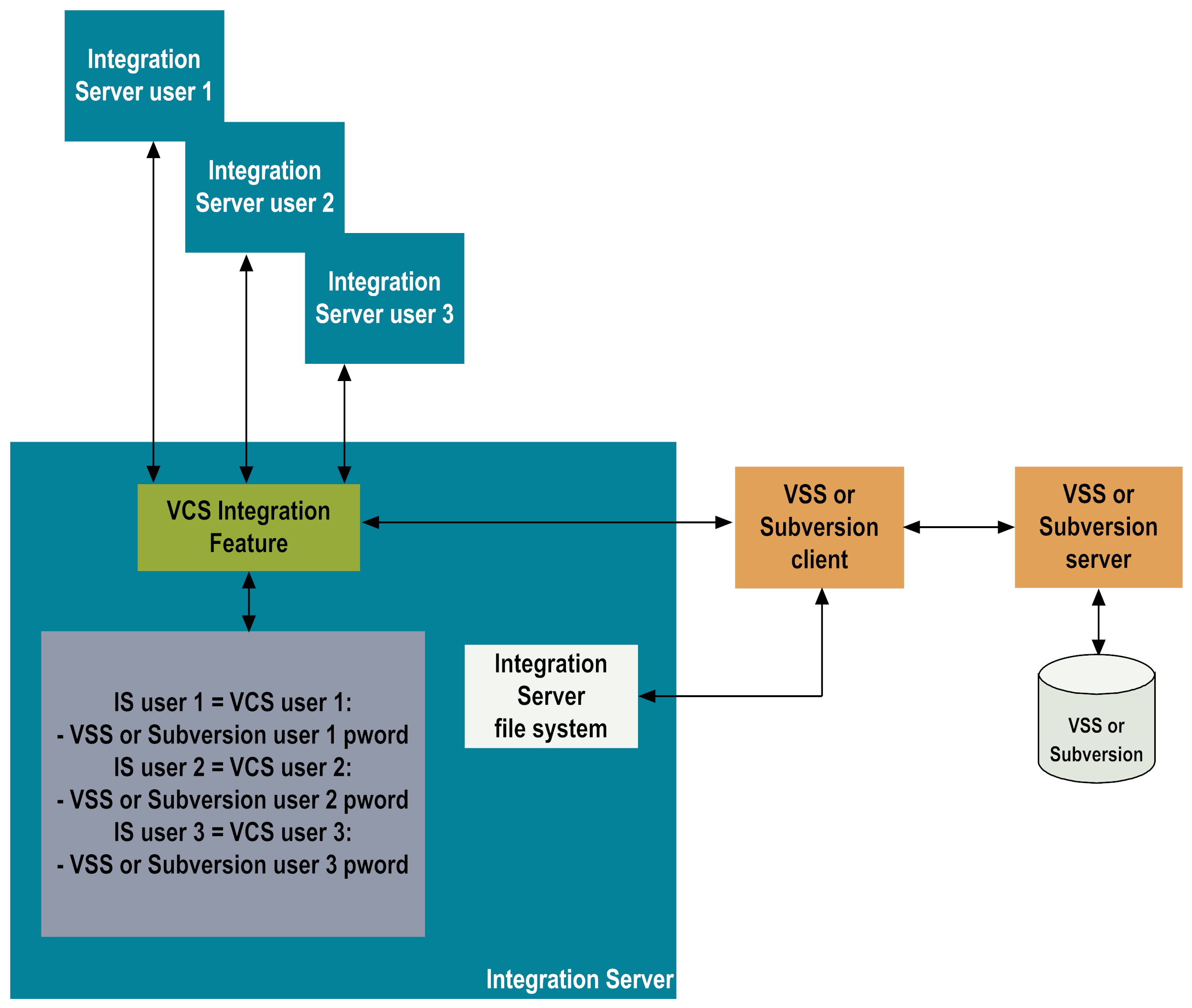Understanding Multiple User Accounts and VCS Integration
Important:
This section applies to Visual SourceSafe and Subversion only.
Although each Integration Server can connect to only one VCS server, in many cases two or more Designer users will be working on the same Integration Server, perhaps working on the same package or packages at different times. In this shared development environment, it is imperative to know which Designer user committed a particular change to the VCS repository.
When a VCS transaction is entered into the version history on the VCS server, both the Designer user and the VCS user are recorded for the transaction. For example, when you apply a Check In command in Designer to a package, folder, or element, the underlying files are checked in and the version history records both the Designer user name and the VCS user name.
For Visual SourceSafe and Subversion, as described in
Configuring Access to the VCS
Repository, the VCS Integration feature lets you to map your
Integration Server user name to a Visual SourceSafe or Subversion user, respectively. If an
Integration Server user is not mapped to a Visual SourceSafe or Subversion user, all Visual SourceSafe or Subversion commands applied in
Designer will fail (except as noted in
Working with a Windows System). It is not possible to revert to the basic locking behavior at the individual user account level in
Designer.
The following diagram illustrates the behavior of multiple users mapped to Visual SourceSafe or Subversion users with the VCS Integration feature. In this diagram, each of three different users is logged on to Integration Server. The VCS Integration feature recognizes each Integration Server user as a unique user. Through use of the VCS Integration feature's mapping feature, each of the Integration Server users has identified the Visual SourceSafe or Subversion user that is to be specified to the Visual SourceSafe or Subversion server when that user checks files in to or out of the Visual SourceSafe or Subversion repository.