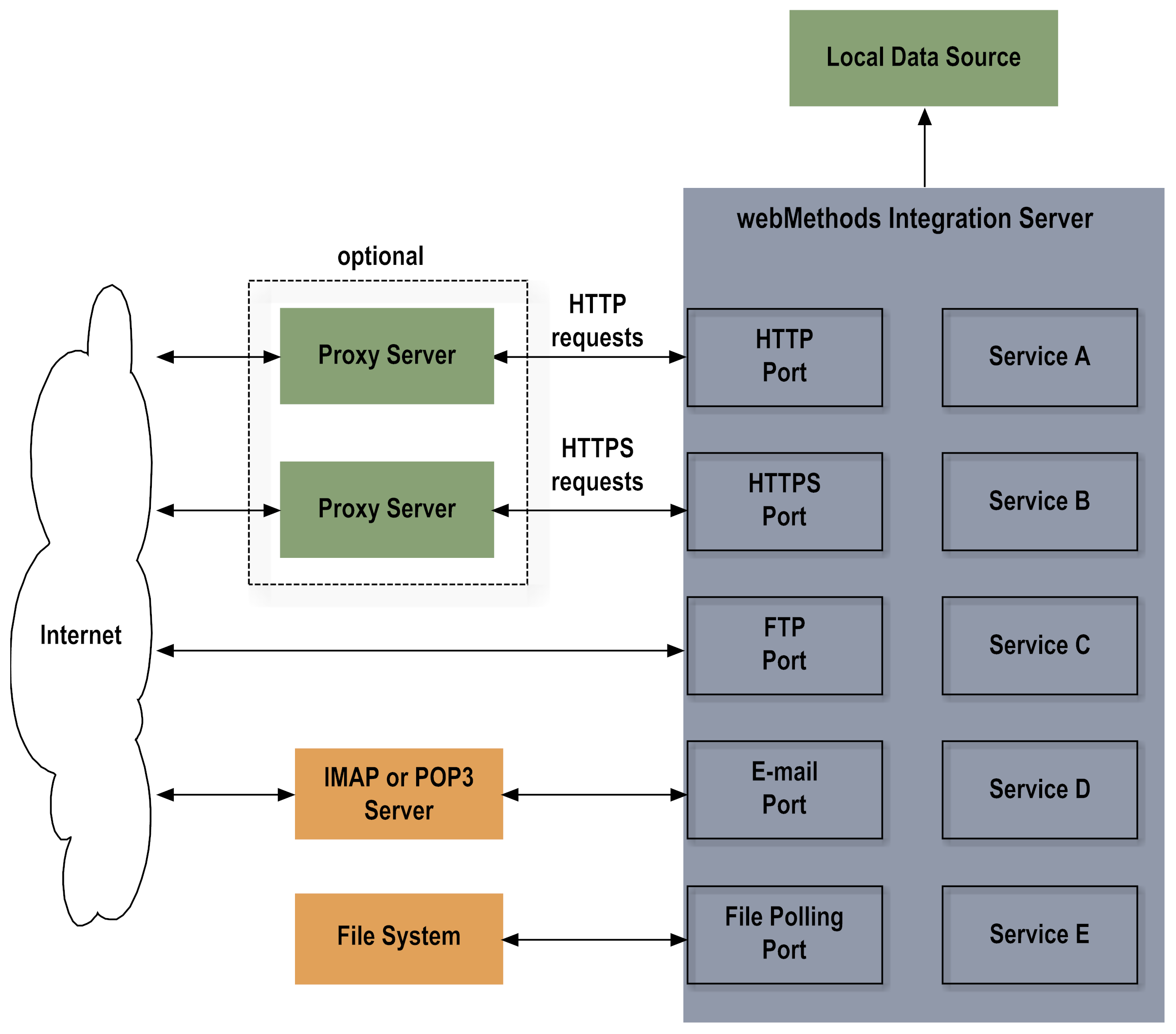Retrieving Data for Services
Tasks that services perform often include retrieving data from data sources. The server can retrieve data (for example, XML and HTML data) from local data sources or by issuing HTTP, HTTPS, FTP, FTPS, e-mail, or file polling requests to resources such as web servers and JDBC-enabled databases.
There are a number of methods you can use to send files from a client to the Integration Server. The Integration Server provides the following automated mechanisms:

Post a file to a service via HTTP or HTTPS.

FTP a file to a service.

Submit a file to a service via a file polling port.

E-mail a file to a service as an attachment.
Note:
If you use Trading Networks, you can send some files, specifically flat files, directly to Trading Networks. For more information about how Trading Networks processes flat files, see the "Defining and Managing Flat File Document Types" chapter in webMethods Trading Networks Administrator’s Guide.
When a client submits a file to the Integration Server, the server uses the appropriate content handler to parse the contents of the file and pass them to the target service.
For all transmission methods except file polling, the client specifies the service to be executed. For file polling, the server always executes the service associated with the file polling port.
For more information about sending and receiving XML files, see
webMethods Service Development Help. For more information about sending and receiving flat files, see the
Flat File Schema Developer’s Guide
Sending and Receiving Flat Files. Refer to the
webMethods Integration Server Built-In Services Reference for information about services you can invoke from the service you write.
When the server uses HTTP or HTTPS to access data from external data sources, you can optionally route the requests through a proxy server.
The Server Gets Data from Local Resources or Resources on the Internet