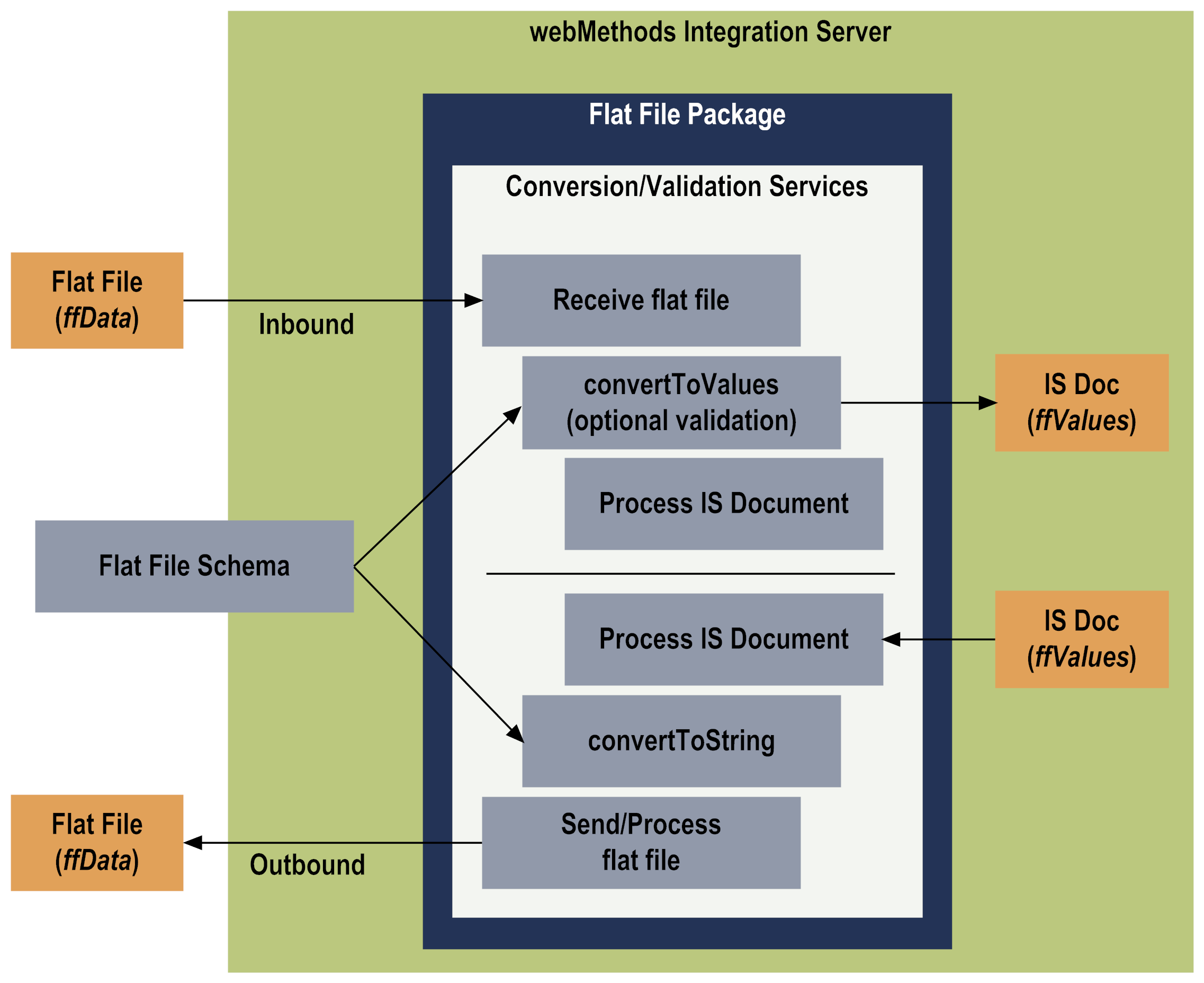
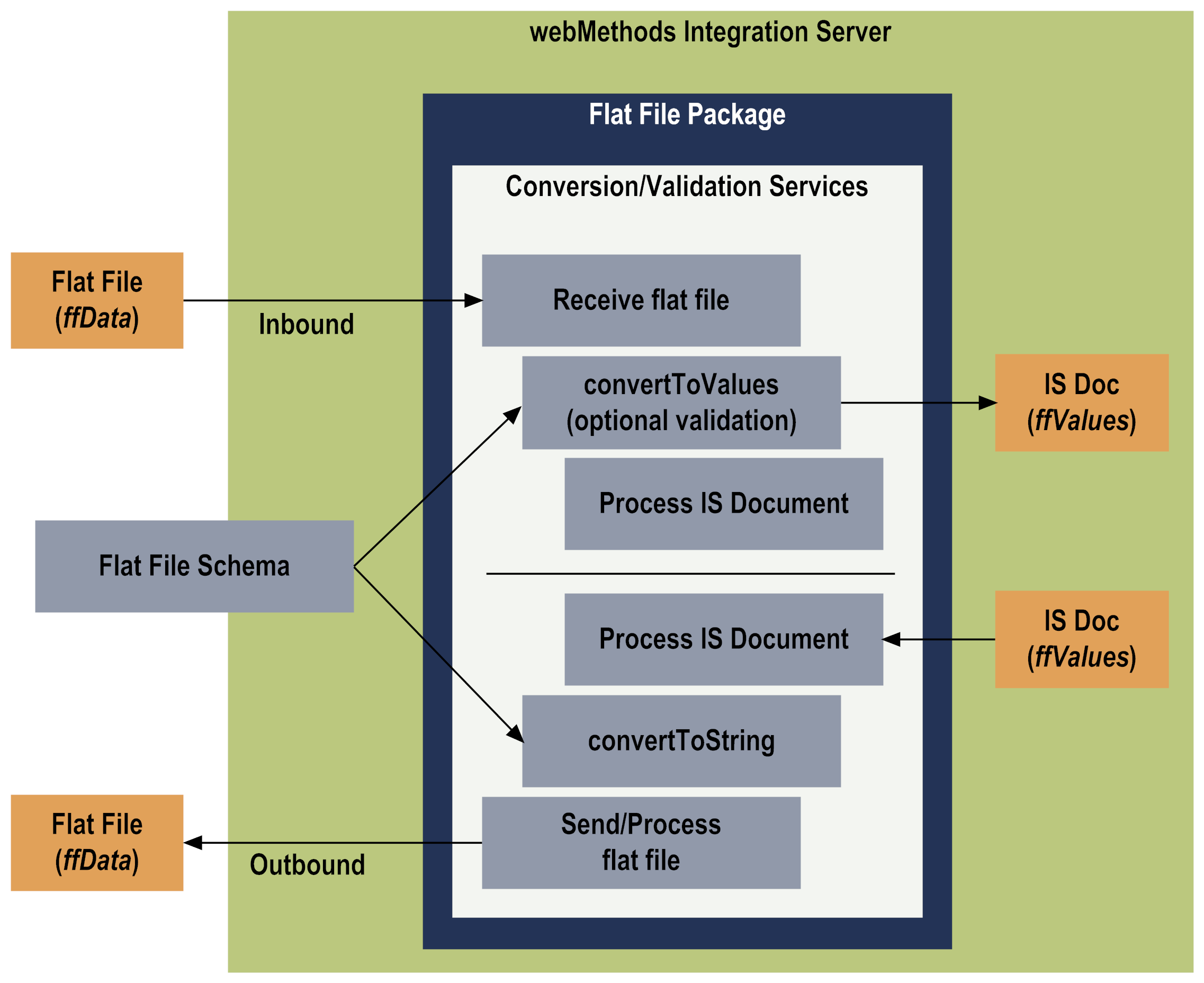
Item | Description |
Flat File (ffData) | Flat file input with type of String, InputStream, or ByteArray (received by the Integration Server via File Polling, HTTP, FTP, etc. For more information, see
Sending and Receiving Flat Files.) |
Conversion/Validation Services | WmFlatFile package provides services (pub.flatFile:convertToValues and pub.flatFile:convertToString) that parse, validate, and convert inbound flat files to IS documents (IData objects), and construct outbound documents from IS documents. For more information about these services, see webMethods Integration Server Built-In Services Reference. |
Flat File Schema | Flat File schema containing the structure of the flat file. |
IS Doc (ffValues) | An IS document (IData object) represents the structure and values of your flat file for eventual mapping or other processing. All inbound documents must be converted to IS documents before being processed further. |