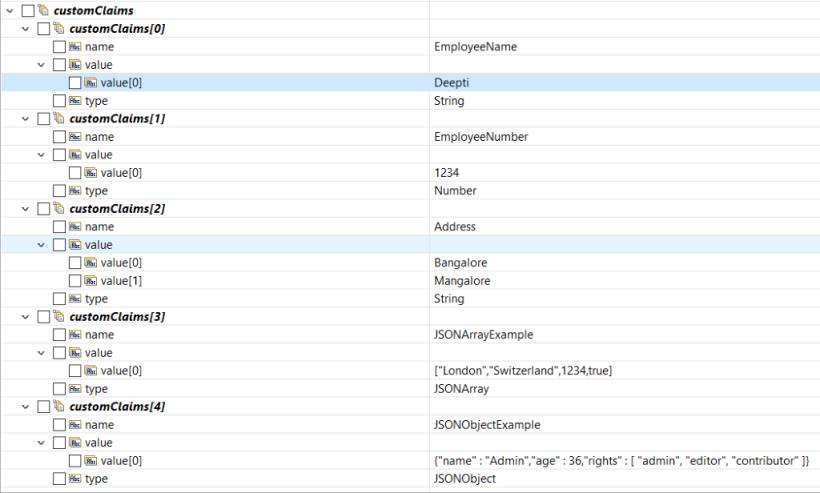algorithm | String. The cryptographic algorithm used to sign a JWT. Supported algorithms are: | |
keyStoreAlias | String. Alias of the keystore containing private key required to sign a JWT. | |
keyAlias | String. Alias of the private key used to sign a JWT. | |
allowWeakKey | Boolean. Indicates whether an RSA key shorter than 2048 bits in a cryptographic algorithm is allowed or not. A value of: | |
subject | String. Optional. Identifies the principal, which is the subject of the JWT. | |
issuer | String. Optional. Specifies the name of the JWT token issuer. | |
audience | String[]. Optional. Specifies the intended recipients of the token. | |
expirationTime | String. Optional. Identifies the time on or after which the JWT must not be accepted for processing. The expiration date or time must be equal to or later than the current date or time. The required date format is "dd/MM/yyyy HH:mm:ss". | |
notBeforeTime | String. Optional. Identifies the time before which the JWT must not be accepted for processing. The not-before date or time must be equal to or earlier than the current date or time. The required date format is "dd/MM/yyyy HH:mm:ss". | |
addIssuedAtTimeClaim | Boolean. Indicates whether issuedAtTime (iat) claim is added to the generated signed JWT or not. A value of: | |
jwtId | String. Optional. A unique identifier for the JWT. The value is a case-sensitive string. | |
customClaims | Document List. Optional. A list of custom claims. Each claim has 3 parts: "name", "value", and "type". | |
Key | Description | |
name | String. Name of the claim. | |
value | String[]. The array to provide one or more values for a custom claim. | |
type | String. Any valid JSON data type except null. Supported valid JSON data types are: | |