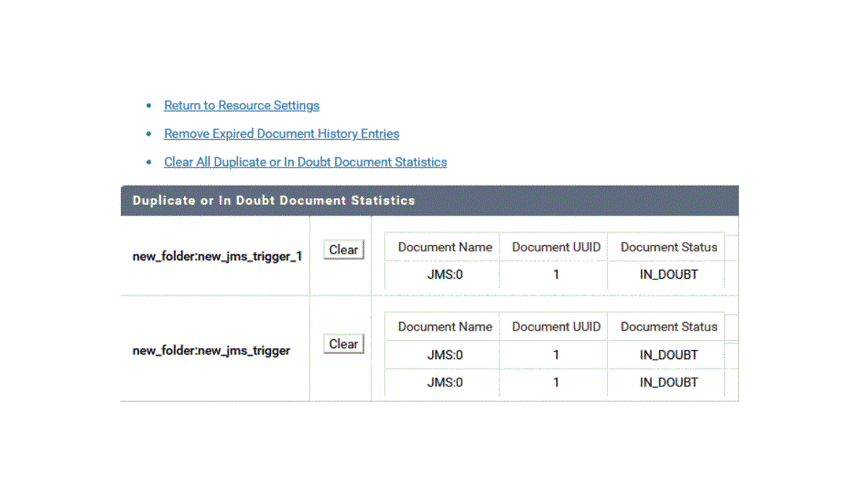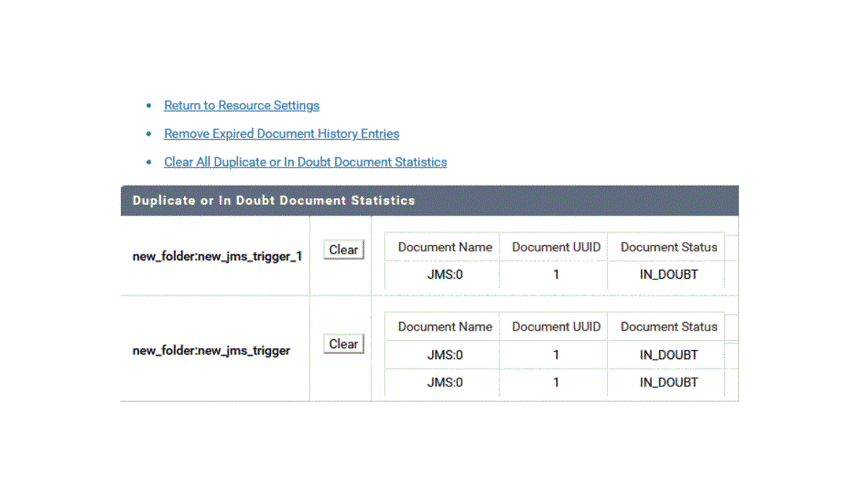Viewing Exactly-Once Processing Statistics
You can use the Integration Server Administrator to view a history of the In Doubt or Duplicate documents received by triggers. The Integration Server Administrator displays the name, UUID (universally unique identifier), and status for the Duplicate or In Doubt documents received by triggers for which exactly-once processing is configured.
Exactly-Once Statistics
Integration Server saves exactly-once statistics in memory. When the server restarts, the statistics will be removed from memory.
Note:
The exactly-once statistics table might not completely reflect all the duplicate documents received via the following methods: delivery to the default client, local publishing, and from a 6.0.1 Broker. In each of these cases, Integration Server saves documents in a trigger queue located on disk. When a trigger queue is stored on disk, the trigger queue rejects immediately any documents that are copies of documents currently saved in the trigger queue. Integration Server does not perform duplicate detection for these documents. Consequently, the exactly-once statistics table will not list duplicate documents that were rejected by the trigger queue.

To view exactly-once processing statistics
1. Start Integration Server and open the Integration Server Administrator.
2. Go to Settings > Resources.
3. Click Exactly-Once Statistics.