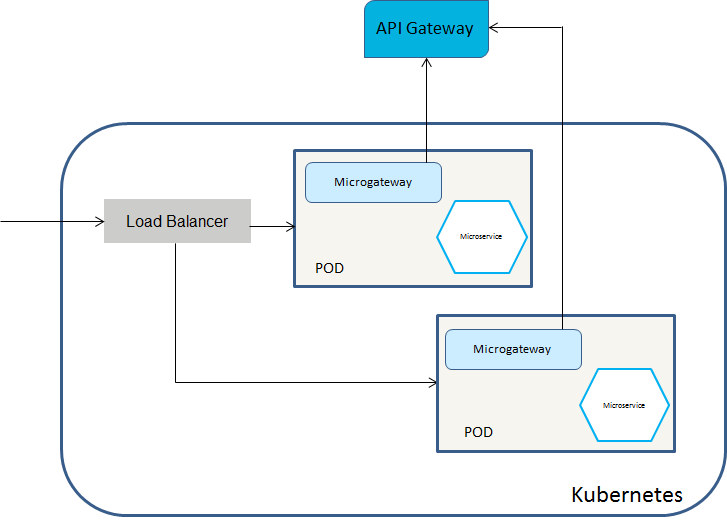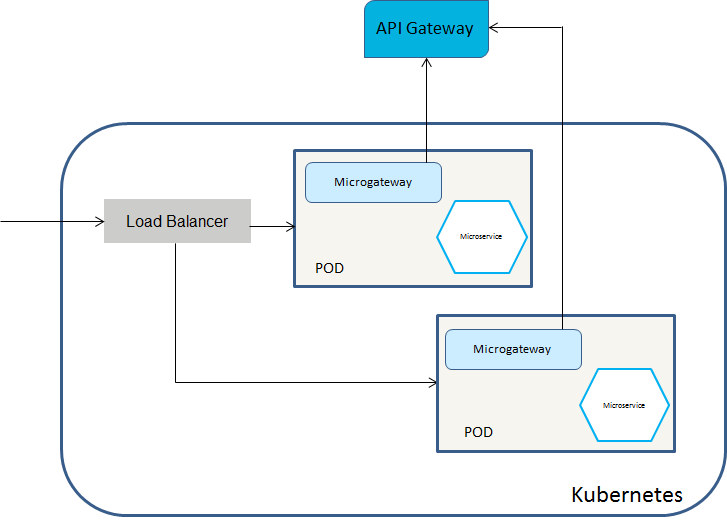Kubernetes Sidecar Deployment
A Microgateway Kubernetes sidecar deployment can be established by creating a pod containing two containers; one container runs the native service, and the other container runs the Microgateway protecting the native service.
The diagram depicts Microgateway Kubernetes sidecar deployment.
Each pod consists of a Microgateway container and the native service container. The Microgateway can be connected to an API Gateway to pull API definitions and to push runtime metrics.
The native services are accessed by consumers through the Microgateway endpoint. Since the native services are not exposed by the Kubernetes configuration the Microgateway can't be by-passed. Consumer requests are routed by the Microgateways to the native services.
To access the native service from the Microgateway container, Microgateway has to use localhost as URL together with the port exposed by the native service as both the containers are treated as being within the same host.
You can have the following sidecar deployment models:

A stand-alone Kubernetes sidecar deployment

A Kubernetes sidecar connected to
API Gateway