Home > Installation
Deploy on J2EE
Deployment of the "mdm" Web application (required)
When webMethods MDM is deployed on an application server, the mdm Web application ensures its initialization and is the unique entry point for webMethods MDM Web tools.
Content of the mdm Web application:
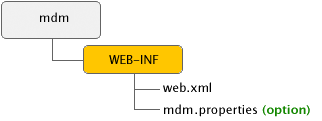
Note: The mdm.properties file can be stored in another location in the file system (see below).
The entry point of webMethods MDM Web tools is provided by the servlet com.softwareag.mdm.front.FrontServlet.
You will have to define the mapping for this Servlet in the web.xml file.
By default, the mapping is "/".
Auto-launch required
The element <load-on-startup>1</load-on-startup> of the web.xml file must indicate that the FrontServlet initializes itself at the launch of the application server. This ensures webMethods MDM initialization.
Inter-contexts access required
It is necessary that the FrontServlet is authorized to access other contexts (ServletContext).
For example, on Tomcat, this configuration is provided by the attribute crossContext in the server.xml file, as shown below:
<Context path="/mdm" docBase="(...)" crossContext="true"/>
Deployment of the root module (required)
Any application that uses webMethods MDM requires the root module to be deployed as a Web application. This application is identified by the following name:
- mdm-root
Deployment of webMethods Master Data Manager (optional)
webMethods Master Data Manager is the parameter management tool. To use it, you need to deploy the following Web application:
- mdm-manager
How to specify the path to "mdm.properties" configuration file ?
The access path to the main configuration file of webMethods MDM can be specified in three ways (by priority order):
- By defining the Java system property
mdm.properties.
For example, by adding the option-Dmdm.properties=<filePath>on Java command-line (see Sun documentation). - By defining the servlet initialization parameter
mdm.properties.
This J2EE standard setting must be done on web.xml file of mdm web application, servletFrontServlet(more precisely, this parameter is accessed by webMethods MDM via method ServletConfig.getInitParameter("mdm.properties") ). - If nothing is specified, by default mdm.properties is located in the directory WEB-INF of the mdm Web application.
The content of this file is detailed in the mdm.properties section.
webMethods MDM module registration
Every specific Web application that is defined as an webMethods MDM module must be registered with the ModulesRegister.registerWebApp() API. Registration of modules is explained in the webMethods MDM Modules section.
Déploiement sur J2EE
Déploiement de l'application Web "mdm" (obligatoire)
Lorsque webMethods MDM est déployé sur un serveur d’applications, l’application Web mdm assure son initialisation et sert de point d’entrée unique pour les outils Web webMethods MDM.
Contenu de l’application Web mdm :
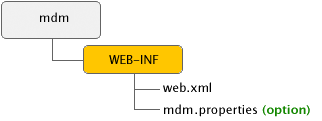
Remarque: Le fichier mdm.properties peut être situé ailleurs dans le système de fichiers (voir ci-dessous).
Le point d'entrée des outils Web webMethods MDM est assuré par la servlet com.softwareag.mdm.front.FrontServlet. On veillera donc à définir éventuellement le mapping de cette servlet dans le fichier web.xml. Par défaut, le mapping est "/".
Lancement automatique requis
L’élément <load-on-startup>1</load-on-startup> du fichier web.xml doit indiquer que FrontServlet s’initialise au lancement du serveur d'application.
L’initialisation de webMethods MDM est assurée par ce biais.
Accès inter-contextes requis
Il est nécessaire que FrontServlet soit autorisée à accéder aux contextes (ServletContext) de l'application Web webMethods Master Data Manager.
Par exemple, sous Tomcat, cette configuration est assurée par l’attribut crossContext dans le fichier server.xml, ainsi que le montre l’extrait suivant :
Déploiement du module racine (obligatoire)
Toute application utilisatrice de webMethods MDM requiert que le module racine soit déployé en tant qu’application Web sur la plate-forme MDM. Cette application est identifiée par le nom suivant :
- mdm-root
Déploiement de webMethods Master Data Manager (optionnel)
webMethods Master Data Manager permet de manipuler à chaud les arbres d’adaptation des modules webMethods MDM déployés.
Pour pouvoir utiliser webMethods Master Data Manager, il est nécessaire de déployer les applications Web suivantes :
- mdm-manager
Comment faire référence au fichier de configuration "mdm.properties" ?
Le chemin d’accès du fichier de propriétés principal d’webMethods MDM est spécifié de trois manières possibles, par ordre de priorité :
- En définissant la propriété système Java
mdm.properties.
Il faut par exemple ajouter l'option-Dmdm.properties=<cheminFichier>en ligne de commande Java (voir documentation Sun). - Sinon, en définissant le paramètre d'initialisation
mdm.properties.
Ce paramétrage standard J2EE est à effectuer sur le fichier web.xml de l'application mdm, servletFrontServlet(plus précisément, ce paramètre est accédé par webMethods MDM via la méthode ServletConfig.getInitParameter("mdm.properties") ). - Sinon, par défaut, le fichier mdm.properties est situé dans le répertoire WEB-INF de l’application web mdm.
Le contenu du fichier est détaillé dans la section mdm.properties.
Enregistrement des modules webMethods MDM
Toute application Web spécifique qui est définie en tant que module webMethods MDM doit s’enregistrer au moyen de l’API ModulesRegister.registerWebApp(). L'enregistrement des modules webMethods MDM est détaillé dans le chapitre Modules webMethods MDM.
Home > Installation