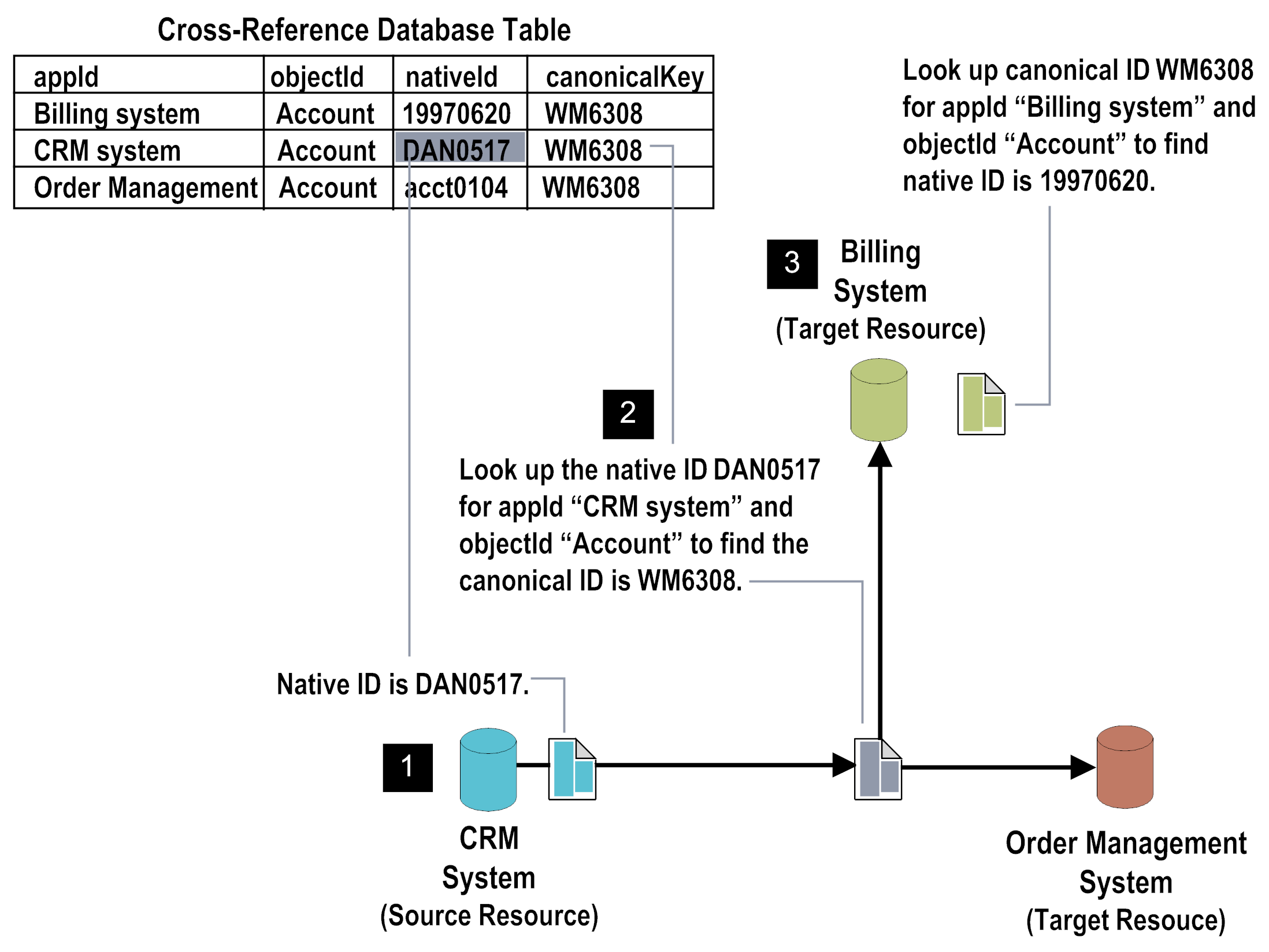
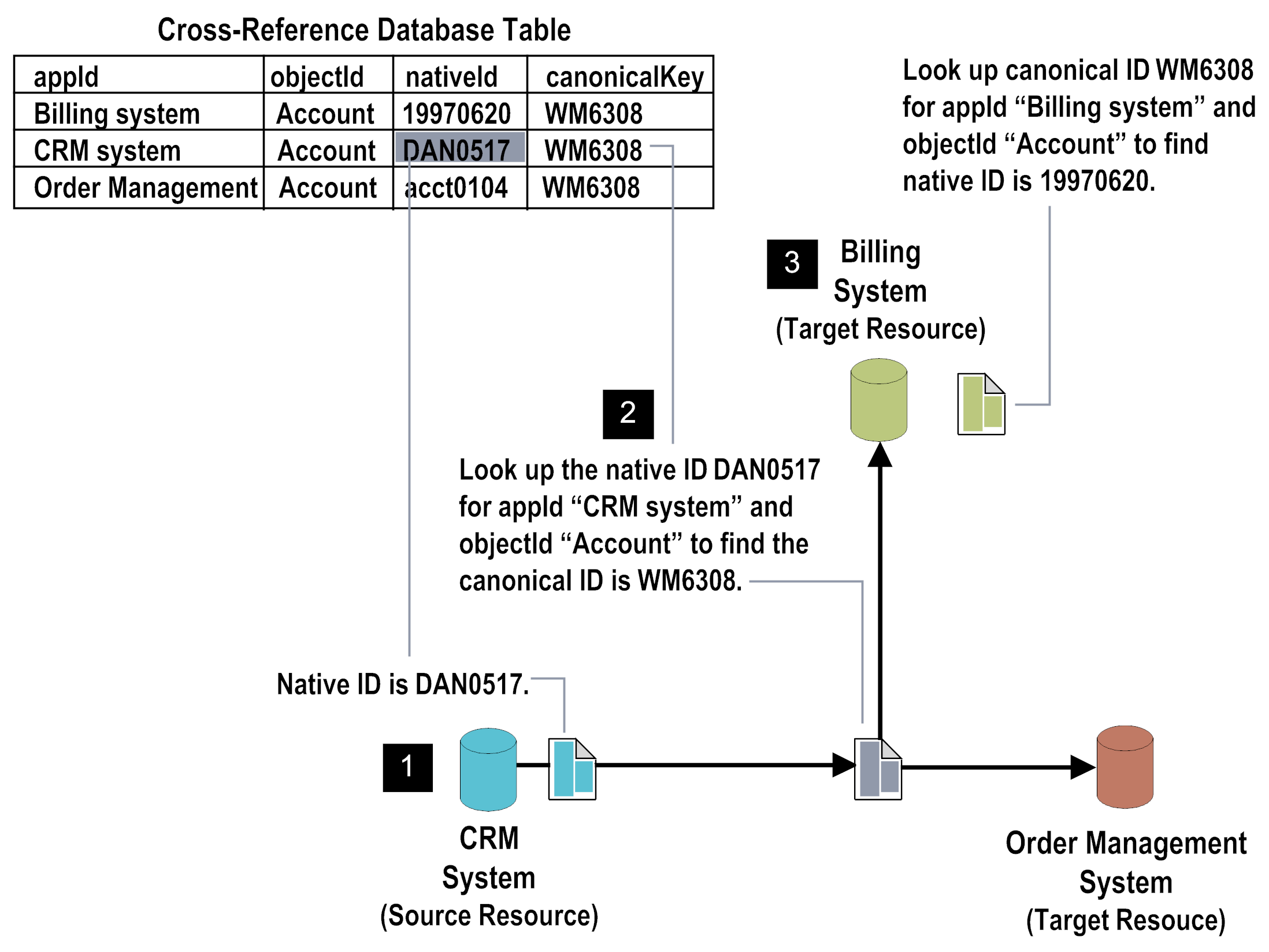
Step | Description |
1 | As described in
Data Synchronization with
webMethods , when a source makes a data change, the source sends a document to notify other resources of the change. A service that you create receives this document. Your service builds the canonical document that describes the change. |
2 | When forming the canonical document, to determine the value to use for the canonical ID, your service invokes a built‑in service. This built-in service inspects the cross‑reference table to locate the row that contains the native ID from the source document. The built-in service then returns the corresponding canonical ID from the cross‑reference table. For more information about the built-in services you use, see
Setting Up Key Cross-Referencing in the
Source
Integration Server . |
3 | A service that you create on the target receives the canonical document. When a target receives the canonical document, it needs to determine the native ID of the object that the change affects. To determine the native ID, your service on the target invokes a built‑in service. This built‑in service inspects the cross-reference table to locate the row that contains the canonical ID and the appropriate resource identified by the appId and object identified by objectId. The built‑in service then returns the corresponding native ID from the cross‑reference table. For more information about the built-in services you use, see
Setting Up Key Cross-Referencing in the
Target
Integration Server . |