Action | Description |
Show all | Use this drop-down list to filter all the violations on the basis of duration or status. The values include: |
This is the refresh button. Click this to refresh the list of rule violations. It shows the time when the list was last refreshed. | |
 | This is the column view settings button. Click this to customize the columns you want to view for the rule violations. |
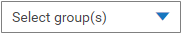 | Select this drop-down list to filter the rule violations on the basis of group name. You also get a search box when you click this drop-down list. Use this search box to type a group name that you want to search. Note: You can select more than one group. |
Search by name | Type a rule name in this search box to filter all the rule violations on the basis of rule name. |