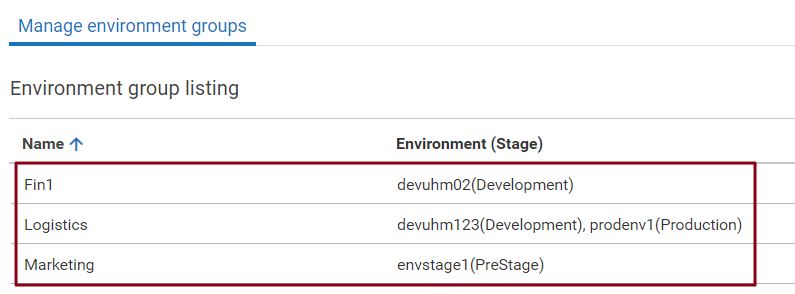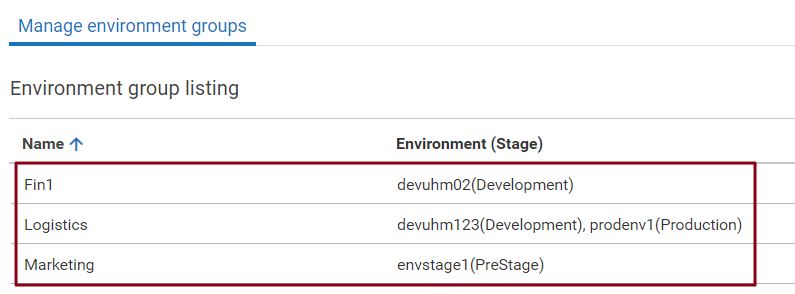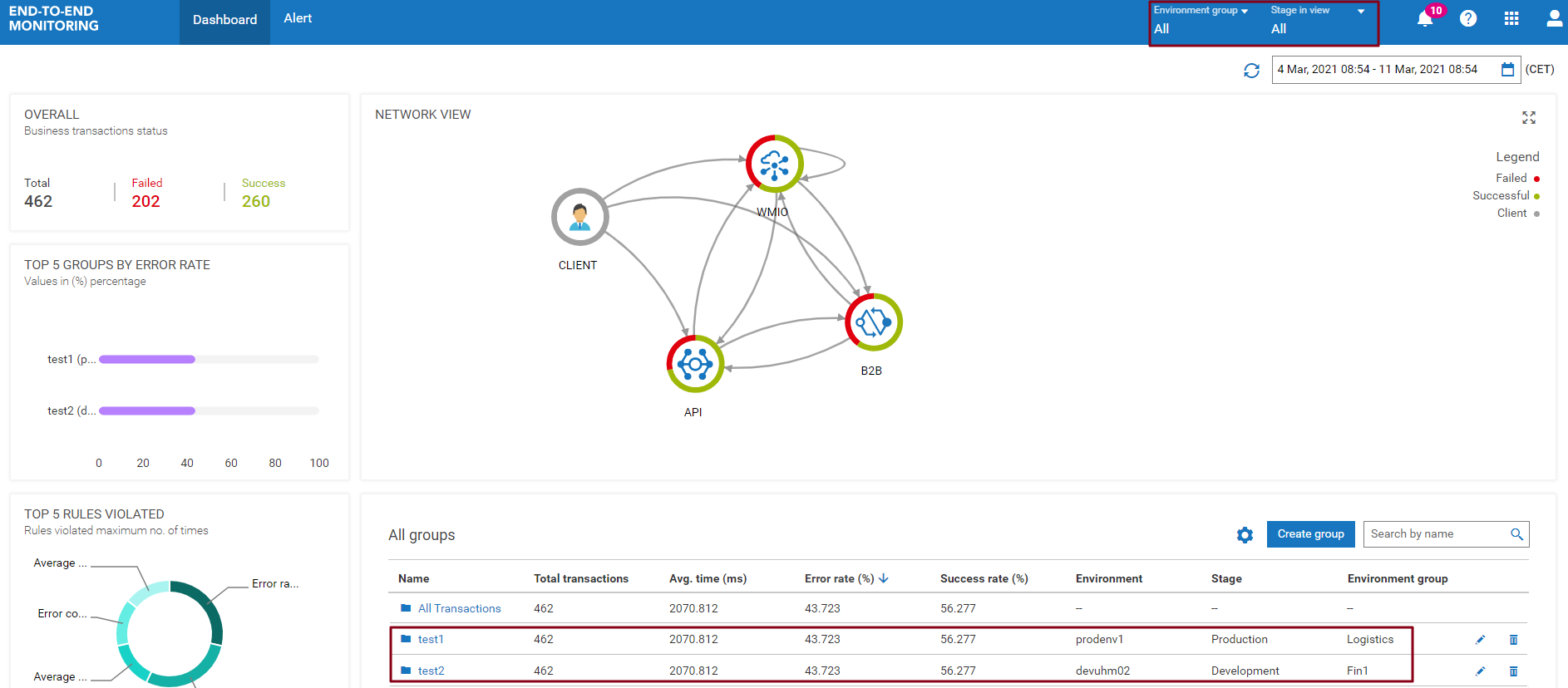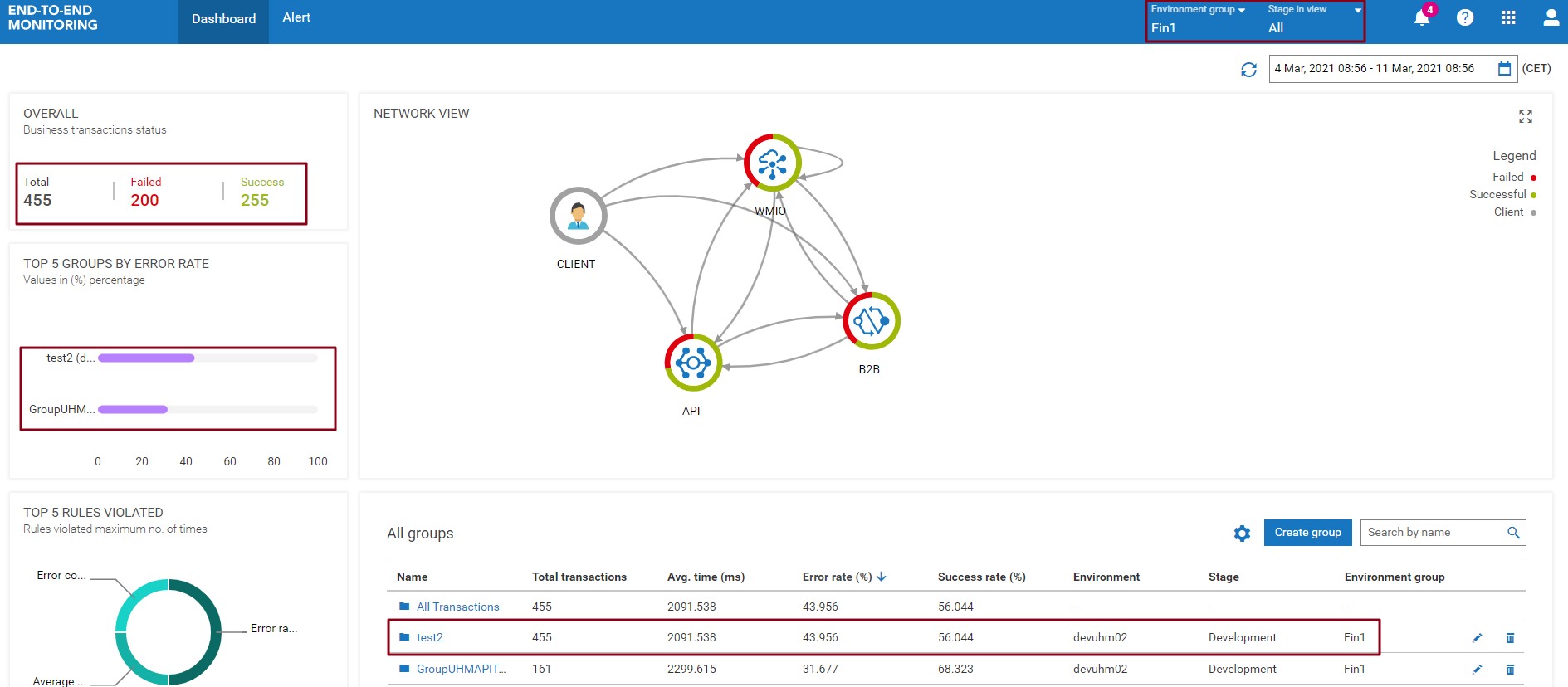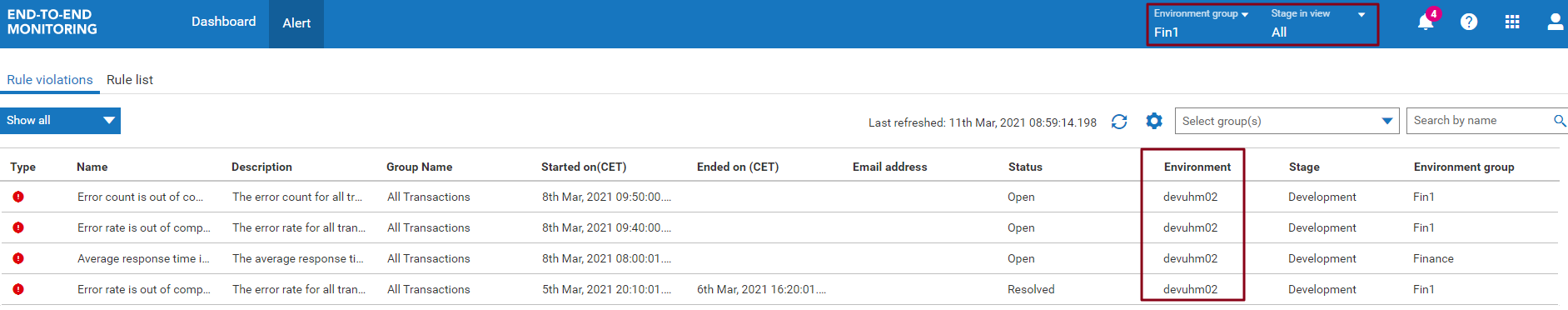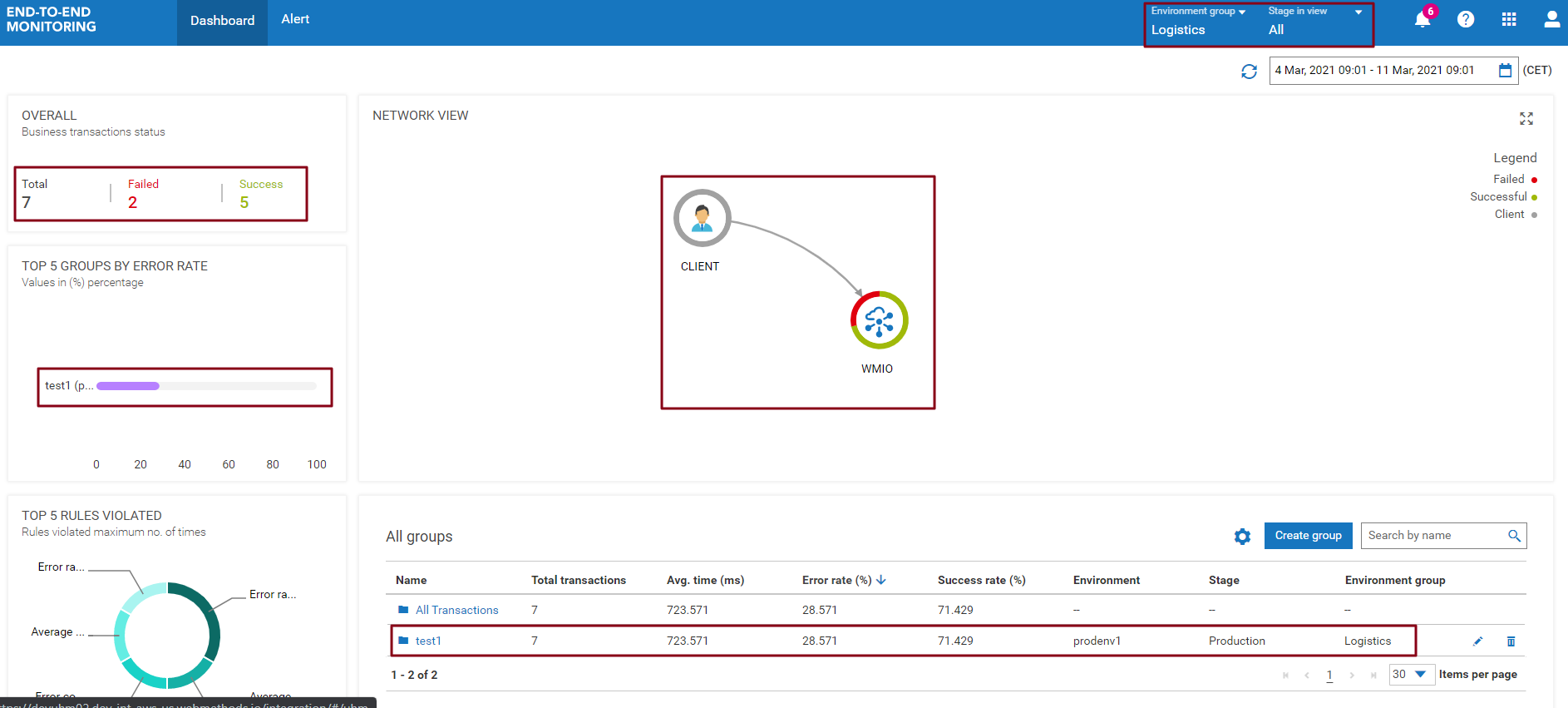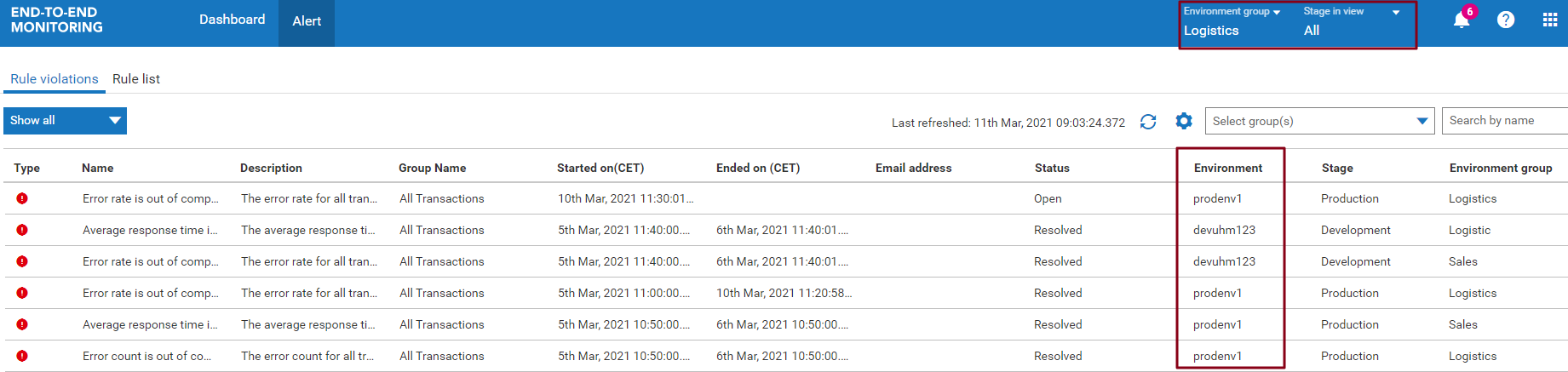Example - Environment Groups and Stages
Consider a scenario where the Environment groups in your account are mapped in the following manner:
Environment group | Environment (Stage) |
Fin1 | devuhm02 tenant in Development stage |
Logistics | devuhm123 tenant in Development stage prodenv1 tenant in Production stage |
Marketing | envstage1 tenant in PreStage stage |
Now, on the masthead when you select All Environment group and All Stage in view:
:
You will notice that all dashboard page widgets and All groups listing automatically update information as per the masthead selections.
Next, create a group test2 which is linked to environment devuhm02 and save the group. Change the masthead selections to Fin1 Environment group:
You will now notice that the four widgets reflect new data and the new listing only shows test2 apart from All transactions.
You will notice similar filtering capabilities on Alert page as well:
Next, create a group test1 which is linked to environment prodenv1 and save the group. Change the masthead selections to Logistics Environment group:
You will now notice that the four widgets reflect new data and the new listing only shows test1 apart from All transactions.
Corresponding changes in Alert page: