This document covers the following topics:
The deployment service is the (server-side) counterpart to the deployment wizard; see Server Mapping Deployment Wizard, the tool used when Migrating Server Mapping Files. It is a built-in service of the EntireX RPC server, which can be enabled/disabled by EntireX RPC server configuration settings.
Usage can be restricted to certain users or group of users, using EntireX Security; see Authorization of Client and Server.
You need to configure the deployment service only when server-side mapping files (Designer files with extension .svm) are used or you want to migrate them using the Server Mapping Deployment Wizard.
Server mapping files with extension .svm are no longer supported at design time by the Designer. You can still use them at runtime in a server-side mapping container. All special COBOL syntax and features supported by server mapping files with extension .svm are also covered by server mapping files with extension .cvm. See When is a Server Mapping File Required? We recommend migrating .svm files to .cvm files. See Migrating Server Mapping Files under Server Mapping Files for COBOL in the Designer documentation.
When migration is finished, disable the deployment service. See also Server Mapping Files for COBOL in the Designer documentation.
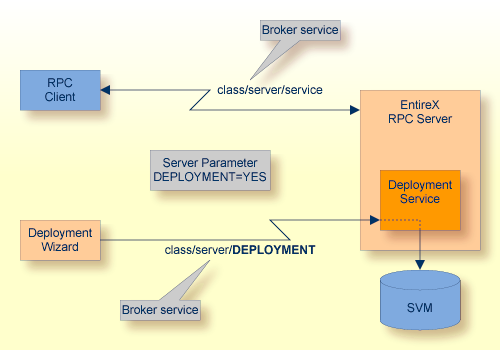
The deployment service is used to synchronize or undeploy server mapping files when Migrating Server Mapping Files.
The deployment service uses the same class and server names as defined
for the EntireX RPC server, and DEPLOYMENT as the service name, resulting in
class/server/DEPLOYMENT
as the broker service.
Note:DEPLOYMENT is a service name reserved by Software AG.
See broker attribute SERVICE.
 To enable the deployment service
To enable the deployment service
For an RPC Server for CICS, the server-side mapping container (VSAM file) must be installed and configured. See Installing the Server-side Mapping Container for an RPC Server for CICS (Optional) under Installing the EntireX RPC Servers under z/OS.
Set ERXMAIN Macro parameter DPLY=YES.
See DPLY under Configuring the RPC Server.
Define in the broker attribute file, under the RPC service, an
additional broker service with DEPLOYMENT as the
service name and values for class and server identical to those used for the
RPC service. For example, if your RPC service is named
CLASS = RPC SERVER = SRV1 SERVICE = CALLNAT
the deployment service requires the following additional service definition in the broker attribute file:
CLASS = RPC SERVER = SRV1 SERVICE = DEPLOYMENT
Optional. If you need to restrict the use of the deployment service to
a selected group of users, use EntireX Security and define security rules
for the
class/server/DEPLOYMENT
broker service. The service name DEPLOYMENT is a constant.
For a z/OS broker, see Resource Profiles in EntireX Security.
For a UNIX or Windows broker, see Authorization Rules.
Not applicable to a BS2000 broker.
 To disable the deployment service
To disable the deployment service
Set ERXMAIN Macro parameter DPLY=NO.
See ERXMAIN macro parameter DPLY.
The RPC Server for CICS will not register the deployment service in the broker.