The EntireX CICS Socket Listener is a remote connector on z/OS or z/VSE to call CICS mainframe programs. This document covers the following topics:
The CICS Socket Listener is used by the RPC Server for CICS Socket Listener. Apart from installation there is no configuration necessary in CICS. Configuration is done with the RPC Server for CICS Socket Listener. See Configuring an RPC Server Instance > CICS using the Command Central GUI | Command Line.
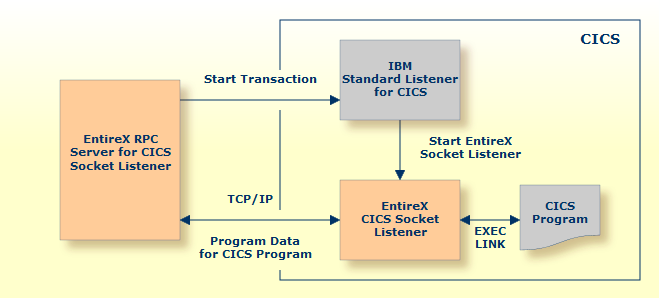
The implementation for CICS is based on the CICS standard listener provided by IBM. With this listener you can launch CICS transaction via TCP/IP. The launched transaction takes the TCP connection and continues the communication with the launching process.
Depending on your platform, more information on configuring the IBM standard listener for CICS can be found under the following IBM documentation:
z/OS Communications Server: IP CICS Socket Guide
z/VSE TCP/IP Support
The CICS Socket Listener is installed
together with the RPC Server for CICS, see Installing the RPC Server for CICS (z/OS | z/VSE), or
separately, see EntireX CICS Socket Listener in the z/OS | z/VSE Installation documentation
Depending on your platform, more information on configuring the IBM standard listener for CICS can be found under the following IBM documentation:
z/OS Communications Server: IP CICS Socket Guide
z/VSE TCP/IP Support
 To start/stop the IBM standard listener
To start/stop the IBM standard listener
Use the CICS supplied transaction EZAO. The listener is automatically started/stopped when CICS is started or stopped.
 To configure the IBM standard listener
To configure the IBM standard listener
Use the CICS-supplied transaction EZAC,ALT,LISTENER.
For SECEXIT, define EXXRFECS.
Make sure the PORT number of the IBM standard listener corresponds to the configuration parameter CICS port.
See Configuring an RPC Server Instance > CICS using the Command Central GUI | Command Line.
User transaction support means that each CICS program runs in a separate CICS task (the user transaction).
This separate CICS task is started exclusively for a CICS program. After the CICS program has been executed,
the user transaction terminates. If the CICS program issues a CICS ABEND,
the user transaction is terminated.
If you are running multiple CICS programs within an RPC conversation, the user transaction remains active
and processes all CICS programs belonging to the conversation.
 To run the CICS programs in a separate user transaction
To run the CICS programs in a separate user transaction
Define your user transaction ID in the RPC Server for CICS Socket Listener, for example:
cics.sl.user.transaction.id=UTSK
For more information see Configuring the CICS Socket Listener Side.
Create the CSD for the user transaction ID.
In this CSD definition, specify EXXRFECU for the PROGRAM attribute.
To define, for example, UTSK as user transaction ID, use the following commands:
DEFINE TRANSACTION(UTSK) GROUP(...) DESCRIPTION(CICS Socket Listener user transaction) PROGRAM(EXXRFECU)