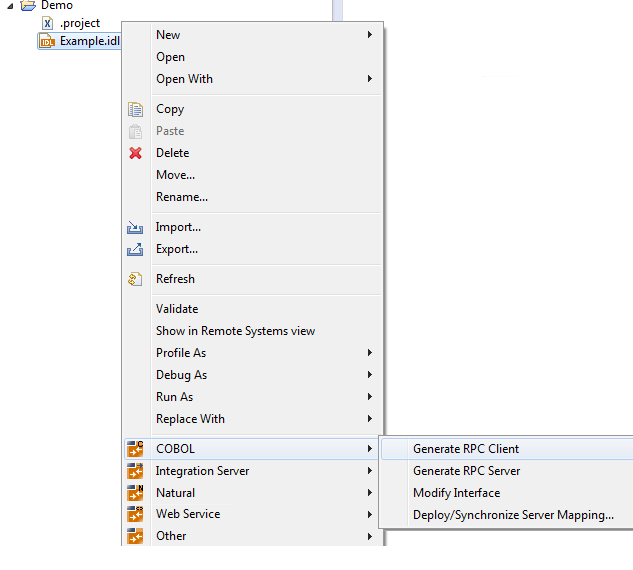A Software AG IDL file contains definitions of the interface between client and server. The IDL file is used by Software AG wrappers to generate RPC clients, RPC servers and tester etc. on the basis of these definitions. The IDL file can be edited by the IDL Editor provided by plug-ins for Eclipse.
This document contains a descriptive introduction to IDL files. The syntax of IDL files in a formal notation is given under Software AG IDL Grammar. This document covers the following topics:
The IDL's syntax looks similar to a Software AG Natural parameter data definition statement.
Library 'EXAMPLE' Is
Program 'CALC' Is
Define Data Parameter
1 Operator (A1) In
1 Operand_1 (I4) In
1 Operand_2 (I4) In
1 Function_Result (I4) Out
End-Define
The syntax is described in a formal notation under Software AG IDL Grammar.
In the table below, the following metasymbols and informal terms are used for the IDL.
The metasymbols "[" and "]" enclose optional lexical entities.
The informal term number (or in some cases number1.number2) is a sequence of numeric characters, for example 123.
| Type and Length | Description | Example | See Notes |
|---|---|---|---|
A |
Alphanumeric | A100 |
1, 2, 7, 16, 19 |
AV |
Alphanumeric variable length | AV |
1, 2, 7, 16, 19, 20 |
AV |
Alphanumeric variable length with maximum length | AV100 |
1, 2, 7, 16, 19, 20 |
B |
Binary | B10 |
1, 2, 14 |
BV |
Binary variable length | BV |
1, 2, 14, 20 |
BV |
Binary variable length with maximum length | BV128 |
1, 2, 14, 20 |
D |
Date | D |
3, 4 |
F4 |
Floating point (small) | F4 |
11, 15 |
F8 |
Floating point (large) | F8 |
12, 15 |
I1 |
Integer (small) | I1 |
8 |
I2 |
Integer (medium) | I2 |
9 |
I4 |
Integer (large) | I4 |
10 |
K |
Kanji | K20 |
1, 2, 7, 16, 17, 19 |
KV |
Kanji variable length | KV |
1, 2, 7, 16, 17, 19, 20 |
KV |
Kanji variable length with maximum length | KV200 |
1, 2, 7, 16, 17, 19, 20 |
L |
Logical | L |
3, 13 |
N |
Unpacked decimal | N8 or N8.2 |
6 |
NU |
Unpacked decimal unsigned | NU2 or NU6.2 |
6 |
P |
Packed decimal | P12 or P10.3 |
6 |
PU |
Packed decimal unsigned | PU3 or PU4.2 |
6 |
T |
Time | T |
3, 5 |
U |
Unicode | U100 |
2, 18 |
UV |
Unicode variable length | UV |
2, 18, 20 |
UV |
Unicode variable length with maximum length | UV200 |
2, 18, 20 |
Note that equivalents of the data types are not necessarily supported in every target programming language environment. Also, value ranges of the mapped data type can differ. See Mapping IDL Data Types to target language environment C | CL | COBOL | DCOM | .NET | Java | Natural | PL/I | RPG and also Integration Server Data Types to IDL Mapping.
There is, however, an absolute limit (1 GB) which cannot be exceeded.
The maximum length you can specify depends on your hardware and software configuration (apart from this product).
The length is implicit and must not be specified.
The supported range is from 1.1.0001 up to 31.12.9999. Dates BC (before the birth of Christ) are not supported.
It is also possible to transfer 1.1.0000 as a value. This is a
special value (because there is no year 0) and denotes "no date"
is given. The no date value is the internal state of a #DATE variable (Natural
type D) after a RESET #DATE is executed within Natural programs. The target
language environment determines how 'no date' is handled.
See the notes under data type D in the section Mapping Software AG IDL Data Types to the target language environment C | Java | .NET.
The data type T has two different meanings:
A time-only meaning, which transfers a time without a date. The time-only meaning always uses the invalid date 1.1.000 for the date part. The time part has a value range from 00:00:00.0 to 23:59:59.9. This time-only meaning is not supported.
A timestamp meaning, consisting of a date and time.
The supported range is from 1.1.0001 0:00:00.0 up to 31.12.9999 23:59:59.9. Dates BC (before the birth of Christ) are not supported.
It is also possible to transfer 1.1.0000 0:00:00.0 as a value.
This is a special value (because there is no year 0) and denotes "no
time" is given. The "no time" value is the internal state
of a #TIME (Natural type T) variable after a RESET #TIME is executed within
Natural programs. The target language environment determines how "no
time" is handled.
See the notes under data type T in the section Mapping Software AG IDL Data Types to the target language C | Java | .NET.
The term
number1[.number2] describes
the number as it is: The first number is the number of digits before the
decimal point and the second number is the number of digits after the decimal
point. The total number of digits (number1+number2) must not
exceed 99. Depending on your target programming language, the total number of digits can be more restricted.
If you connect two endpoints, the total number of digits used must be lower or equal than the maxima of both endpoints. For the supported total number of digits for endpoints, see the notes under data types N, NU, P and PU in section Mapping IDL Data Types to target language environment C | CL | COBOL | DCOM | .NET | Java | Natural | PL/I | RPG | XML.
The length is given in bytes, not in number of characters.
The valid integer range is from -128 up to +127.
The valid integer range is from -32768 up to +32767.
The valid integer range is from -2147483648 up to +2147483647.
The following term restricts the valid range which can be transferred from -n.nnnnnn+Enn up to +n.nnnnnn+Enn. A mantissa of 7 decimal digits and an exponent of 2 decimal digits.
The following term restricts the valid range which can be transferred from -n.nnnnnnnnnnnnnnn+Enn up to +n.nnnnnnnnnnnnnnn+Enn. A mantissa of 16 decimal digits and an exponent of 2 decimal digits.
Valid values are TRUE and FALSE.
The length is given in bytes.
When using floating-point values, rounding errors can occur when converting to the target language environment. Thus, values from sender and receiver might differ slightly.
In environments that use Multibyte or Double-byte Codepages, EBCDIC Stateful Codepages or Arabic Shaping, alphanumeric data may increase or decrease during character conversion. Thus, to match the field length restriction given by the IDL types A and AV with maximum length, data must be truncated, otherwise unpredictable results will occur. See also Rules for Data Length Changes due to Character Conversion under Introduction to Internationalization. This feature is not supported on BS2000. It requires the following broker configuration:
Enable character conversion in the broker by setting the service-specific attribute CONVERSION to "SAGTRPC".
See also Configuring ICU Conversion under
z/OS |
UNIX |
Windows |
BS2000 |
z/VSE.
More information can be found under Internationalization with EntireX.
In environments that use EBCDIC stateful codepages (Asian countries) encoded with escape technique (SI/SO bytes), the IDL types K and KV fields allow you to transfer double-byte data without SO and SI bytes. See also EBCDIC Stateful Codepages under Introduction to Internationalization. This feature is not supported on BS2000. It requires the following broker configuration:
Enable character conversion in the broker by setting the service-specific attribute CONVERSION to "SAGTRPC".
See also Configuring ICU Conversion under
z/OS |
UNIX |
Windows |
BS2000 |
z/VSE.
More information can be found under Internationalization with EntireX.
The length is given in 2-byte Unicode code units following the Unicode standard. UTF-16. The maximum length is restricted to 805306367 2-byte code units.
Depending on your target environment and target programming language, the mapping may follow a different Unicode standard, for example UTF-32.
If SAGTRPC User Exit is used as the character conversion approach, the handling of the different IDL types depends on the implementation of the SAGTRPC user exit. This is your responsibility as user. See Writing SAGTRPC User Exits under z/OS | UNIX | Windows.
Variable-length (e.g. AV, AVn) fields are transferred in the RPC data stream in the length specified. A defined maximum in the IDL file limits the number of elements that can be transferred.
Variable-length fields with maximum (e.g. AVn) are important for connections to endpoints that have no concept of variable-length data, such as COBOL (see Software AG IDL to COBOL Mapping) and PL/I (see Software AG IDL to PL/I Mapping).
A fixed array is transferred in the RPC data stream with all its elements.
With an unbounded array, the current number of elements and their contents are transferred in the RPC data stream. A defined maximum in the IDL file limits the number of elements that can be transferred.
For the formal syntax of arrays, refer to array-definition under Software AG IDL Grammar.
Unbounded arrays with a maximum are important for connections to COBOL, which supports a similar concept with the OCCURS DEPENDING ON clause.
See COBOL Tables with Variable Size - DEPENDING ON Clause under COBOL to IDL Mapping in the IDL Extractor for COBOL documentation.
Statements and their lexical entities can begin in any column and are separated by any number of whitespace characters: blank, new line carriage return, horizontal tab, and form feed.
The maximum line length allowed in an IDL file is 256 characters.
Comments can be entered in the following ways:
If the entire line is to be used for a user comment, enter an asterisk or a slash and an asterisk in columns 1 and 2 of the line:
* USER COMMENT /* USER COMMENT
If only the latter part of a line is to be used for a user comment, enter an asterisk or slash asterisk.
1 NAME (A20) * USER COMMENT 1 NUMBER (A15) /* USER COMMENT
Group and parameter names
can be defined with the following characters:
characters: a to z
characters: A to Z
digits: 0 to 9 (a digit must not be the first character)
special characters: - _ $ # & @ + /
other characters are not allowed.
are limited to a maximum length of 31 characters
are not allowed to be the same as a valid type-length specification.
For example:
1 P1 (P1) In Out
is invalid and will cause an error because the name P1 is identical
to the type-length P1.
must adhere to the rules of the target programming language, for example to permitted special characters or reserved keywords.
cannot be defined as the following reserved names:
ALIGNED, CALLNAT, DATA,
DEFINE, END-DEFINE, IMS,
IN, INOUT, IS,
LIBRARY, OUT, PARAMETER,
PROGRAM, RCODE, STRUCT, VERSION.
must be unique and must not conflict with those of the target programming language, see the following portion of an IDL file
Define Data Parameter 1 AA (I2) 1 AA (I4) 1 long (I4) End-define
and the output generated with the client.tpl as the template for target language C:
short int AA; long AA; /*erroneous, double declaration*/ long long; /*erroneous, double declaration*/
The ambiguous declaration of AA and long is passed unchecked and the
stub will be generated. As you can see, this is not valid C syntax.
The following rules apply to library, library alias, program, program alias and structure names:
Names are restricted by length. Library, library alias, program and program alias are restricted to a maximum length of 128 characters. A structure name is restricted to a maximum length of 31 characters.
Names must adhere to the rules of the target programming language, for example regarding permitted special characters or reserved keywords.
Names should not start with the prefix "SAG". The prefix
"SAG" is used within the delivered IDL files.
See Change RPC Password by Wrappers and RPC Clients and Command and Info Services IDLs for more
information.
Names must be unique and different within the IDL file after adapting them to lowercase or uppercase characters. You cannot use the same name for a library, library alias, program, program alias and structure.
Example: The following names are not allowed within an IDL file:
MYLIBRARY and MyLibrary
CALC and Calc
MYSTRUCTURE and mystructure
The context menu for IDL files in the Designer has the most commonly used target environments - COBOL, Integration Server, Natural and Web Services - on the first menu level. Under Other you can specify additional supported targets such as C or Java, start the IDL Tester or refactor the IDL file. See example for COBOL below: