This document describes how to configure an autoinstalled IPCONN for your IPIC connection. The most common scenarios are described in the IBM documentation of CICS Transaction Gateway for Multiplatforms:
Important:
If the terms and concepts in this document are unfamiliar to you, ask an appropriate CICS system programmer. Only authorized
personnel should make changes to mainframe computer systems.
This section describes how to configure a secure autoinstalled IPCONN for your IPIC connection
(similar to SC01 scenario in CICS Transaction Gateway for Multiplatforms).
With this configuration, the CICS endpoint checks the security.
In this configuration you define a TCPIPSERVICE, a template IPCONN and provide an IPCONN autoinstall user program in CICS.
To provide the IPCONN autoinstall user program, use the CICS sample program DFHISCIP (Note 1) and add in the A010-INSTALL-IPCONN section a MOVE statement telling CICS the name of your IPCONN template.
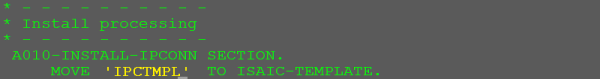
Compile, link-edit (giving a module name of your choice e.g. PGMSC01) and provide it as any other CICS program in the CICS RPL chain. CEDA DEFINE and CEDA INSTALL it.
In the TCPIPSERVICE resource, define Urm to point to your IPCONN autoinstall user program, set the POrtnmuber, PROtocol to IPIC and TRansaction to CISS. CEDA INSTALL the TCPIPSERVICE.
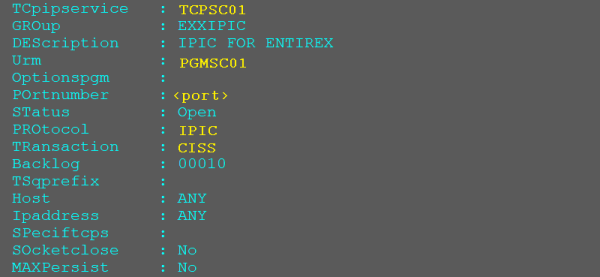
Define an IPCONN resource as a template. Set Tcpipservice, Receivecount to the number of parallel IPCONN sessions, SENdcount to zero, INservice to yes. For Security set SECurityname to a RACF user ID authorized to establish IPIC connections, Linkauth to Secuser and Userauth to Verify. CEDA INSTALL the IPCONN resource.
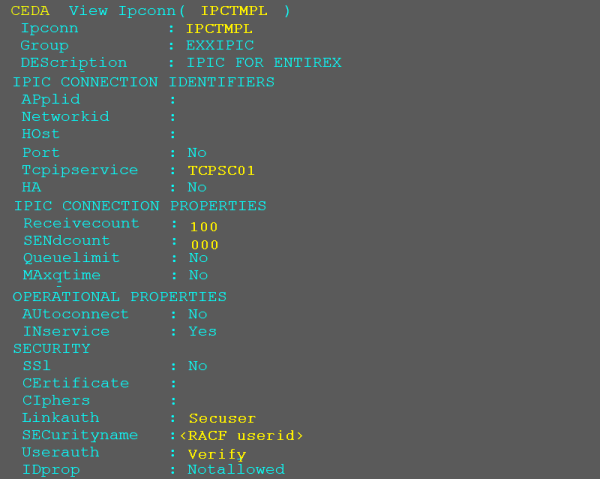
Notes:
DFHISCIP is written in COBOL. There are also CICS samples available for PL/I, C and Assembler. Refer to your IBM documentation.
 To verify the installation in CICS
To verify the installation in CICS
Check TCP/IP with command
CEMT INQ TCPIPS
Check status is open, the port number is correct, protocol is IPIC, and Urm shows your IPCONN autoinstall program.
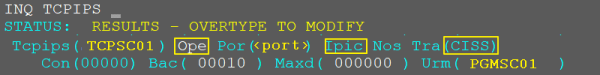
Check IPCONN with command
CEMT INQ IPCONN
Check the IPCONN attributes are INService and RELeased.
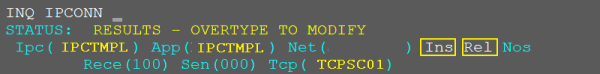
The parameters for APPLID and NETWORKID should be left empty in your off-host configuration.
RACF Passwords, RACF Passphrases and RACF PassTickets are supported. For details see CICS IPIC Configuration using Command Central (GUI | Command Line), or using Local Scripts.
This section describes how to configure autoinstalled IPIC connections without security implemented in the CICS endpoint.
It uses the default connection settings for IPIC autoinstalled connections
(similar to SC08 scenario in CICS Transaction Gateway for Multiplatforms).
With this configuration, it is assumed that the EntireX Adapter or RPC Server for CICS IPIC is running in the green zone
(protected network) and a calling instance has already successfully passed security checks.
It covers the following topics:
In this configuration you define a CICS TCPIPSERVICE resource only.
In the TCPIPSERVICE resource, define Urm to point to DFHISAIP, set the port, PROTOCOL to IPIC and transaction to CISS. CEDA INSTALL the TCPIPSERVICE.
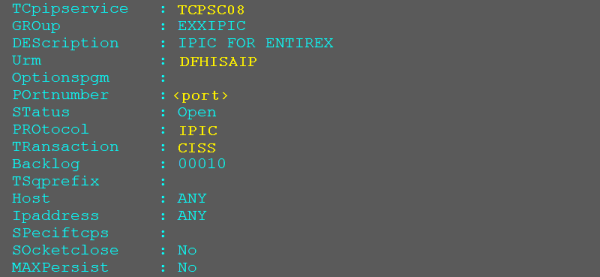
 To verify the installation in CICS
To verify the installation in CICS
Check TCP/IP with command
CEMT INQ TCPIPS
Check the status is open, the port number is correct, protocol is IPIC, and Urm shows program DFHISAIP.
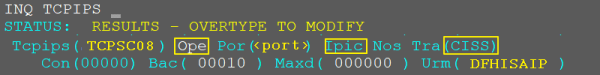
The parameters for APPLID and NETWORKID should be left empty in your off-host configuration.
For details see
CICS IPIC Configuration using Command Central (GUI | Command Line), or using Local Scripts.
For more information on CICS TCPIPSERVICE and IPCONN resource definitions on your IBM mainframe, see the IBM documentation of CICS Transaction Server and CICS Transaction
Gateway for Multiplatforms.
This table describes the handling of errors in the CICS IPIC connection or the RPC Server for CICS IPIC.
| Problem | Handling |
|---|---|
| A CICS program sends abend code in response. | The CICS session is closed and the next call opens a different session. |
| The TCP/IP connection is lost with a SocketTimeoutException. | The CICS session is closed and the next call opens a different session. |