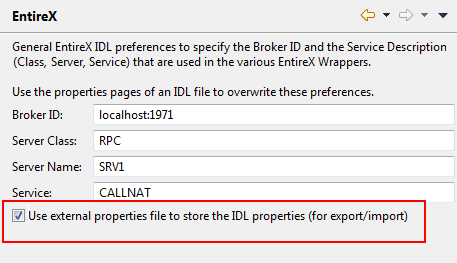This document covers the following topics:
In the Preferences page you can specify defaults for Broker ID and service description (class/server/service) that are used in the various EntireX Wrappers.
 To specify defaults
To specify defaults
Start Designer and choose > > > .
 To overwrite the preferences
To overwrite the preferences
From the context menu of the IDL file, choose .
You can change the preferences for each IDL file individually.
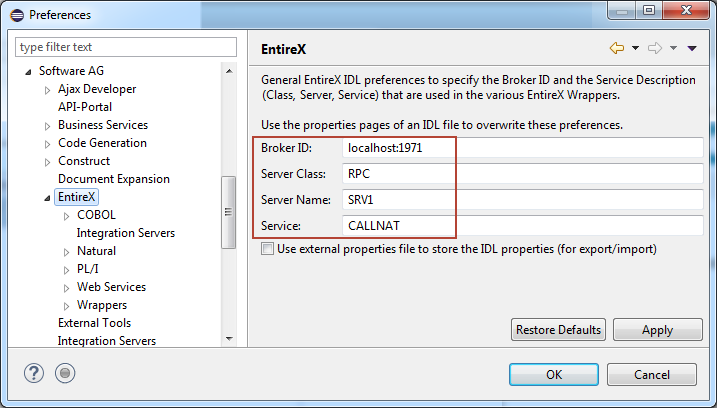
When archiving an EntireX project with the export feature of Eclipse or the check-in feature of a revision control system such as Subversion or CVS, you can use an external properties file to store the properties of your IDL files. These properties are restored from this external file when the project is imported or checked out.
Note:
This feature is not the default behavior and must be enabled for source and target environment as described below.
 To enable the creation of external properties files
To enable the creation of external properties files
Start Designer and choose > > > and check the box .
Modify the properties of your IDL file. If you make any changes to default values, these changes will be stored in a properties file with the name <name>.idl.xml.
When you archive your EntireX project using the Eclipse or a revision control system, make sure the external properties file is included for every IDL file. When you recreate your EntireX project in the same or a different environment, the properties of the IDL file are restored from the external properties file. In the target system, the box must also be checked.