This document describes how to connect an existing RPC server with an XML-based client, using a Web application that contains the EntireX XML/SOAP Runtime as part of Software AG Web Services Stack, or using the Java API of EntireX XML/SOAP Runtime.
Connect RPC Server with XML-based Client, using a Web Application
Connect RPC Server with XML-based Client, using the Java API of EntireX XML/SOAP Runtime
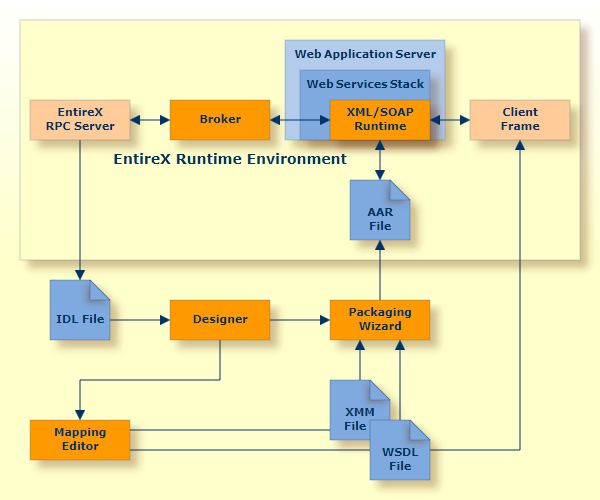
 To generate the application, using a default SOAP mapping for the Web
Service
To generate the application, using a default SOAP mapping for the Web
Service
Select the IDL file that was used for creating the EntireX RPC server. From the context menu, choose and and follow the instructions given by the wizard.
 To generate the application, not using an XML Mapping or a
non-Default SOAP Mapping
To generate the application, not using an XML Mapping or a
non-Default SOAP Mapping
Select the IDL file that was used for creating the EntireX RPC server and open it with the EntireX XML Mapping Editor.
Select the mapping and press . Save the mapping file.
Depending on the tools used for the generation of the XML-based client, create an XML Schema or WSDL for the generation of the XML-based client.
Select the IDL file, and from the context menu choose .
For the generation of the XML Schema file: Select the XMM file and open the context menu. Choose .
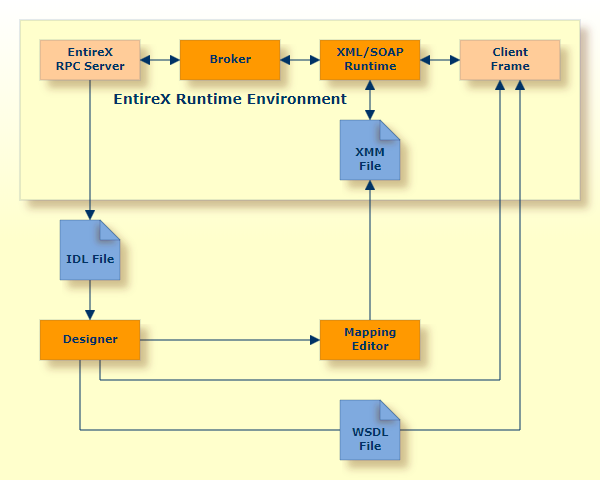
 To generate the application
To generate the application
Select the IDL file that was used for creating the EntireX RPC server and open it with the EntireX XML Mapping Editor.
Select the mapping SOAP and press . Save the mapping file.
Depending on the tools used for the generation of the XML-based client, create an XML Schema or WSDL for the generation of the XML-based client.
Select the IDL file, and from the context menu choose .
For the generation of the XML Schema file: Select the XMM file and from the context menu choose .
Note:
If this is not possible, write an XML-based client.
Create an XML-based client with a suitable tool. Follow the instructions on the screen, or Generating Web Services from Software AG IDL File.
 To run the application
To run the application
Start the EntireX Broker (if required).
Configure and start the EntireX RPC server (if not started already).
Run the client application.