The RPC environment for IDL Extractor for PL/I is managed on the Preferences page.
Use the RPC Environment Monitor for IDL Extractor for PL/I to check the availability of each RPC environment.
Using this wizard, you can add new RPC environments for IDL Extractor for PL/I. To manage these RPC environments, open the Preferences page.
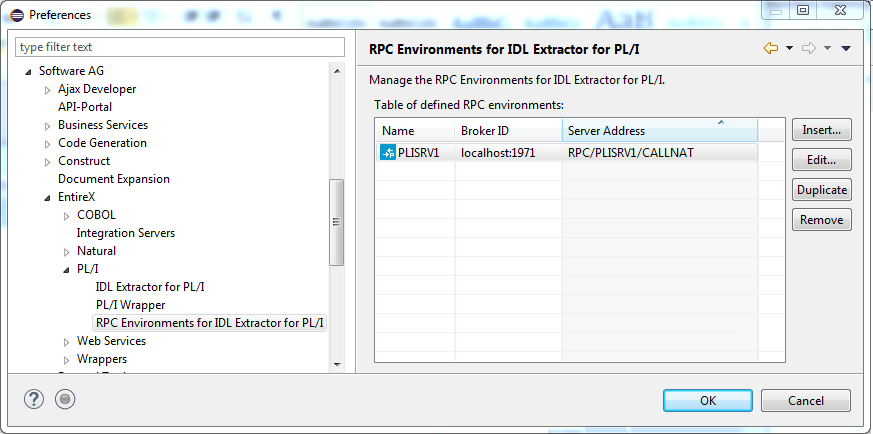
 To edit an existing RPC environment
To edit an existing RPC environment
Select the table row and press . If multiple entries are selected, the first entry is used.
 To remove an RPC environment
To remove an RPC environment
Slect the table row and press . You can select multiple environments.
 To create a new RPC environment
To create a new RPC environment
Choose to call the following screen:
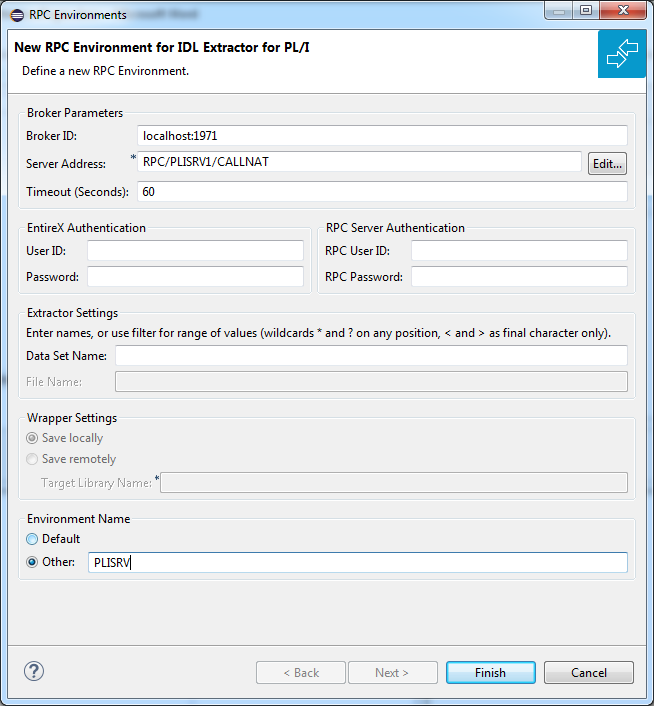
Enter the required fields: Broker ID, Server Address and a unique Environment Name, which will have the default format brokerID@serverAddress. The given Timeout value must be in the range from 1 to 9999 seconds (default: 60).
EntireX Authentication describes the settings for the broker, and RPC Server Authentication describes the settings for the RPC server.
Use Extraction Settings to specify the name of the Data Set/Library and the Member/Program name.