This document introduces EntireX Security under z/VSE through overviews of the functionality and components of EntireX Security. The location where Broker Kernel is installed determines the functionality made available for EntireX Security. This document covers the following topics:
Note:
Installation of the security software is described under Installing EntireX Security under z/VSE.
This table lists the security functionality available with EntireX Security running broker kernel under the respective operating system.
| Security Functionality | z/OS | UNIX | Windows | BS2000 | z/VSE | Comment |
|---|---|---|---|---|---|---|
| Authentication of user | Yes | Yes | Yes | Yes | Yes | Verify broker user ID and broker password sent by an application to the broker. Under z/OS the broker verifies a long broker password as a RACF password phrase. |
| User password change | Yes | No | No | No | No | |
| LDAP authentication | No | Yes | Yes | No | No | Authenticate using LDAP repository. |
| Trusted user ID | Yes | No | No | No | No | Trusted computer base, avoiding plain text password. |
| Verified client user ID | Yes | No | No | Yes | Yes | Provide verified identity of client to server. |
| Authorization of client request | Yes | No | No | No | No | |
| Authorization of server register | Yes | No | No | No | No | |
| Authorize IP connection | Yes | No | No | No | No | |
| Authorization rules | No | Yes | Yes | No | No | An authorization rule is used to perform access checks for authenticated user IDs against lists of services defined within the rule. This feature is available on UNIX and Windows using EntireX Security on these platforms. Authorization rules can be stored in the Broker attribute file or in an LDAP repository. See Authorization Rules. |
| SSL/TLS | (1) | Yes | Yes | No | (2) | Industry standard encryption mechanism. See SSL/TLS and Certificates with EntireX. |
Notes:
This diagram depicts the location where the broker kernel must be installed and where the broker stubs can be installed. It also depicts the location of the security components of the kernel and stubs of broker.
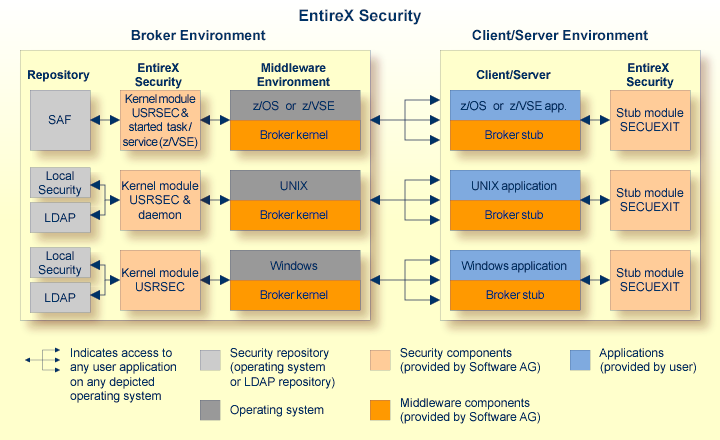
The broker acts as an agent to make the creation and operation of client/server applications simpler and more effective. Any number of server applications can be built for use by any number of clients. EntireX Security allows you to protect your server applications and clients independently. Clients and servers are authenticated by user ID and password on their first contact with the system.
This section describes the parameters for configuring EntireX Security
under z/VSE. You may either accept or modify the default settings which are
specified in the Broker attribute file DEFAULTS=SECURITY.
See also Security-specific Attributes and
Operator Commands.
This section covers the following topics:
Authentication is mandatory and performed for both client and server applications based on user ID and password. First contact with the Broker results in the host security system being referenced. If authentication fails, access is denied and the application is informed with a suitable error message.
An Implicit Logon is possible where the attribute file contains AUTOLOGON=YES.
This means the first command you issue does not have to be LOGON.
In this case the application must supply user ID and password credentials for commands LOGON or REGISTER.
Authentication expires after a period of non-activity after which it
must be repeated. User ID and password must be resupplied before further
access is possible. The time limits CLIENT-NONACT and SERVER-NONACT
determine these timeout periods and are defined in the Broker attribute file.
For more information see Authentication under Writing Applications using EntireX Security in the ACI Programming documentation.
To cater for situations where a site is in transition from uppercase to mixed case passwords setting this parameter can convert all passwords to uppercase. It is not recommended you use this option by default.
PASSWORD-TO-UPPER-CASE={NO,YES} |
Convert password to uppercase. |
The following parameter can be used to modify the functionality of EntireX Security:
SECURITY-LEVEL=AUTHENTICATION |
User authentication is performed but without any resource authorization (the normal default operation). |