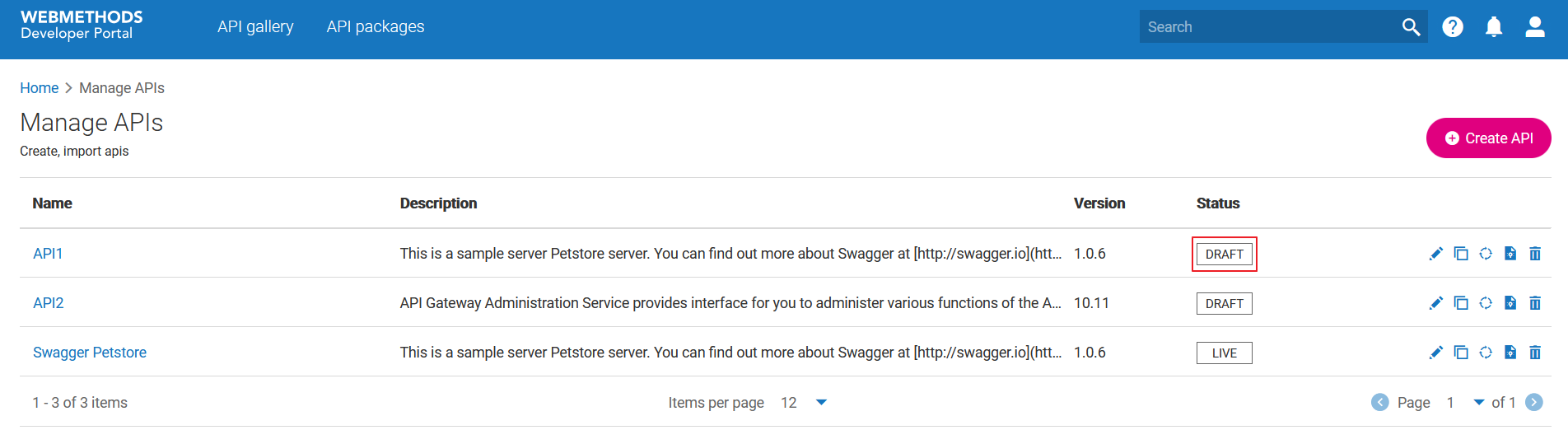How do I change the state of a Live API for maintenance?
This use case explains the steps to move an API to the Draft state for performing any maintenance activity on that API.
This use case starts when you want to move an API to the Draft state from the Live state .
In this example, consider the same API, API1 that is in Live state moved to the Draft state.
 To move an API to the Draft state
To move an API to the Draft state1. Click the menu options icon

from the title bar and click
Manage assets.
2. Click APIs.
3. Click the change state icon

icon next to
API1.
4. Select Draft.
5. Click Save.
The state of API is changed to Draft.
APIs that are moved to the Draft state do not appear in the API gallery page.
Next steps:

Providers or administrators can create applications to test the APIs that are in the
Draft state.

Providers can perform the required maintenance activities to the
Draft APIs and then change their state to
Live for the use of consumers.
 from the title bar and click Manage assets.
from the title bar and click Manage assets.
 icon next to API1.
icon next to API1.