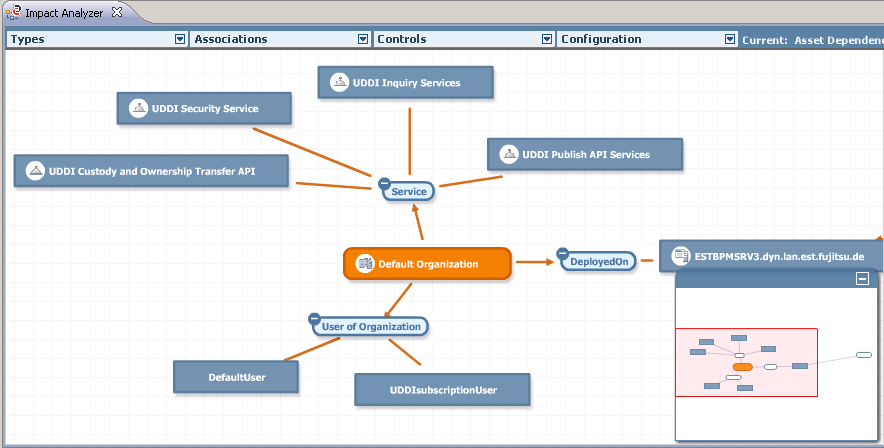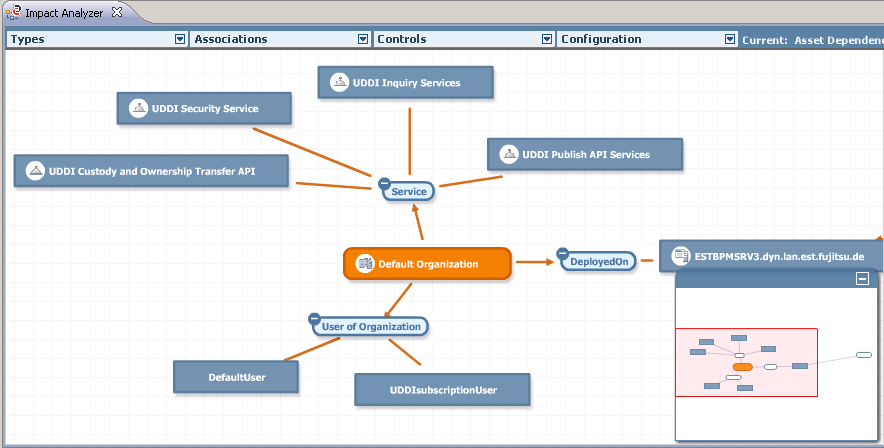Impact Analyzer View
The Impact Analyzer view represents
Assets and Registry Objects and their
Associations Between Registry Objects with other objects in a graphical way. The graphical representation is enabled via a Flash-based Web browser.
Important:
If you are running the designer on a 64-bit operating system, ensure that you have installed the Adobe Flash Plugin 64-bit in the 64-bit Web browser.
Use the
Customizing Options for the Impact
Analyzer in the view's menu bar to determine exactly what you want to consider in the impact analysis and display in the view. The options in the menu bar also allow you to size and print the graph as required. In addition, options are provided for saving and restoring the settings defined for the view in so-called configurations.
CentraSite delivers predefined configurations, and you can define and save your own custom configurations. These are user-specific and can be restored by the same user on any client, if required.
The Impact Analyzer view is not included in the
CentraSite perspectives by default. It is automatically opened when you start a
Impact Analysis for Registry
Objects with the Impact Analyzer.
The graph displays registry objects in rectangular boxes. The registry object for which the impact analysis has been invoked is highlighted.
You can view details of each registry object represented in the view. To do so, single-click the object. This displays its owner, its version number and its description.
Associations are shown as arrows pointing in the appropriate direction. The name of the association type is placed on the arrow. Arrows for associations are grouped, if there is more than one association of the same type. A number next to the association type name indicates the total number of associations of this type the object has with other registry objects. Click a name to hide or show the related objects. This allows you to make the impact analysis less complex and focus on individual sections only.
A green line between a registry object and an association type name indicates that all associations of this type are also defined for the registry object. The line is inserted to avoid redundancies in the graphical representation. With the line, it is not necessary to represent the associations twice.