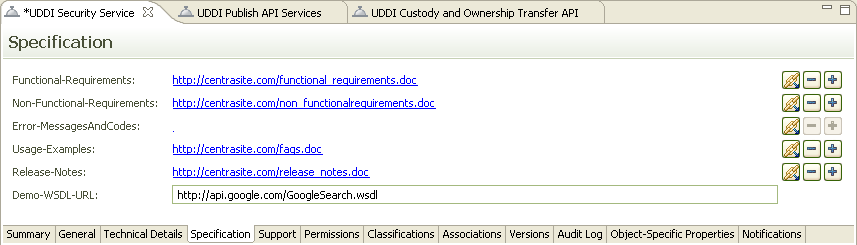Data Type | Description |
Boolean | Holds a true or false value. Note: When a Boolean value is displayed in the CentraSite Eclipse GUI, its value is generally displayed as "Yes" (if the attribute's value is true) or "No" (if the attribute's value is false). |
Classification | Holds references to one or more categories in a specified taxonomy. You use this type of attribute to classify assets according to a specified taxonomy. |
Computed Attribute | Holds a value that is supplied by a user-defined Java plug-in. |
Date/Time | Holds a timestamp that represents a specific date and/or time. |
Duration | Holds a value that represents a period of time as expressed in Years, Months, Days, Hours, Minutes and Seconds. |
Email | Holds an email address. This data type only accepts values in the format: anyString@anyString Note: When a user enters a value for an Email attribute, CentraSite verifies that the value conforms to the format above, but it does not attempt to validate the address itself. |
File | Holds references to one or more documents that reside in CentraSite's supporting document library or at a specified URL. You can use this type of attribute to attach documents such as programming guides, sample code and other types of files to an asset. |
IP Address | Holds a numeric IP address in the v4 or v6 format. |
Multiline String | Holds a string of text. When this type of string is displayed in a CentraSite user interface, the string is displayed in a multi-line text box and lines of text are wrapped to fit the width of the box. (Compare this with the String data type described below.) The Internationalized option allows you to store the text in internationalized string format. For more information about the Internationalized option, see the String data type, below. |
Number | Holds a numeric value. When you define an attribute of this type, you can specify the number of decimal positions that are to be shown when the attribute is displayed in a user interface. If you do not want to restrict the number of decimal positions that the user interface displays, choose the Maximum Precision option to display all positions. You can optionally assign a label such as Seconds, tps, KB, EUR or $ to attributes of this type, and specify whether this label is to appear as a prefix or a suffix when the attribute's value is displayed in a user interface. Note: The underlying data type for this kind of attribute is a Java double. |
String | Holds a string of text. When this type of string is displayed, it is displayed in a single-line text box. If a value exceeds the width of the box, the excess characters are simply not displayed. The Internationalized option allows you to create a String attribute that holds different values for different locales. In CentraSite Eclipse GUI, for example, if a user logs on to CentraSite in an English locale and he or she assigns a value to an Internationalized String attribute, that value will be visible to other users with English locales. If a user in a German locale were to view the attribute, the attribute would appear empty because it has no value for the German locale. If the German-locale user were to subsequently assign a value to the attribute, the attribute would then have two String values: one in English and one in German. When CentraSite Eclipse GUI displays an Internationalized String, it displays the value associated with the user's current locale. In the example described above, it would show the English value to users with English locales and the German value to users in German locales. Users in other locales would see an empty attribute until a value for their locale had been assigned to the attribute. The Enumeration option allows you to specify a list of allowed values for the attribute. |
URL/URI | Holds a URL/URI. This type of attribute only accepts values in the form: protocol://host/ path Where: |
Relationship | Holds references to other registry objects. You use this type of attribute to express a relationship between an asset and another object in the registry. |
RichText | Holds a string of text that can optionally include HTML tags. When CentraSite Eclipse GUI displays a Rich Text attribute, it formats the text according to the embedded HTML tags (if any) the text contains. Besides rendering text in HTML format, a Rich Text attribute differs from a String attribute in the following ways: |