About REST Responses
When you select
 Responses
Responses for an operation,
Designer displays the HTTP response code and the response content details.
A REST response is a possible response that a client can expect when invoking an operation in the REST API descriptor (RAD). A REST response contains its HTTP status code and the data to be returned in the response body and/or headers. When you create a RAD based on the OpenAPI document, Designer creates the responses for each operation in the REST V2 resource. Each operation in the Designer contains at least one response to a successful operation. Each status code of the REST response contains the response body, response headers, and response links.
REST response body details
Response Body
The response body specifies the status code along with the description and the response content details. Designer specifies the response contents as:
 Name
Name: Supported media type for the operation.
 Type
Type: Specifies the data type.
 Constraints
Constraints: Indicates the composed keywords used to validate the schema for the response body.
The response headers specify the headers containing the details to be responded to for the REST request. The response headers contain the
Name,
Type,
Source, and
Required headers as defined in the REST response. For descriptions, see
Request parameters.
You can also click

to view the additional header details, for example,
Media type,
Style,
Extensions, and
Constraints.
The response links specify the list of the parameters used in the operation which can be used as input parameters for another operation. The response links contain the following details:
 Name
Name: Parameter name with a link.
 Operation
Operation: Operation name that uses the parameter.
 Description
Description: Details of the parameter.
If you want to group the REST V2 resources based on tags, click

. See
Viewing REST V2 Resources in Group by Tags Mode.
Designer specifies the additional supported functionalities under Extensions.
 Responses for an operation, Designer displays the HTTP response code and the response content details.
Responses for an operation, Designer displays the HTTP response code and the response content details. Responses for an operation, Designer displays the HTTP response code and the response content details.
Responses for an operation, Designer displays the HTTP response code and the response content details. Responses for an operation, Designer displays the HTTP response code and the response content details.
Responses for an operation, Designer displays the HTTP response code and the response content details.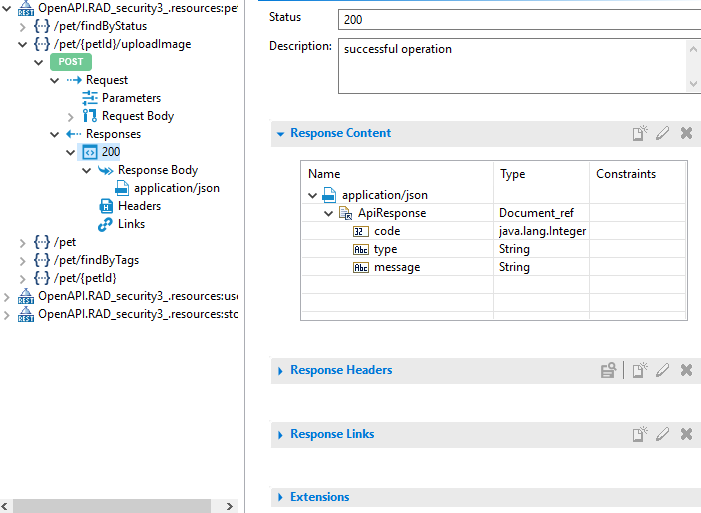
 to view the additional header details, for example, Media type, Style, Extensions, and Constraints.
to view the additional header details, for example, Media type, Style, Extensions, and Constraints. . See
Viewing REST V2 Resources in Group by Tags Mode.
. See
Viewing REST V2 Resources in Group by Tags Mode.