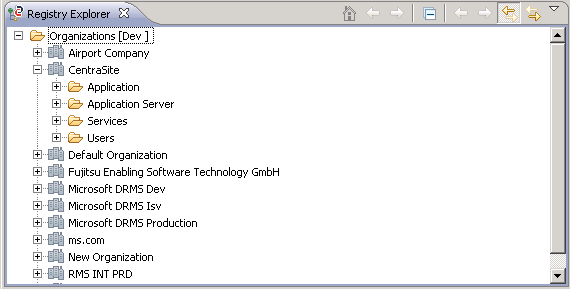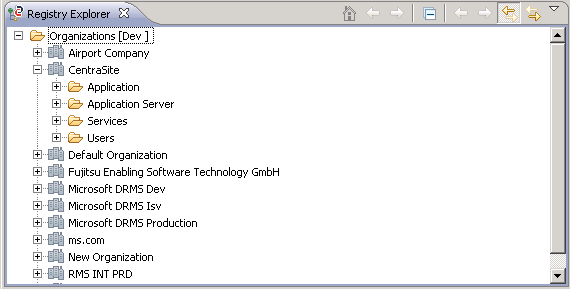The default view configuration displays the organizations stored in the
CentraSite registry and the
Assets and Registry Objects and users assigned to them. It sorts the assets and users by organizations. For each organization, a tree structure is predefined which allows you to browse the assets defined for the organization and to navigate to all objects that are logically subordinate to it. Services and Users are predefined entry points to the tree structure. Additional entry points are available if assets are defined for the organization that are not directly or indirectly related to a service.
You can use the Registry Explorer view to browse the assets in the registry and create, organize and delete assets. Behind the top entry in the view, the name of the current CentraSite connection is displayed in square brackets.