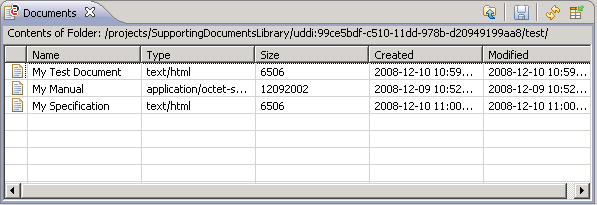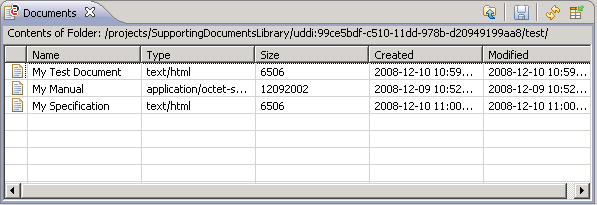The Documents view displays the folders and files contained in the folder that is currently selected in the
Repository Explorer View.
For a file, the view displays the latest version. You can carry out the following actions: view contents, delete, rename, add to favorites, create
External Links, carry out an impact analysis or open the
Details Editor for the file.
For a folder, you can carry out the following actions: create folders and files in it, delete, rename, add to favorites, create external links, carry out an impact analysis or open the CentraSite Details editor for the folder. You can double-click a folder in the view to display the folders and files it contains and focus it in the Repository Explorer view.