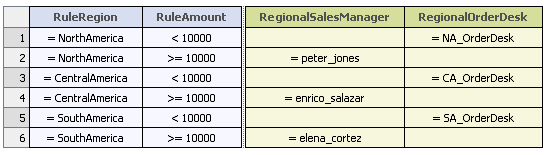Example Task Assignment with a Decision Table
The following scenario describes an example of configuring a task to obtain its assignment values from a
webMethods Rules Development decision table. For implementation information, see
Configuring a Task Assignment with a Decision
Table. For more information about working with rule projects, see the
webMethods BPM Rules Development Help.
Suppose you have a task that processes incoming orders. You want to use a decision table to return assignment values that will:

Assign the task to the correct North American, Central American, or South American order desk when the order is less than $10,000.

Assign the task to the corresponding Regional Sales Manager if the order is $10,000 or more.
In this case, the task business data contains these fields:

TaskOrderRegion— identifies the originating region.

TaskOrderAmount— identifies the order amount.
The decision table data model contains these fields:

RuleRegion

RuleAmount

RegionalOrderDesk

RegionalSalesManager
The decision table itself looks like this:
The rules in the decision table look for these region conditions:

RuleRegion=NorthAmerica

RuleRegion=CentralAmerica

RuleRegion=SouthAmerica
and for these order amount conditions:

RuleAmount<10000

RuleAmount>=10000
and define these results:

RegionalSalesManager=peter_jones (Note: This is a
user ID. You can specify multiple user IDs with a comma-separated list. To assign a task to multiple user IDs, use a String List data type for the assignee field of your IS document type.)

RegionalOrderDesk=NA_OrderDesk (Note: This is a
role.)

RegionalSalesManager=enrico_salazar

RegionalOrderDesk=CA_OrderDesk

RegionalSalesManager=elena_cortez

RegionalOrderDesk=SA_OrderDesk
In your assignment configuration, you map your task info to the decision table data model input elements:

RuleRegion=TaskOrderRegion

RuleAmount=TaskOrderAmount
For the assignment results, you would select both of the following fields from the decision table data model:

RegionalOrderDesk

RegionalSalesManager
When the decision table executes, it will examine the region and amount of the order and return an assignment role (for orders under $10,000) or an assignment user ID (for orders of $10,000 or more).
Related Topics