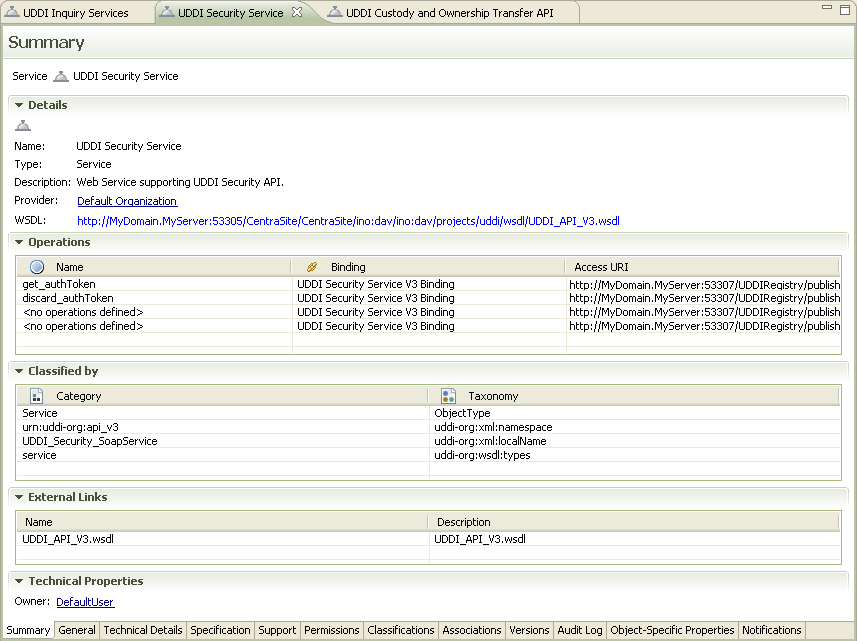Profiles
In the CentraSite Eclipse GUI, the definition of a registry object is represented by attributes and profiles.
Profiles are used to manage the presentation of attributes in the CentraSite Eclipse GUI. They determine how the attributes are grouped when a registry object is displayed.
Profiles and attributes are displayed in the
Details Editor. Each profile is displayed on an individual tab, each tab showing the attributes assigned to the profile. When you display an asset in
CentraSite Eclipse GUI, for example, the attributes associated with a particular profile are grouped together on a tab. Note that a tab is only displayed in the editor if you have permission to view the corresponding profile.
In CentraSite Eclipse GUI, profiles appear as tabs:
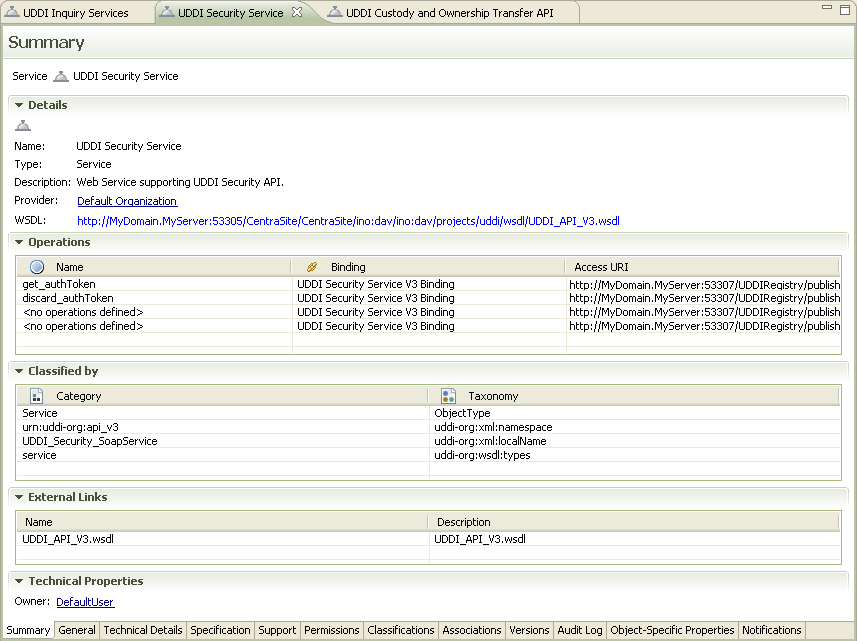
When you define an asset type, you specify the profiles on which its attributes are to be displayed. CentraSite does not require an attribute to be assigned to a profile. If you do not assign an attribute to a profile, the attribute will not be visible in the CentraSite Eclipse GUI (the attribute will still be available via the API). You can assign an attribute to multiple profiles if you want it to appear on multiple profiles (tabs) in the CentraSite Eclipse GUI.
You can define any number of profiles for an asset type. You can specify the order in which you want the profiles to appear when an instance of the type is displayed. You can also specify the order in which attributes are to be displayed within each profile.