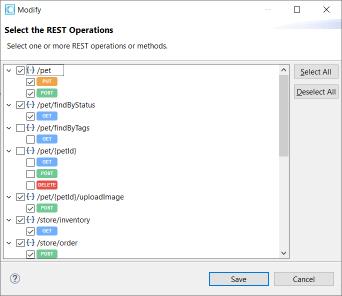Working with Operations
The REST API Descriptor (RAD) displays the REST operations in the Operations tab. For each operation, Designer displays the REST request and the responses returned by the operation and the callback services. Designer also displays a link to the service related to the operation. When you click the link, Designer opens the corresponding service in the editor.
For each operation in a RAD, you can do the following:

View the REST request details.

View the REST responses.

View the callback services.
RAD Operations
You have an option to select the REST operations while creating a RAD; however, you can add or delete the REST operations in the RAD at any time. When you update these REST operations, changes to the assets associated with the REST operations may be lost.

To add or delete the REST operations in the RAD
1. Click

in the upper-right corner.
2. Review the informational message about the changes to the RAD and click OK to continue with the modifications.
3. In the Select the REST Operations dialog box, select or clear the REST operations for the RAD.
4. Click Save.
Designer modifies the REST operations list in the Operations tab.
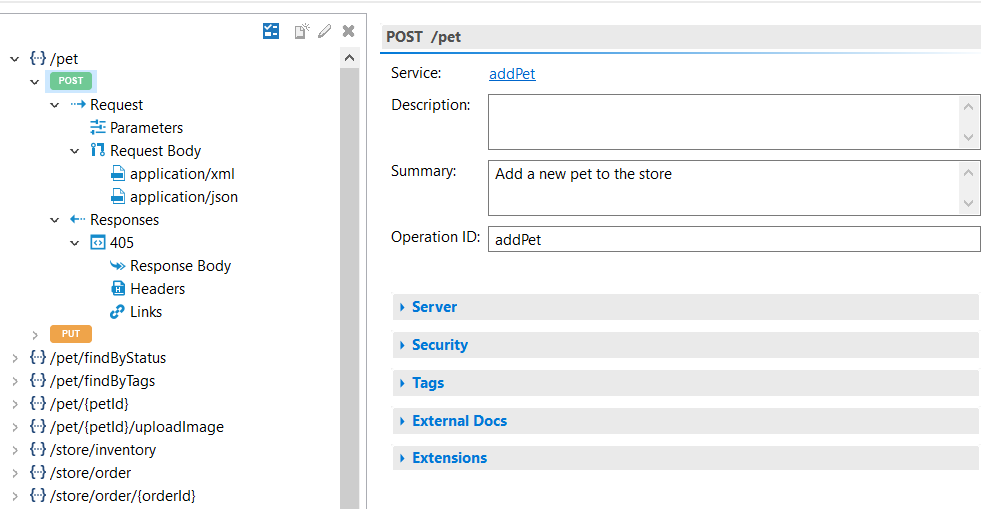
 in the upper-right corner.
in the upper-right corner.